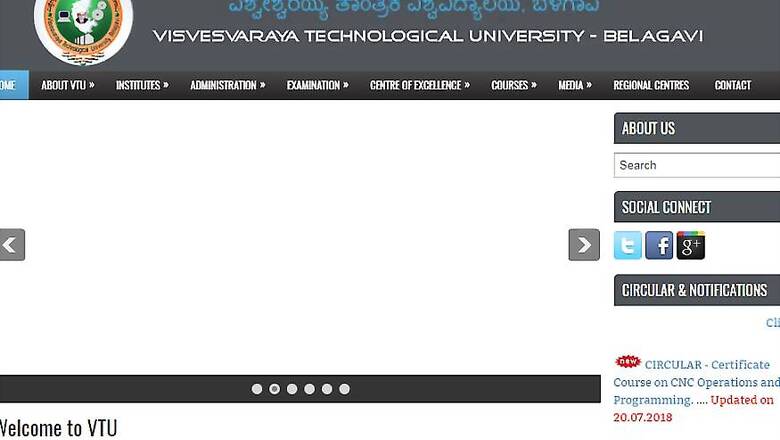
views
VTU B.E/ B.Tech 7th and 8th Semester Results 2018 have been released by Visvesvaraya Technological University, Belagavi on its official website - results.vtu.ac.in. The examination for Bachelor of Engineer (B.E) and Bachelor of Technology (B.Tech) 2018 courses were conducted in the month of June and July 2018. Candidates who had appeared for the 7th and 8th semester examinations can visit the official website and check the results by following the instructions given below:
How to check VTU B.E/ B.Tech 7th and 8th Semester Results 2018?
Step 1 - Visit the official website - http://results.vtu.ac.in/
Step 2 – Click on link ‘Click here for the updates results of B.E/ B.Tech 7th and 8th Semester of all regions’ on the home page
Step 3 – Enter University Seat Number (USN)
Step 4 – Click on Submit
Step 5 – Download the result and take a printout for further reference
Direct Link - http://results.vtu.ac.in/vitaviresultnoncbcs18/index.php
The varsity has also released Old Project Results of M.Tech (Full Time) (Jan 2017 and July 2017) for all regions. Candidates can check the same at the below mentioned url:
http://results.vtu.ac.in/vitaviresultspdf2018/index.php













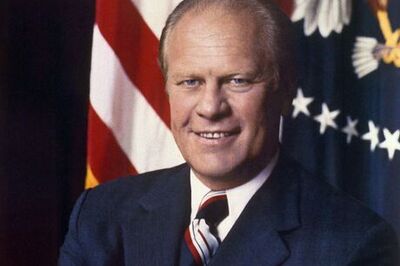






Comments
0 comment