
views
Employees’ State Insurance Corporation (ESIC) recently has released the admit card for the Social Security Officer (SSO) prelim exam 2022. All those candidates who have submitted the ESIC SSO application can appear for the ESIC SSO Exam by downloading the admit card.
The link for downloading call letter or admit card is available on the official website ESIC website at esic.nic.in. The recruitment process aims to fill up a total of 93 SSO vacancies. The ESIC SSO Phase I preliminary examination for recruitment for the post of Social Security Officer (SSO) is scheduled to be held on June 11.
Read|Two Ministers of Mamata Govt Faces CBI Heat Over Recruitment Scam, Politics Heats Up in Bengal
ESIC SSO admit card 2022: How to download admit card?
Here is the step-by-step process that candidates can follow to download their admit card, which is available on the official site at esic.nic.in
Step 1. Visit ESIC website esic.nic.in
Step 2. Go to Recruitment and click on the link for call letter Phase – I Step Examinations for the post of SSO
Step 3. On the IBPS portal, enter candidate registration/roll number and date of birth to login
Step 4. The ESIC SSO admit card will appear on screen
Step 5. Download and take a printout.
Candidates must note that those who will be without the admit cards would not be allowed to enter the exam centre. Candidates can download their call letters till June 11.
Read|Postpone NEET 2022, Demand Over 10,000 Aspirants in Letter to NTA
ESIC SSO admit card 2022: Exam pattern
There will be 100 questions of 100 marks related to English Language, Reasoning Ability and Quantitative Aptitude in ESIC SSO exam. The exam will be held for the duration of one hour. For every wrong answer marked, 1/4th of the marks assigned to that question will be deducted as a penalty.
This is the preliminary level exam, those who clear will have to appear for mains exam. The candidates who clear all stages of recruitment will be shortlisted for the job.
Read all the Latest Education News here











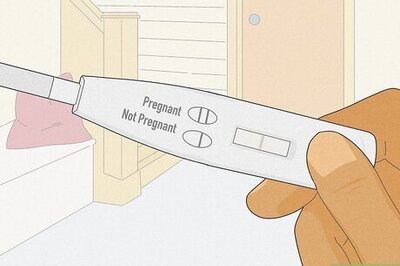






Comments
0 comment