
views
When applying for a job, first impression is last impression and for most employers, the first impression is by a Curriculum Vitae (CV), which is also called resume. A CV or resume is nothing but, all required information about an applicant. At times, many do not get replies of the CVs they have sent, thus leaving them worried. Their could be many reasons for not getting any response.
One reason for not getting a reply could be because your CV does not have that attractiveness. To get your CV noticed, it is important to make it in such a way that you get a good first impression. Let us first understand what are the important things that should be in your CV:
Keep personal information on top
While creating a CV, it is most important to keep personal things about you like name, father’s name, mobile number, address and email id prominent. While mentioning your educational experience, write all the information about the degree in detail. If you have any work experience, then definitely mention it sequentially.
Also read| What Happens After Clearing Civil Services? Know Job Role of IAS Officers
Furthermore, write about what you can do or what are your specialty, your skills and achievements. Additionally, mention the languages you know. Apart from making a traditional CV, now you can make one on multimedia platforms such as Canva.
How to make CV on Canva?
Step 1. Sign up on canva.com
Step 2. After signup, you will get to choose an interface. After clicking on any one, you will reach the dashboard of Canva.
Step 3. The search box will appear on the right side in the Dashboard of Canva. Here, type CV and then choose ‘Resume’.
Step 4. On clicking Resume, many CV templates will be shown. Choose any of these.
One thing to note here is that most of the CV templates are paid. If you want to take the paid ones, then you have to subscribe. If you want, import-free templates are also available. As soon as the template is imported, the editing panel will also be available. With the help of this you can fill your desired details in the CV. When your resume is ready, you will get the download option on the top right. On clicking on it, a window will open, with the help of which, the CV will be downloaded in PDF format.
Read the Latest News and Breaking News here













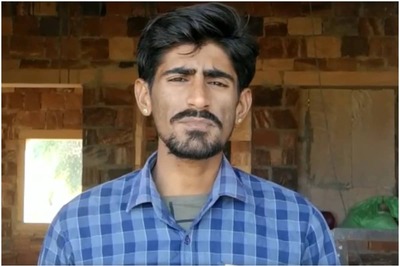

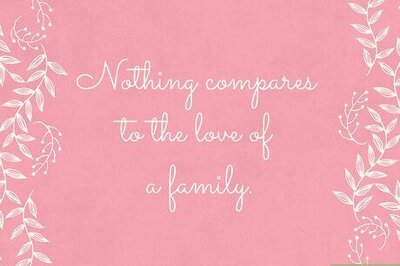
Comments
0 comment