
views
The Institute of Company Secretaries of India (ICSI) has released the admit card for the ICSI CS exam 2021 to be held on August 13 and 14. Those who have registered for the exam can download it from the official website of ICSI. The aspirants will need their roll number for procuring the document.
All candidates have been asked to verify the details mentioned on the admit card such as name, date of exam, the timing of exam, etc. In case there is any error it must be reported at the ICSI Complaint Form available on the website.
ICSI CS Admit Card 2021: Steps to download
Step 1: Open any internet browser of your choice and visit the official website of ICSI
Step 2: On the homepage, you will find a ticker. In the ticker band, there will be a hyperlink that reads “Download E-Admit Card For CS Foundation Programme Examination June 2021”. Click it
Step 3: A new window will open wherein you will have to enter your registration number and captcha to log in
Step 4: Your admit card for the ICSI CS exam 2021, will open on a new page
Step 5: Check all details and hit the download button. Make sure you have a hard copy of the document before appearing for the examination.
The candidates must have their admit card and a valid photo identity proof at the time of examination. This year, the aspirants will be appearing for the exam online due to the COVID-19 pandemic. Candidates must log in 40 minutes before the start of the exam.
The examination will be conducted in two shifts on both days. The first shift will start at 11:00 am and will end at 12:30 pm, while the second shift will be held between 2:00 pm and 3:30 pm.
Read all the Latest News, Breaking News and Coronavirus News here.










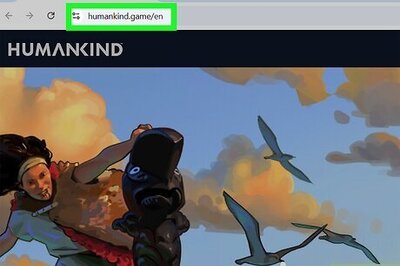
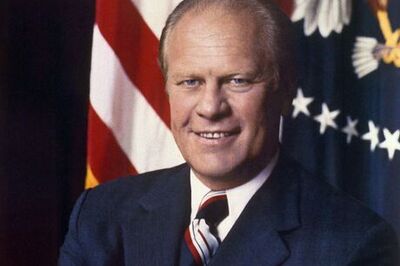
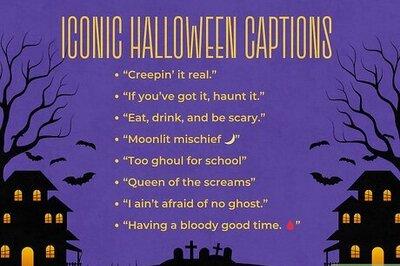




Comments
0 comment