
views
Have you ever recorded something important, thought it sounded great while you played it back in the moment itself, but after reviewing the same during the edit, or when you made it back to a quieter place, realized that the audio has inconsistencies in the form of a lot of background noise—the infamous ‘hiss,’ or the audio quality itself turned out to be less than optimal? Well, this is something most of us have experienced—whether you are a content creator, a casual user trying to finish an assignment, or even a professional journalist working out in the field.
Luckily, with the help of AI, you can solve most of these problems. Adobe’s free solution—Podcast—is an easy-to-use tool that lets you upload audio files, and then, depending on the length of your audio, it can churn out significantly more usable audio in a matter of minutes, if not seconds.
Makes Budget Microphones Sound More Professional
I have used the tool on multiple occasions—both the paid version and the free version, and I can confidently say that the tool is certainly useful when there’s a lot of digital noise in your clip, or when there is a lot of disturbance in the background.
I remember editing a video interview for one of our YouTube channels (this one), in which the audio had a lot of background noise from the London Tech Week event floor, which caused the interview vocals to be unclear. I immediately exported the audio separately, uploaded the clip to Adobe Podcast, and the results blew me away. It had almost completely removed the background sounds and made the audio more than acceptable.
During the same occasion, I also tried the built-in DeNoiser plugin in Adobe Premiere Pro, but it was barely as effective as Adobe’s Podcast was.
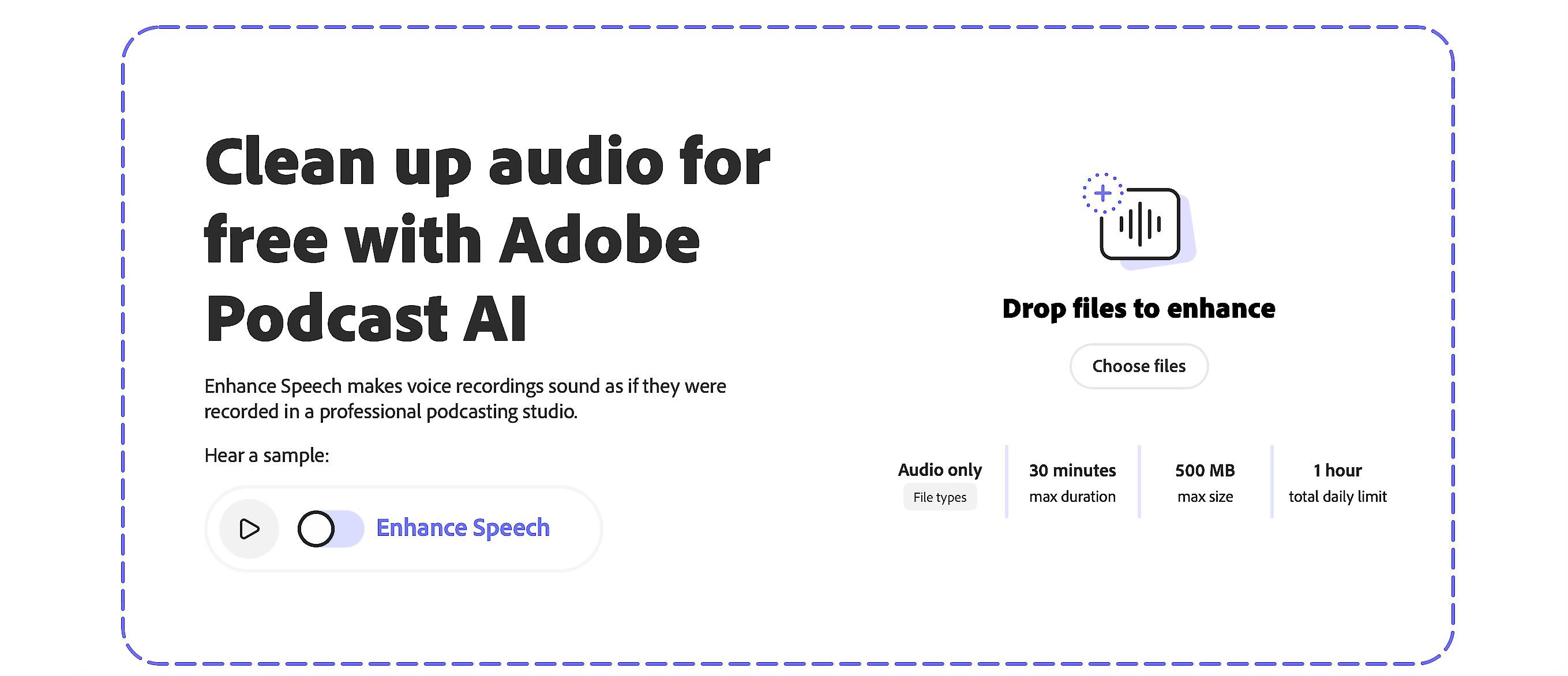
However, on a separate occasion, I made a mistake and forgot to bring my deadcat for the Zoom H1 mic I was using to record an interview, and as expected, there were a lot of ‘plosives’ that ruined the audio. In this case, Adobe Podcast failed to remove them. So, it is not a one-stop shop for all your audio problems, but it does a remarkably good job of removing unwanted background sounds and making a budget mic sound more expensive.
Free Version Should Be Enough, But You Can Pay for Premium Features
As I mentioned, I have used both the free and the paid versions of Adobe Podcast. Truth be told, most users will be more than happy using the free version, as it solves most of your problems. However, if you want greater control, the ability to adjust the strength of the correction effect, and enhance files longer than 4 hours (the free version supports up to 30 minutes), you can certainly pay for the full version. You can also get a 30-day free trial to see if you like it first.












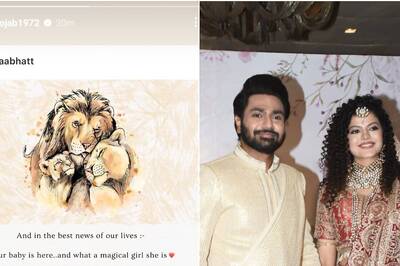



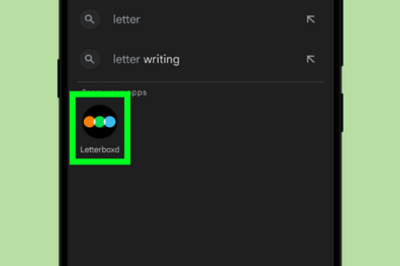
Comments
0 comment