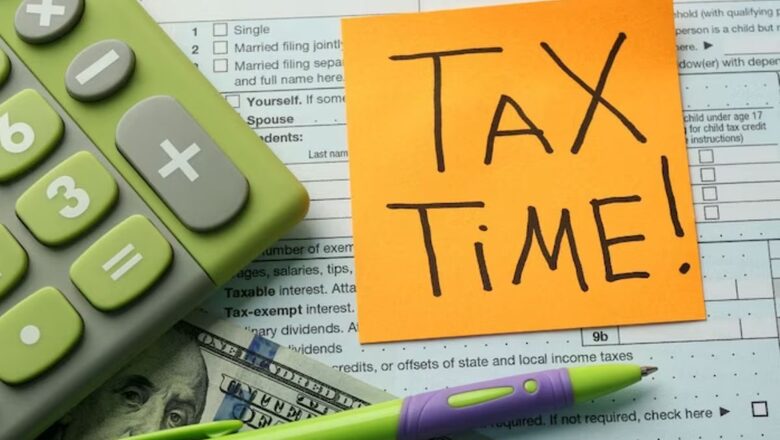
views
ITR Filing 2023: The filing of income tax return for financial year 2022-23 is in progress and more than 2 crores ITRs have been filed till July 11. After completing the process, many individuals want to ensure that they have completed the process as per the procedures and their ITR is filed properly. To check the status of the same, the IT department has provided an online option to know the status of your ITR on the official portal. A person with the ITR acknowledgement number and a registered mobile number can check the status of the document. The article will explain stepwise, how you can get the status with or without login into the income tax portal.
Also Read: Income Tax Refund Made Easy: Step-By-Step Guide To Check Your Tax Refund Status Online
It is important to file your ITR on time to avoid penalties and to ensure that you are claiming all of the deductions and benefits that you are entitled to. The primary purpose of filing an ITR is to pay taxes to the government. The amount of tax that you owe will depend on your income and deductions. You can claim a number of deductions on your ITR, such as medical expenses, education expenses, and home loan interest.
Here are the steps on how to check the status of your ITR with login:
- Go to the Income Tax Department portal: https://www.incometax.gov.in/iec/foportal/
- Click on the “e-Filing” tab.
- Login to your account using your user ID and password.
- Click on the “Income Tax Return (ITR) Status” link.
- Enter your acknowledgement number and a valid mobile number.
- Click on “Continue”.
- Enter the 6-digit OTP that you received on your mobile number.
- Click on “Submit”.
Here are the steps on how to check the status of your ITR without login:
- Go to the Income Tax Department portal: https://www.incometax.gov.in/iec/foportal/
- Under the ‘Quick Links’ Click on ‘Income Tax Return (ITR) Status’
- Enter Acknowledgement number and mobile number
- You will receive OTP, Enter the same
- The status will appear on the screen
- If it is processes and there are no refunds, the screen will show;‘Processed with no demand/refund’
If you are sitting and thinking that the ITR filing last date will be extended, you could be disappointed as the July 31 deadline is unlikely to be extended. Recently, revenue secretary Sanjay Malhotra has asked income tax payers to file their return at the earliest as the finance ministry is not contemplating extension of the deadline.
ITR Filing Due Date
The last date to file ITR for the financial year 2022-23 (assessment year 2023-24) is July 31, 2023. If you file your ITR after the due date, you may have to pay a late filing penalty.




















Comments
0 comment