
views
Apple Podcasts can now be embedded on external web pages. Apple has added support for web embed to its podcasts service for the web. People can now embed Apple Podcasts on their web pages via embed codes that can be generated from Apple’s Podcasts Marketing tools website or the Apple Podcast Preview pages on the web. The embedded player is responsive and adjusts its width according to mobile or desktop layouts automatically. The Apple Podcast player can display either an individual episode, or show multiple episodes at once.
The addition of an embed player in Apple Podcasts is aimed at making it easier to find and listen to podcasts within articles. The Apple Podcast player also has navigation options and playback controls to play/ pause music, rewind by 15 seconds and forward by 30 seconds. There is also a seeker that allows users to jump to a specific part. In order to generate Apple Podcast embed code, users need to visit Apple Podcasts Marketing Tools on the web, then search for the name of the podcast or the specific episode that they want to embed. Users then need to select the show or episode they want to embed from the option and click on the ‘Copy link’ option or ‘Copy embed’ option near the podcast player box. The podcasts will play directly on the embedded player, without leaving the article or web page they are on.
The embedded podcast player shows the duration of the podcast, along with the name and show name. There is also a ‘See More’ button on the player, that takes users to the Apple Podcast page for the specific podcast. There is also a three-dot menu button which opens options like ‘Go to Episode,’ ‘Copy Link to Episode,’ and ‘Embed Episode.’
Read all the Latest News, Breaking News and Coronavirus News here
















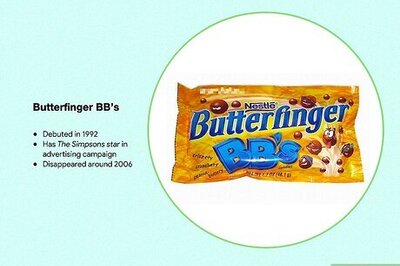

Comments
0 comment