
views
OpenAI’s ChatGPT is a product that is constantly being updated with new features in a bid to make the experience even better than before. The Microsoft-backed company has added a variety of new features over time, both functional and quality-of-life improvements. Now, the latest feature to the generative AI chatbot is the ability to archive chats.
Taking it to X (formerly Twitter), OpenAI said, “You can now archive your chats in ChatGPT!” And this essentially allows one to remove chats from the ChatGPT sidebar without deleting them. However, you can still see your archived chats in the settings.
ChatGPT Chat Archive Feature: Who Is It Available For?
The generative AI giant notes that the feature is currently available for web and iOS users, and will be available for Android users shortly. It is available for both free and paid users of ChatGPT. Thus, regardless of whether one is a free user or a ChatGPT Plus subscriber, they will have access to the feature.
How To Archive Your Chats?
To begin archiving your chats in ChatGPT, navigate to the sidebar, where you will find the ‘New Chat’ button alongside an icon. Below this, you will find your past chats.
To archive a chat, tap on the three-dotted menu that appears once you click on a specific chat. Tap on the option to ‘Archive Chat.’ This will store the chat in your settings, which you can access by tapping on your profile.










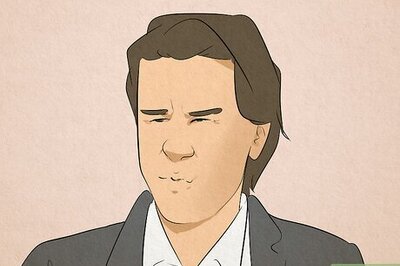


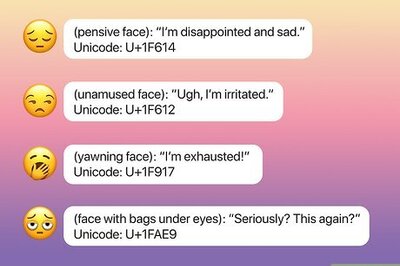


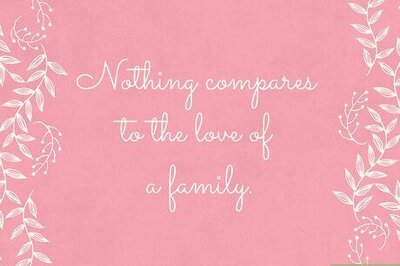
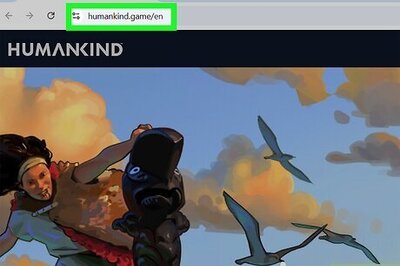
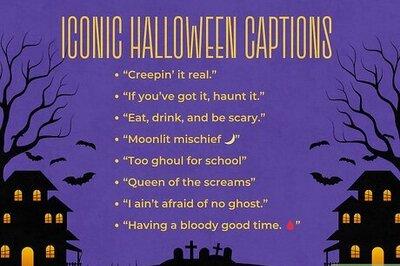
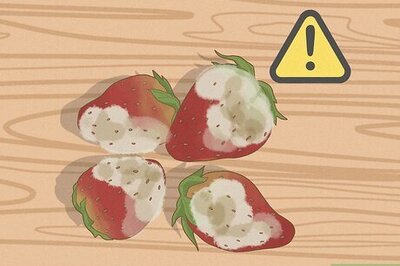
Comments
0 comment