
views
Aadhaar has become a highly important form of an identity document in India over the last few years. It has now become a prerequisite to avail benefits of many government and other schemes. Aadhaar is also needed to withdraw money from a PF account online that many Indian residents are doing amid the COVID-19 pandemic. One of the greatest features of Aadhaar is that users do not need to carry it physically all the time, and if it gets misplaced, one can download it again with the help of a 12-digit Unique Identification number (UID) or an Aadhaar number. However, if you’ve misplaced both the Aadhaar card and UID, there’s a solution to retrieve both. Here is a step-by-step guide to find your Aadhaar number or UID online.
To initiate the process of retrieving Aadhaar UID, users will need to make sure that the registered mobile number and email ID is accessible. The mobile number needs to have an active SMS facility so that you can receive OTP for verification. And, of course, you will need an active internet connection to access the Aadhaar Portal.
Step 1: Log on to ‘https://resident.uidai.gov.in/.’
Step 2: Click on the MyAadhaar option and scroll down to ‘Retrieve Lost or Forgotten EID/UID.’
Step 3: You will be redirected to a page where you will require to enter information such as your name, email or registered mobile number after selecting whether you want to retrieve UID or EID.
Step 4: Verify the Captcha code and click on Send OTP.
Step 5: Enter the OTP when prompted and submit it.
Step 6: You will receive your Aadhar number or UID either on your mobile number or email-id depending on your previous selection.
Read all the Latest News , Breaking News and Ukraine-Russia War Live Updates here.













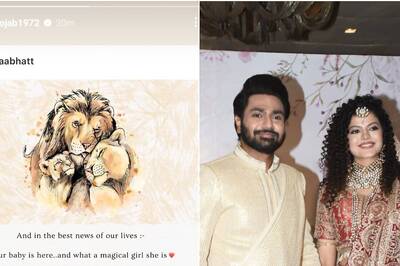





Comments
0 comment