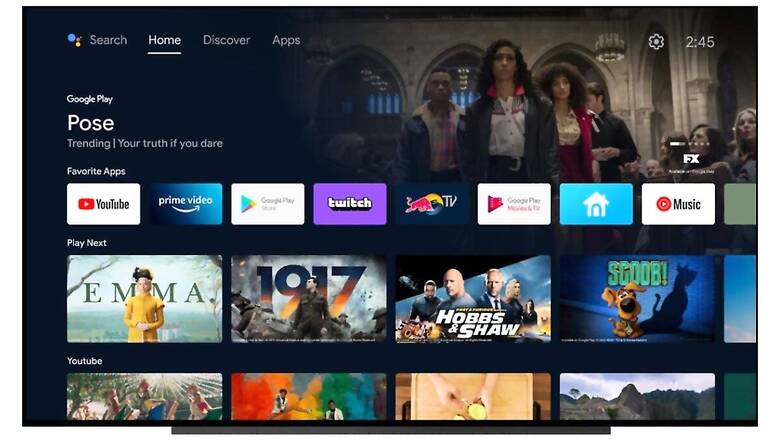
views
Google is rolling an update for the Android TV that brings a new user interface (UI) akin to the UI on the Google Chromecast with Google TV. The new Android TV interface has three new tabs at the top of the screen while the main Home tab has ‘favourite apps’ shortcut that looks similar to favourite app bar on the Google TV and the new Amazon Fire TV UI. Alongside the Home tab, users can also access the Discover and Apps tabs. In contrast, the Google TV that debuted with the latest Chromecast in September 2020 has six tabs — For You, Live, Movies, Shows, Apps, and Library. The latest development was shared by Google in blog post.
Starting with the Home tab on the new Android TV, users can access sub-sections such as Favourite Apps, Play Next, YouTube, and more. This is standard to most smart TV UI like the Amazon Fire TV, Xiaomi PatchWall, Google TV and more. As expected, the App tab that contains all the downloaded app on your smart TV model. The App tab, unlike its Google TV counterpart, does not show recommended apps from the Google Play Store, as pointed out by XDA Developers.
The new Discover tab is the major upgrade on the new Android TV interface, and it features personalised content recommendations based on your activity along with trending content from Google. It also includes ‘Top picks for you’ that shows personalised recommendations, a ‘Trending TV Shows’ sub-section, and a ‘New movies and shows’ section. The Discover tab appears to be a more detailed Home tab without app shortcuts.
Currently, the new Android TV update is rolling out in select markets like the US and is expected to reach users in Australia, Canada, Germany, and France by next week. Google is yet to share more details over its mass availability. You can check the availability of the update manually by heading to Help > Select System software update > Select Software update.
Read all the Latest News, Breaking News and Coronavirus News here














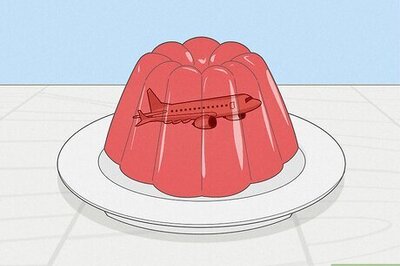
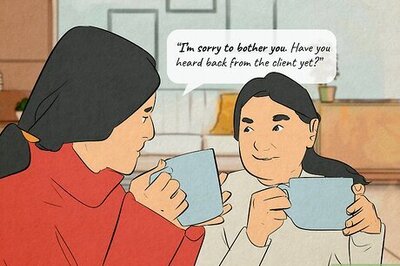




Comments
0 comment