
views
More often than not users of varied browsers see some new, unsought for apps get downloaded in the phones and computers. Microsoft recently introduced a new feature to its Edge browser that will be a welcome change. It will now block “potentially unwanted apps” or “potentially unwanted programs” (PUPs) from getting downloaded.
Currently, the new feature is available in the beta version of Microsoft Edge, and is not enabled by default. According to Beta News, the security feature will also be available in the stable version of Chromium-based Edge by this month. The PUPs include obnoxious features such as adware, browser toolbars, trackers, cryptocurrency miners and other unwanted material. These acquire permission for being downloaded when users click on license agreements. Once enabled, the new feature will block crapware downloads. It will also protect against malware, crypto-mining tools and other types of undesirable software.
Here is how to enable the feature:
-Click ‘settings’ from the Menu
-Select ‘Privacy and services’ option
-Scroll down to find ‘Block potentially unwanted apps’ option in the services list
-If this option is not visible, chances are that users have not upgraded to Microsoft Edge 80 yet. In order to check which version of Microsoft Edge is in your system, go to the menu, click on ‘Help & feedback’ and select ‘About Microsoft Edge’.













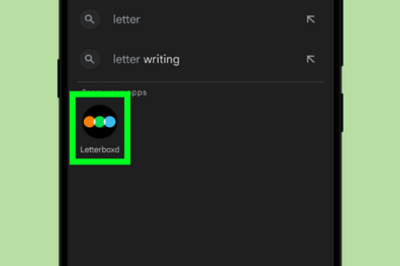
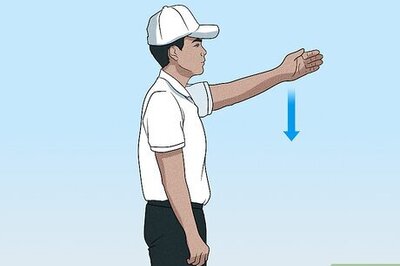

Comments
0 comment