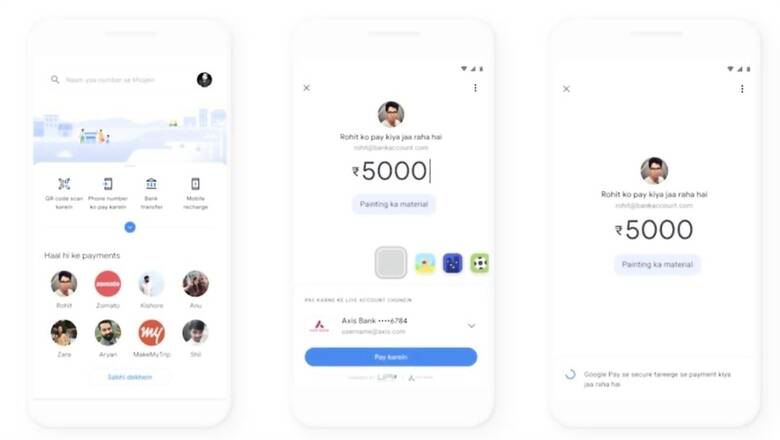
views
Google Pay is one of the most common UPI applications for online payment in India. It is user-friendly, and works smoothly on both Android smartphones and Apple iPhones. The app also assures that your transactions are secure and encrypted from both ends. All you have to do is a quick scan of the QR code, put in your UPI pin, and you can make payments at local shops, stores, and other places with Google pay.
For better use and security, the app also has the option of a screen lock feature. It’s like a phone lock, but for the app, so no one can have access to the app other than yourself. You can create a pin or any pattern for the app lock. Can you change your UPI pin on Google Pay?
When you make a transaction, you need to put your UPI pin which is a 4 digit code to allow the bank transaction through the app. The UPI pin is set up when you create your account on Google Pay. You can change this password from time to time or when you forget your pin and need to change it. If you are wondering how can you change the UPI Pin through Google Pay, then here are some simple steps that you need to follow:
Step 1: Open the Google Pay app on your phone
Step 2: Select the profile option in the right corner
Step 3: Tap on Bank Account
Step 4: Select the bank account you want to change the pin for
Step 5: Select the option of ‘Forgot UPI Pin’
Step 6: Add the last 6 digits of your debit card number and the expiry date.
Step 7: Create a new pin
Step 8: Enter the OTP that you get
Once you complete these steps, you will be able to use the new UPI pin.
Read all the Latest Tech News here













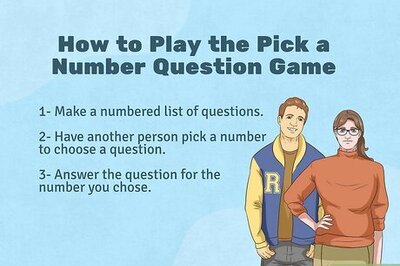
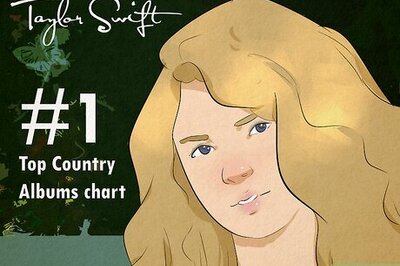
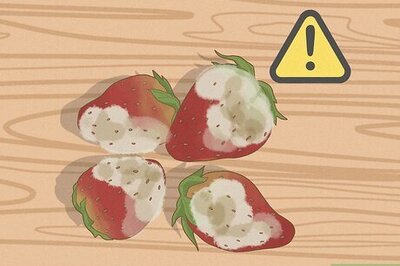
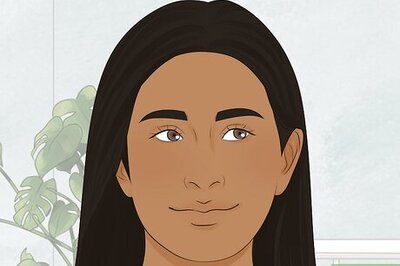
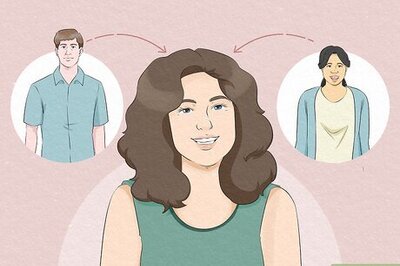

Comments
0 comment