
views
Digital payments or e-payments via smartphones have suddenly become the norm. Since the COVID-19 pandemic hit the globe and forced people to confine themselves inside their homes, digital became the dominant paradigm. With educational institutes getting transformed from brick-and-mortar edifices to single screens, every aspect associated with them too changed and shifted to digital.
From accessing notes to attending classes to interacting with classmates, everything is happening online. Similarly, paying the college fee does not require your physical self to stand in the admin block anymore. You can swiftly and easily pay your college fee using Paytm, and this article will guide you to do just that. There are two ways you can pay your college fee – By using the application or by visiting the Paytm website.
Paytm Application
- Open the Paytm application.
- Scroll down to locate and navigate ‘Recharge Bill & Payments.’
- After tapping on the option, select ‘Education fee’ under the ‘Other Services’ section.
- Here, you will find the option to enter the name of your institution, its location, and other necessary details.
- Enter the amount, along with the required banking details, and click ‘Proceed.’
Paytm Website
With a set of simple steps, and in a few minutes, you can pay your college fee like it’s a cakewalk. However, as speedy as the process is, it is important that you be very careful while entering the details related to your institution. Moreover, make sure that the internet connection is stable so that there is no hindrance to the transaction.
Read all the Latest Tech News here













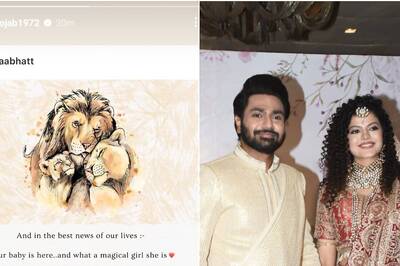





Comments
0 comment