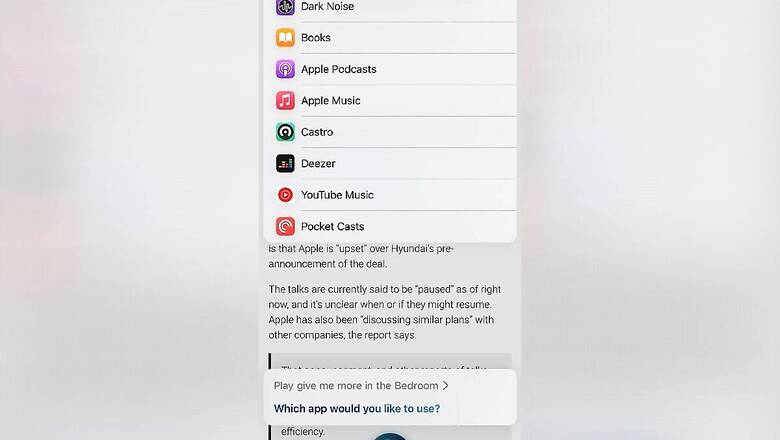
views
Apple is providing iPhone users with the option to choose their default music app with the first beta version of the iOS 14.5. According to a Reddit user, iPhone users can now play music via streaming platforms such as Spotify, YouTube Music, and more when using Siri assistant to play songs. However, it appears that the feature works with specific phrases at the moment, and sometimes reverts back to Apple Music. The Cupertino-based tech company will likely improve this functionality before releasing it with the stable iOS 14.5 or future iteration.
The Reddit users (u/matejamm1) spotted the option to change the default music app on the iOS 14.5 public beta 1 that was rolled out last week. The user with the iPhone XR smartphone explains that while asking Siri to play a song, the Apple voice assistant is inquiring about the specific music streaming platform. “Afterwards, it used my selection by default, without specifying ‘on Deezer’ each time, despite it being a third-party app,” the user added. Currently, Siri can play music from different apps, but users have to clearly specify the apps after the song (for instance, “Play Fix You on YouTube Music). Users must note that Apple Siri will first seek permission to access data on third-party music apps to play songs via voice commands.
Apple is also testing a new feature with the iOS 14.5 beta that essentially lets iPhone users to unluck with the Apple Watch. The feature is similar to Apple’s ‘unlock your Mac with your Apple Watch.’ The new iPhone unlock feature appeared with the first developer beta version of iOS 14.5 and watchOS 7.4. According to a report, users must ensure that Face ID detects masks, Apple Watch is nearby the iPhone model, the smartwatch in on your wrist, and Apple Watch has a passcode enabled – for the unlock feature to work. Additionally, users will receive haptic feedback on the Apple Watch once the iPhone is unlocked.
Read all the Latest News, Breaking News and Coronavirus News here











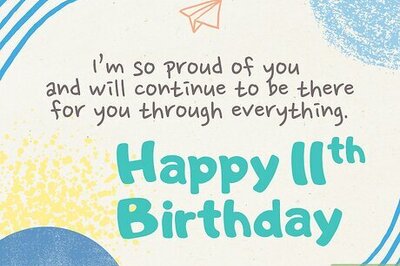





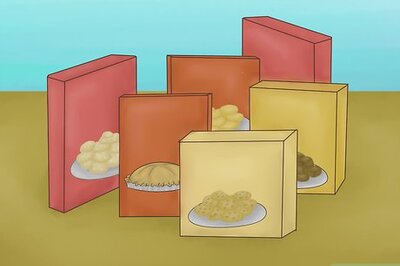

Comments
0 comment