
views
Microsoft will be rolling out Windows 10’s 2020 (20H2) update next month. On Friday, September 18, the company launched the final build for the October 2020 Windows update, Build 19042.508 (KB4571756) for Windows Insiders. Microsoft said that this is the final build but still plans to continue improving the overall experience of the October update on customers’ PCs.
The build is only released for Windows Insider members for now. Windows Insider is Microsoft’s open software testing program. It allows users who own a valid license of Windows 10 to register for pre-release builds of the operating system. Windows Insiders will get the 2020 October update via the company’s Release Preview Channel.
Microsoft has been testing the October 2020 update for insiders over the last few months, a report in Engadget said. Microsoft says that the build will be simple, except users of the Windows Subsystem for Linux.
The October 2020 update for Windows will bring in new features like a redesigned Start menu, improved notifications, preinstalled Chromium-based Edge browser, and its bringing more features of the Control Panel into the settings page.
- Here’s how Windows Insiders can get the October 2020 update from the Release Preview ChannelStep 1: Go to Settings > Update and Security > Windows Insider Program and click the ‘Get started’ button.
- Step 2: Link your Microsoft account or Azure Active Directory account. This is the email account you used to register for the Windows Insider Program.
- Step 3: Choose the ‘Release Preview Channel’ to get the October 2020 Update.
- Step 4: Confirm the legal stuff.
- Step 5: Press “Restart Now” to ensure your PC is now in the Release Preview Channel. Without restarting your PC, your PC won’t be fully joined. A restart is required.
- Step 6: After rebooting your PC, double-check your Windows Insider Program settings via Settings > Update and Security > Windows Insider Program and make sure it shows ‘Release Preview Channel’ under ‘Pick your Insider settings.’
- Step 7: Go to Settings > Update & Security > Windows Update and press the ‘Check for updates’ button and choose to install the October 2020 Update (version 20H2).
















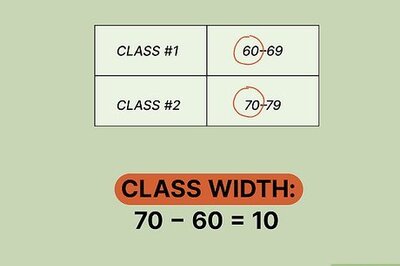
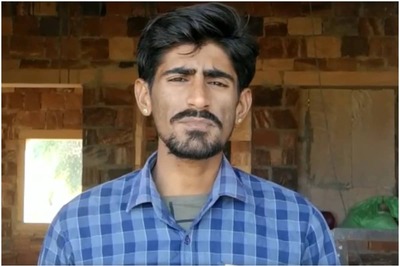

Comments
0 comment