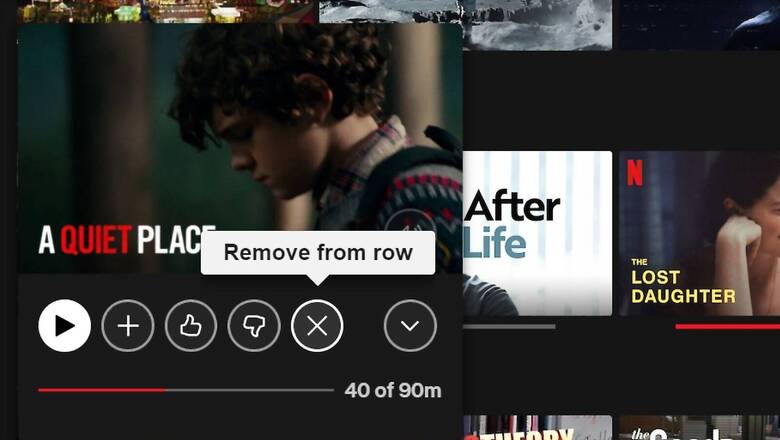
views
Netflix has quickly risen to become one of the most used streaming service platforms with roughly 222 million subscribers worldwide. It currently fosters host of shows that are made in India, for India, and by India. Naturally, among the millions of subscribers, Indian have a substantial representation. If you are one of those subscribers who are yet to discover the wonders that Netflix can do with your viewing experience, then keep reading as we tell you some really helpful and easy tips and tricks. These tips and tricks will make your user experience smoother than it already is.
Language Is No Bar
Netflix has reduced the differences caused by languages and has surfaced as a platform that only prioritises content and nothing else. So you can be sitting in a flat in Delhi, watching a drama based in South Korea or Spain or Germany without any problem. While the player is active, go to Audio and Subtitles > Choose the desired language for the audio and subtitles.
Don’t Like What You Watch? Watch What You Like
Netflix has an algorithm that serves your choices and selects a few picks that align with what you might like. The ‘More Like This’ option does the trick. For example, if you watch and like a Martin Scorsese movie, the ‘More Like This’ option will show you movies of a similar content bulk and quality.
Keep You Collection Intact
There are some shows and movies that deeply impact your conscience, and you wish to watch them again a few times. In other instances, you may not get time to start the show you want and wish to earmark the show so that you can come back to it easily. ‘My List’ feature will help you make a watchlist that will keep your favourite movies and shows earmarked. The Plus (+) icon is what adds a show on Netflix to your list.
Netflix Reminds You Too
Netflix announces the launch of a new show or a movie on its platform weeks before it is supposed to air. The streaming platform allows you to set a reminder for any upcoming content that you are anticipating greatly. Add the show/movie to the ‘My List’ and then choose the ‘Remind Me’ option to get yourself notified whenever the show/movie launches on the platform.
Watch It Anywhere. Anytime.
Netflix, although a streaming service platform, can also act as a storage platform as it allows you to download the episodes of your favourite show or an entire movie or two. In a scenario where you do not have a network connection, you can simply access your downloads and enjoy that episode you have been meaning to watch.
Keywords:
Read all the Latest Tech News here




















Comments
0 comment