
views
To save the batteries and reduce the strain on eyes, Google has made an announcement for rolling out ‘dark mode’ on two of its apps. While Google announced the dark mode on Google Keep last week, the dark mode to Google Calendar comes as a surprise for android users. The update was announced ahead of Android Q's release.
HOW TO SET DARK MODE ON GOOGLE KEEP AND CALENDAR
It’s simple and easy to enable dark mode on Google Calendar. Go to ‘Settings’, select ‘General’, select ‘Theme’ and click on ‘Dark Mode’. To switch to dark mode on Google Keep, simply go to Settings and choose Enable Dark Mode.
WHICH VERSIONS OF ANDROID WILL SUPPORT THE DARK MODE FEATURE
It is to be noted that dark mode for Calendar App will only support on devices running Android Nougat and higher. However, you can set the entire OS in dark mode by default if you have Android Q preview. For Google Keep, dark mode will be supported on all devices powered by Android Lollipop and other higher updates.
ROLL OUT PERIOD FOR NEW UPDATES
The latest update for Google Calendar was rolled out on May 16. The dark mode for Google Keep will be available on May 20. You need to update your phone to get the dark mode available on your devices.















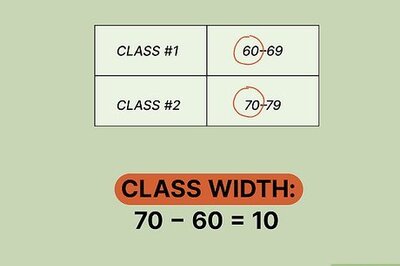
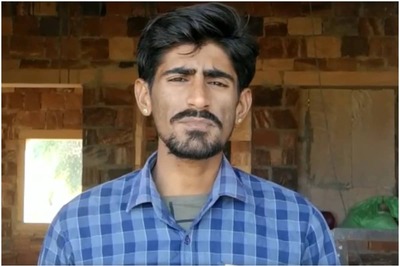
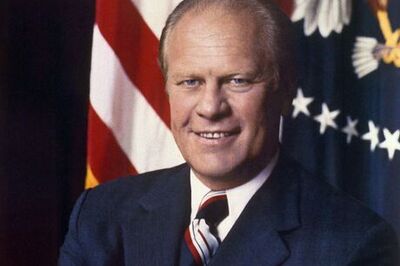
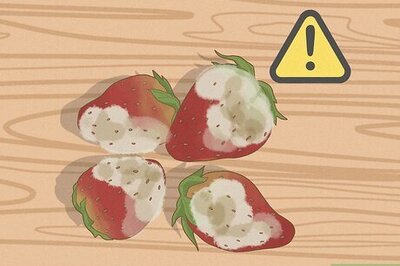
Comments
0 comment