
views
You are working from home. The internet is your lifeline. You even upgrade to a faster 100Mbps, 200Mbps, 300Mbps or a superfast 1Gbps internet plan, in the hope that all the file transfers, web browsing, sending heavy mail attachments and the other plethora of work would be smooth. But what happens if the internet you rely on so heavily decides to act up. The thing is, more often than not, we blame our internet service provider (ISP). In a cacophony of curses, gritted teeth and hair pulling, we blame poor services for the unreliable connectivity and poor speeds. However, that isn’t always the case. Your internet line isn’t to be blamed for many cases of poor internet speeds.
So, where does the blame lie? For starters, your modem or router could be, and most likely is, the bottleneck. Here is what you need to do. First, restart the router and see if the speeds return to normal, only to revert to inconsistent, low or no connectivity eventually.
First Layer of Troubleshooting
You must do a speed test (www.speedtest.com; free apps for Android and iOS) ideally on a PC connected hardwired to the internet line via LAN to a laptop, to understand what kind of speed dip you’re suffering from. These speed tests also offer additional data such as ping rates and connectivity stability graphs. These give you a fairly good picture of what is up, including whether the wireless connectivity is to be blamed.
Check your hardware
For most old routers are limited to 2.4GHz wireless networks and cannot support the faster 5GHz networks which is what you ideally need for internet lines faster than 50Mbps. Obviously, then, data transmissions speeds and quality will suffer, since nearby devices such as your microwave oven and cordless phones which also work on the 2.4GHz band, and therefore cause interference. You may need a router that supports the faster “wireless ac" standard too.
At times, the router that ISPs provide is quite basic, which means that while it ticks off the basics required for it to work with a fast internet line, it doesn’t really have the power to either support multiple high bandwidth devices or just doesn’t have the Wi-Fi range.
Next course of action: Buy a new router
It may just be time to buy a new Wi-Fi router for home, if work from home is a reality for you. And here are some of the best options, across different price points.
TP-Link Touch P5 AC1900
Around Rs 6,000 on Amazon
If you feel your home gets fully covered by Wi-Fi signals from a conventional single base router, then the Touch P5 AC1900 from TP-Link is a rather swanky option to consider. It can go as fast as 1,300Mbps on the 5GHz networks and 600Mbps on the 2.4GHz networks, which means a fast internet line really brings out of the best of this router. The party piece has to be the touchscreen control system for setup and network management. Beam forming tech focuses the Wi-Fi coverage towards where the devices are at that time, which should also help in getting better coverage and speeds in the farthest corners of the home.
Netgear Orbi RBK12
Around Rs 9,999
Why would you not go for a Wi-Fi mesh system at this price and make do with a conventional router? What you get is one router and one satellite. The router is to be hooked up directly to your internet line, while the satellite can be placed in a further corner of your home to ensure seamless connectivity all through. This router and mesh combo can cover up to 3,000 square feet of indoor space, which will mean a rather nice headroom for even large apartments and homes. This dual-band setup offers the 2.4GHz band that goes up to a maximum of 400Mbps speed and a 5GHz band that does up to 866Mbps speed. The Netgear app for your phone (free for Android and iPhone) lets you set up and monitor the mesh system from there. Good for internet lines around 500Mbps.
Linksys Velop AC2600
Around Rs 9,999
This started out in life with a much higher price tag, but corrections over time have seen this two-unit combo now fall under the Rs 10,000 price point. What you get is coverage of up to 3,000 square feet of indoor space—which means one node gets connected with the internet line and the other can be placed somewhere else in your home for effectively zero Wi-Fi dead zones in your home. The Linksys app (free for Android and iOS) is quite slick to use as well. This dual-band setup offers the 2.4GHz band that goes up to a maximum of 400Mbps speed and a 5GHz band that does up to 867Mbps speed. Good for internet lines around 500Mbps speeds.
Netgear Nighthawk AX4 4-Stream AX3000
Around Rs 14,000
This is the futureproof router that you need if Wi-Fi 6 is what you were waiting for and have a plan in place to buy compatible devices as well. This dual band 2.4GHz and dual band 5GHz, with up to 600Mbps on 2.4GHz and up to 2,400Mbps on the faster 5GHz bands. Beneath the rather futuristic exterior sits a dual core processor that drives a lot of functionality, including the Orthogonal Frequency-Division Multiple Access (OFDMA) which splits transmission signals into smaller data packets allowing better data access for multiple devices that may be connected to the internet at the same time. Each device has to wait less for data transmission, there is improved latency and the mobile devices consume less battery on Wi-Fi networks.











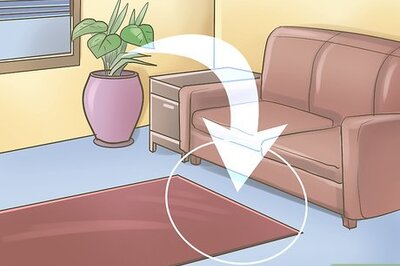
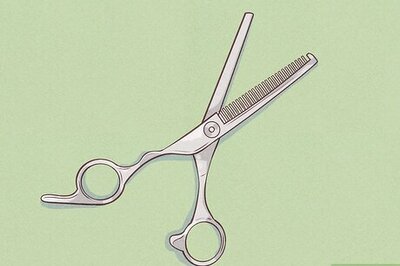






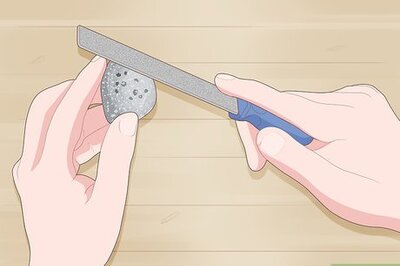
Comments
0 comment