
views
The filing of Income Tax returns can be a tricky and tedious process but is something every earning individual has to do. There are three steps involved in the process. Firstly, the taxpayer has to input details of income and tax liabilities in the ITR form. Secondly, they need to e-verify the tax return. Only after the above two are done, the tax return is processed by the Income Tax authority, which is the third and final step.
E-verification of the Income Tax Return is a mandatory step which can be done in several ways. Here is a step by step guide on how to do it.
Apart from the physical verification of ITR, e-verification can be done in four other ways:
1. Using Net Banking
2. Using Bank Account Number
3. Using Demat Account Number
4. Using Aadhaar OTP
Steps to e-verify ITR:
Step 1: Visit the e-filing portal of IT Department at incometaxindiaefiling.gov.in
Step 2: Click on e-verify Return link available under Quick Links
Step 3: Enter your PAN, Assessment Year and Acknowledgement Number which you would have received at the time of ITR filing
You can login to the ITR portal using PAN and Password to find the Acknowledgement Number by clicking on “View Returns / Forms” link
Step 4: Find the entry of the uploaded ITR form and click on e-Verify link against it
Step 5: Four options to generate the e-verification code (EVC) will appear on the screen
Step 6: You can generate EVC from any of the four options. Enter the code and click on Submit. A message saying “Return successfully e-verified” will be displayed.
To generate EVC through Aadhaar, enter your Aadhaar Number and wait for the OTP. Submit the OTP to e-Verify ITR.
To generate EVC through Bank Account, pre-validate your bank account using Bank Name, IFSC and registered mobile number. You will get the EVC on through SMS.
To generate EVC through Demat Account, pre-validate it using DP ID, Client ID, Mobile Number, Email ID. You will get the EVC on your registered mobile number.
To generate EVC through Net Banking, login to your Bank’s portal and select the e-verify option. You will get the EVC on your registered mobile number and Email Id.
Read all the Latest News, Breaking News and Coronavirus News here

















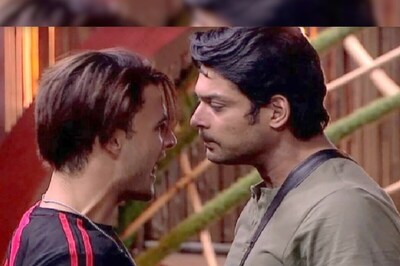


Comments
0 comment