
views
The Staff Selection Commission (SSC) declared the final result of the Multi-Tasking Staff (MTS) exam 2019 of at its official website, ssc.nic.in. A total of 8,992 candidates have cleared the exam and are eligible for jobs at various departments of the central government.
The Commission has also withheld the result for 607 candidates for suspected malpractices and will be investigated. The marks for both the successful and unsuccessful candidates will be released on March 10. Candidates can check their marks on the website from March 10 to 31.
SSC 2019 MTS Result: How To Check The Final Merit List
Step 1: Go to the official SSC to download the merit list- ssc.nic.in.
Step 2: On the homepage, click on the ‘Result’ tab
Step 3: Next, click on the ‘Others’ tab
Step 4: Now, candidates need to find and click on the relevant link under the ‘Result’ column
Step 5: The result PDF will open with the list of successful candidates.
Step 6: Download the SSC 2019 MTS result and take its print for future reference.
Direct Result Link:
As per the notification, there are some candidates in the select list whose candidatures have been kept as provisional by the regional offices. User Departments concerned will check the eligibility of such candidates thoroughly in all respects before issuing offer of appointment to the candidates.
The result of Paper 2 of the MTS exam 2019 was released by SSC on October 31, 2020 for the examination conducted on November 26, 2019. A total of 17, 004 candidates belonging to the 18-23 years age group, and 3898 candidates from the 18-27 years age group, had been declared qualified for the document verification round.
Read all the Latest News, Breaking News and Coronavirus News here














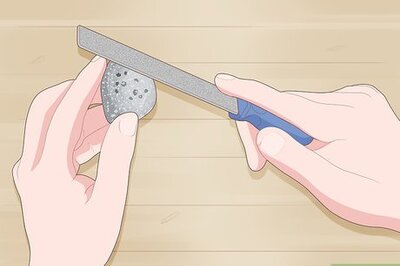



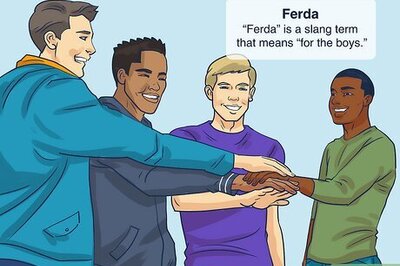
Comments
0 comment