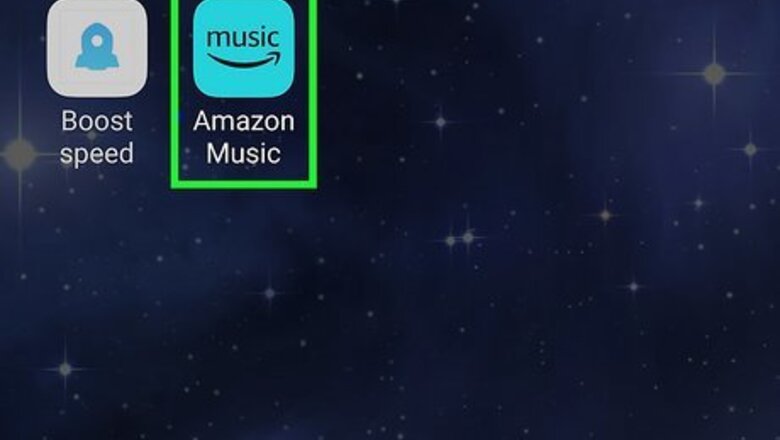
views
- You can listen to music offline using the Amazon Music app.
- When using your computer, you can only listen offline if you've purchased digital music files with your Amazon account.
- You must be subscribed to Amazon Prime or Amazon Music Unlimited to download music.
Using the Mobile App
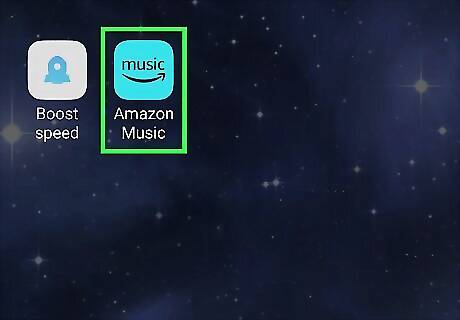
Open the Amazon Music app. This app icon looks like white letters that spell out "music" with an arrow pointing from "m" to "c" on a blue background. You'll find it on one of your Home screens, in the app drawer, or by searching. You will need to create an Amazon account. You must be subscribed to Amazon Prime or Amazon Music Unlimited to download music. If needed, you can download Amazon Music. You will be prompted to sign in if you haven't already.
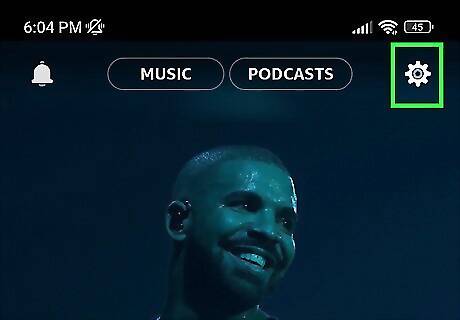
Navigate to Windows Settings Settings in the top right corner.
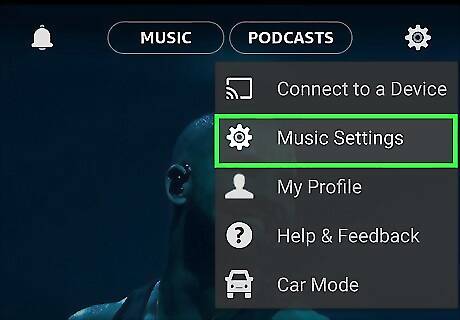
Tap Settings. This will open the app's mobile settings.
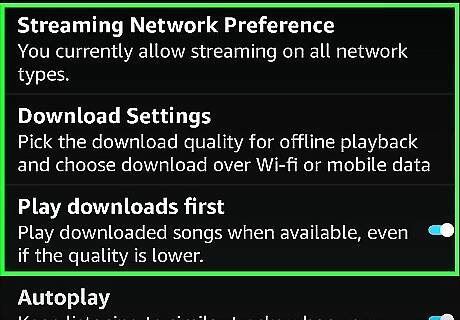
Prepare your device for Offline Playback. All settings will be found on this page. Tap Streaming Audio Quality and toggle on Stream only on Wi-Fi. Click Download Audio Quality and select Download high-quality compressed audio. Toggle on Play downloads first.
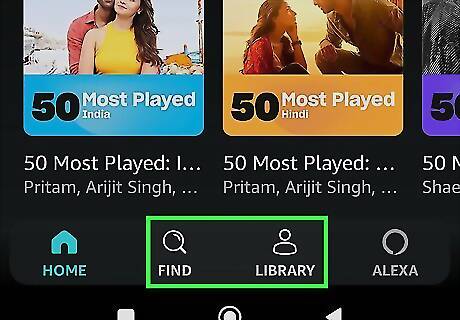
Tap Library or Find. You can download a song that's in your music library or you can find a song using the search feature. From My Music, you can browse the music in your library by looking through the tabs at the top of the screen, such as Artists, Albums, Songs, and Genres.
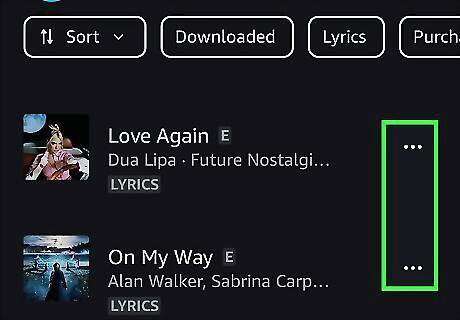
Tap •••. You'll see this to the right of the music title. If you don't see this, you can tap the song title to open the song and start playback. It should appear in the top right corner of the screen. If you want to download a playlist, tap Playlists, click ⋮ next to the playlist's name.
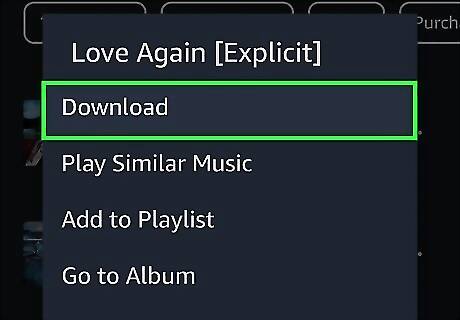
Tap Download. Up to 10 devices can be authorized to download your songs, so if you don't see Download as an option, you might have authorized 10 devices already.

Navigate to your "Library". You can tap Recently Downloaded to view your songs or select from Playlists, Songs, Artists, or Albums.
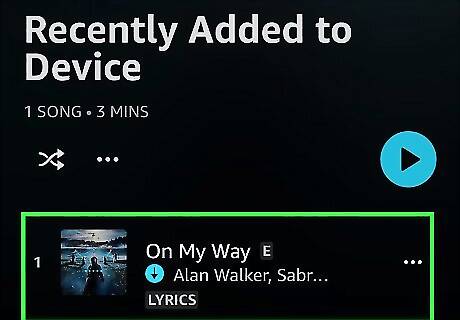
Tap your song to begin playing. Because of your preferences, Amazon Music will prioritize playback using the downloaded songs. If you have an Amazon Alexa, you can connect Amazon Music to Alexa.
Downloading Purchased Music on a Computer
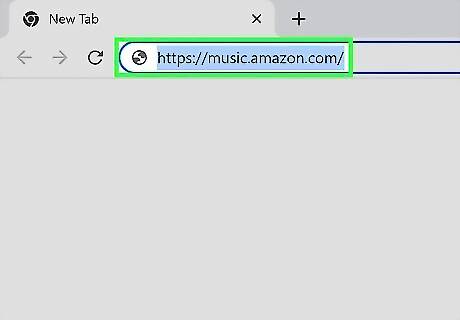
Go to https://music.amazon.com or launch the Amazon Music app. This method will download digital music files you purchased through your Amazon account in MP3 format, which can be used to add music to your devices. If you're not already signed in with your Amazon account, click the Sign In link at the top-right corner to do so now. Use this method only if you've purchased digital music files with your Amazon account. If you're an Amazon Prime Music or Music Unlimited subscriber, you won't be able to download music from those services to your computer. Offline listening for these services is a mobile-only feature.
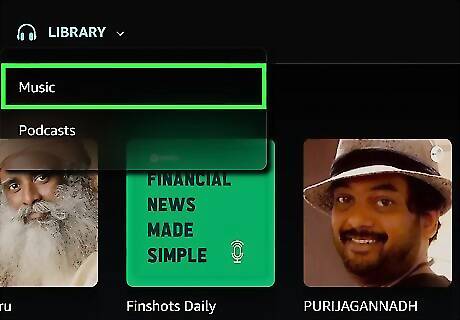
Hover your cursor over Library and click Music. You'll see this on the top of the webpage next to Home and Podcasts.
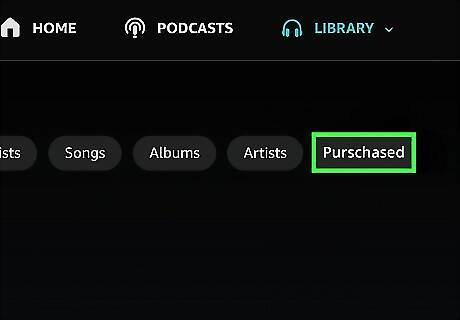
Click Purchased. This will be the last tab, next to Artists.
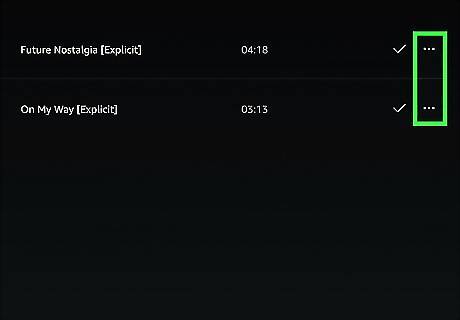
Click ••• beside the song you want to download. This will be on the right of the webpage. A drop-down menu will open.
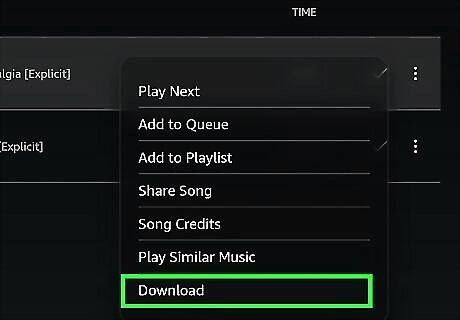
Click Download.
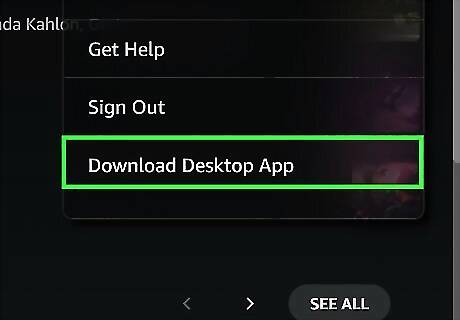
Choose Download Songs Here or Get The App. For the best download experience, you can download the Amazon Music application for PC and Mac. Your download will begin. If you download multiple songs at once, it will be downloaded as a ZIP file. You will need to unzip the file before you can listen.
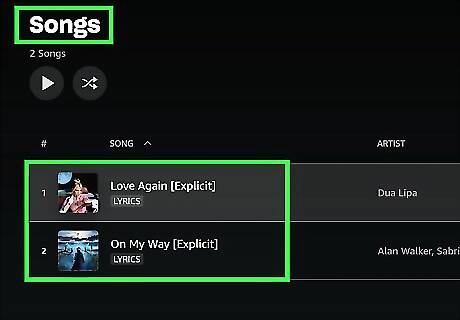
Open your song. Files will be saved as .mp3. Find your song by navigating to your computer's default Download location. Downloads are usually found in the Downloads folder located in your user account folder. You can now listen to Amazon Prime music on your computer.



















Comments
0 comment