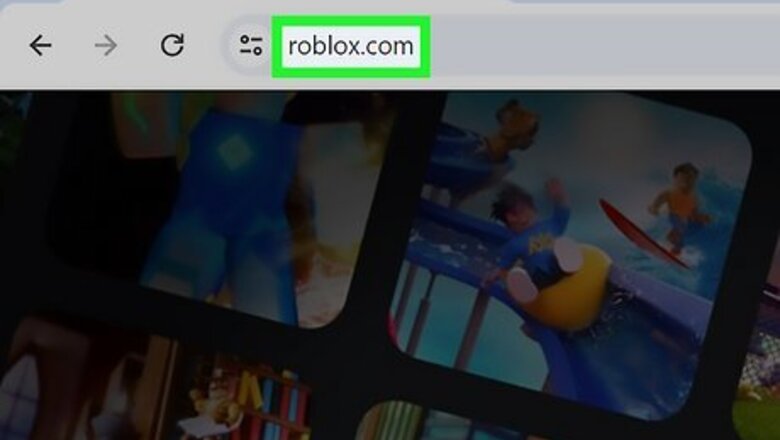
views
- To change your "About" section on Roblox, log into your account. Click "Profile", and then click the pencil icon.
- You can add your favorite quotes, games, and other interests.
- Don't put your personal information in the "About" section of your Roblox profile.
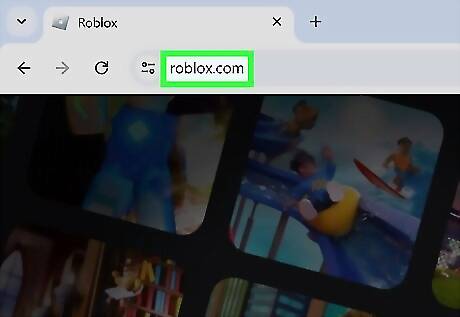
Go to https://www.roblox.com/ in a web browser. You can use a desktop or mobile browser. If you aren't already logged into your account, enter your username, email, or phone number and password to do so now. You can also create a new account.

Click Profiles. You can find this in the left panel, underneath Home.

Click the pencil icon next to "About". This will allow you to edit the About section. A text box will open.

Type what you want to share. Remember, never share any personal details about yourself online to keep yourself safe. Try adding funny quotes, uplifting messages, or even a list of your favorite games. You can edit this information at any time.
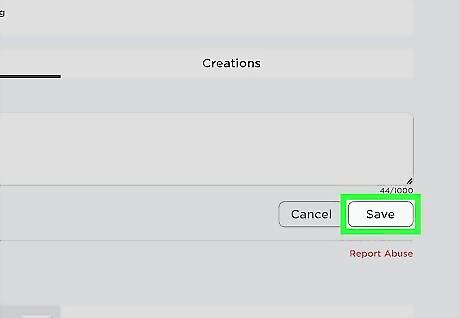
Click Save. This will save your new About section. Other Roblox players will be able to see it when they visit your profile.











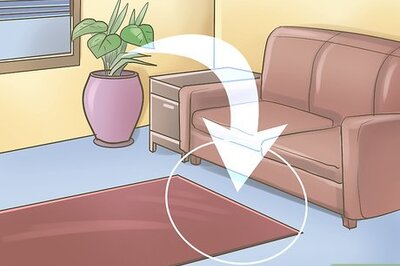


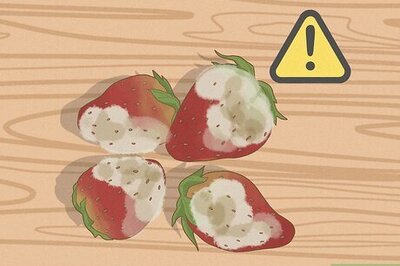
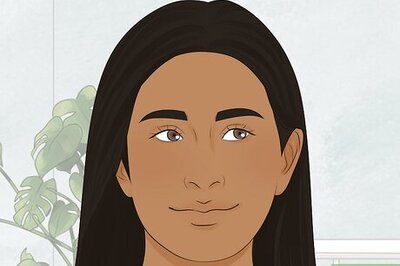

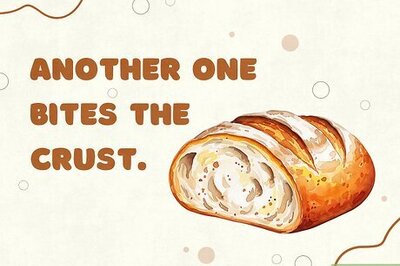
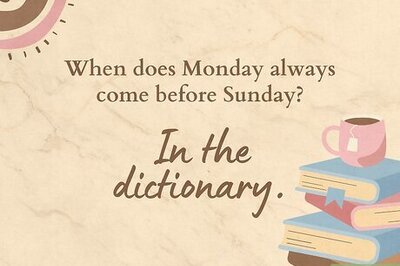
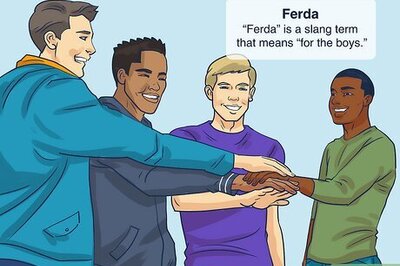
Comments
0 comment