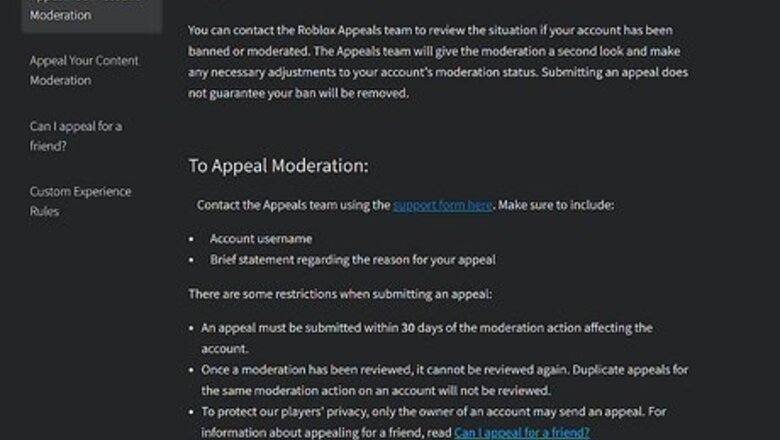
views
- To get unbanned from Roblox, you'll need to submit an appeal within 30 days at https://www.roblox.com/support.
- Make sure to include your account username and a reason for the account appeal.
- Keep in mind you can't appeal your account for the same incident twice.

Meet the requirements. To submit an appeal, there are a few restrictions to keep in mind: You must submit the appeal within 30 days of being banned. Once an appeal has been submitted and reviewed, you can't send another appeal for the same incident. Only the owner of the account can send an appeal. For privacy reasons, you can't send an appeal for a friend or another user.

Go to https://www.roblox.com/support in a web browser. For a quicker experience, make sure you're logged into your Roblox account. If you aren't, you'll need to fill some information in manually.
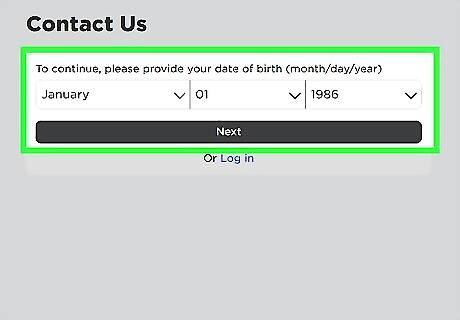
Enter your birthday and select Next. If you aren't already logged in, use the drop-down menu to enter it now.
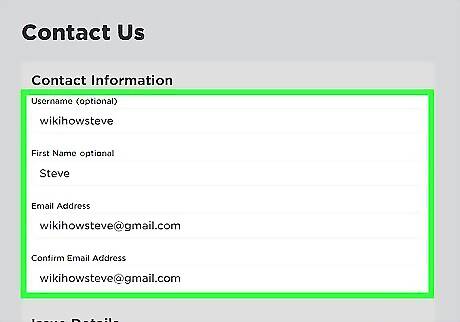
Enter your account username and email address. If you aren't already logged in, you'll need to provide this information so Roblox can contact you back.

Enter a reason for the appeal. Under the Issue Details header, select the platform you play on. For the type of help, select Moderation and then Appeal Account. Use the description to enter a short explanation with why your account should be unbanned.

Select Submit. This will send your appeal to the Roblox support team. You should receive a response within 24 to 48 hours. Be sure to always follow Roblox's Community Standards.











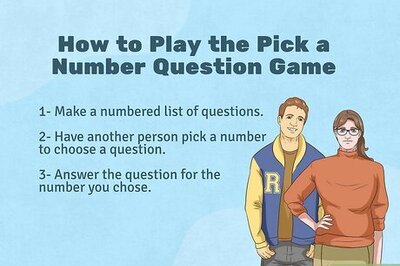
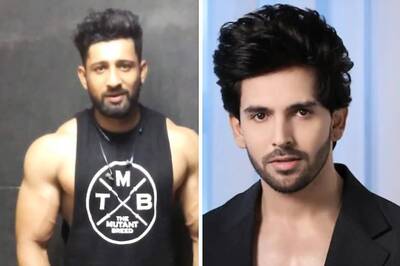




Comments
0 comment