
views
Send a Message Through a Contact Form

Look around the website. Most blogs will display a series of pages at the top of the home page. Often you can find one which will say "Contact Me" or something similar. Be on the lookout for an "About" page as well. If you can't find any such page on the site, try Googling the blog's URL alongside "Contact" or "About" in quotes. If it's a Tumblr blog, getting in touch is pretty straight forward. Just send them an inbox! All you have to do is enter their URL with /ask at the end.
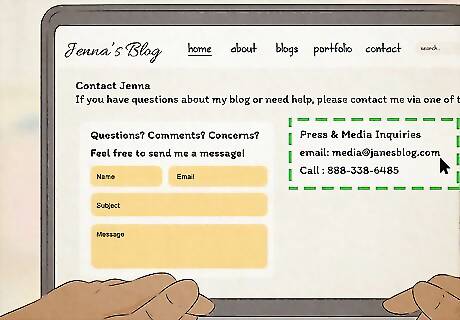
Open the contact page and look through it. Typically you'll see an embedded contact form. You might also see links to their socials on their page. Feel free to private message them through any social medias listed on their contact page,
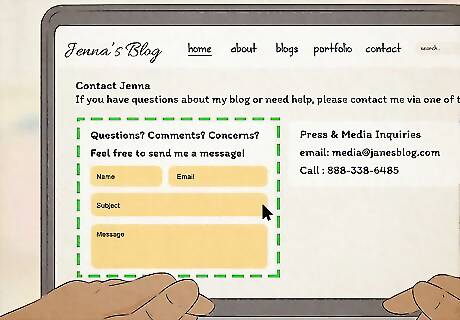
Message them directly. If there is an embedded form, that is likely the best way to get in touch. Send a friendly greeting, include a personal introduction and a question or two, and you should be chatting in no time! If there is an embedded contact form, any messages sent there will likely go directly to the writer's email inbox.
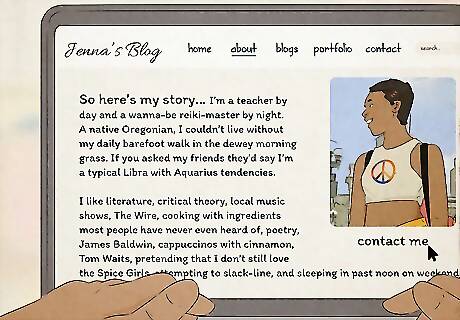
Visit the blogger's profile page. On some blog-hosting sites, such as Blogger, each writer has their own profile page, separate from their blog. You could try going onto their profile and checking for an email address, or an account on another site. Search for it in a sidebar from their blog, or do a Google search including their name and that of the blog hosting site.
Leave a Comment
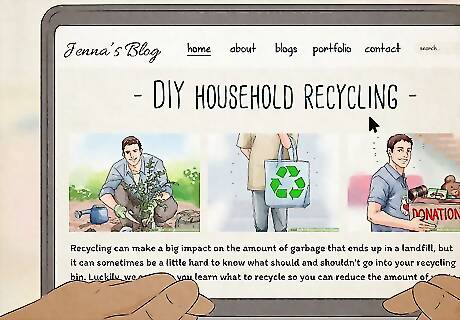
Pull up a favorite article of yours. Find a piece that you particularly enjoy or have a question about, and scroll to the bottom of the page to find a comment field. Not every blogger will keep comments enabled. If you cannot find a space for comments, you may need to get a bit more creative in your attempts to get in touch.
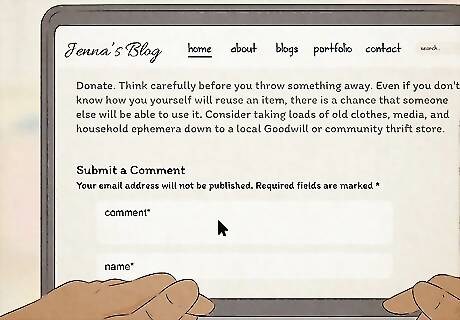
Leave a comment. Respond directly to an aspect of the article, or simply let the writer know you enjoyed their work. You often have the option of appearing as anonymous, or using a preexisting account. Some sites may also allow you to leave a comment without creating an account. If you get a response from the blogger themselves, continue to engage! Most writers will appreciate someone taking an interest in their work.
Investigate Around the Internet

Search for the blog on Twitter. If there is no direct contact page, you may have to get creative. Try finding the blog and/or its writer on social media yourself. Twitter is a good place to start, but Facebook and Instagram may also prove helpful.
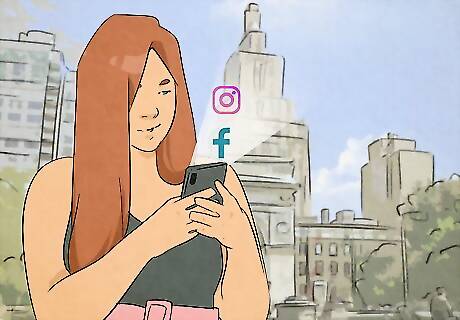
Search for the blog on Facebook and Instagram. The Facebook "About" section of a profile may include contact info or personal websites. If you are unsure of the blogger's username, consider searching for relevant hashtags or locations they might use in their posts.

Search for the blog/writer on LinkedIn. If Twitter proves unhelpful, LinkedIn may be a good way to get in touch with the blogger. Many writers may view their blog as a professional outlet for their writing, and may promote the blog on LinkedIn as a result. If you find them on LinkedIn, reaching out may be difficult if they are not already in your professional circle. Try finding their contact info on their profile page.
Use Email Finder Tool
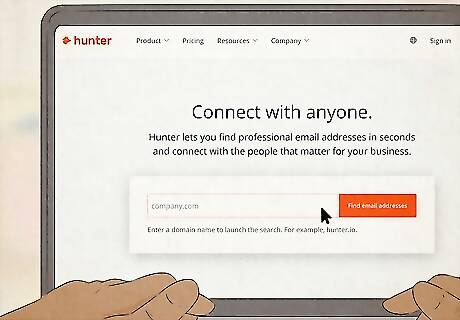
Install a plug-in for Gmail, Outlook, or LinkedIn. Email clients like Gmail and Outlook offer support for a variety of email finder tools. Most of these tools come at a low cost, and allow you to search for emails by company or position. Even LinkedIn offers similar plugins, and may be a strong place to conduct your search. If you know the writer's name, popular options may include Clearbit Connect (for Gmail only), Hunter, or Voila Norbert. Not knowing the writer's name can be a bit trickier, but tracking down their contact info is still possible with services like Apollo and ContactOut. Most services offer both a free and a paid version, with the free plan including a limited number of searches per month.
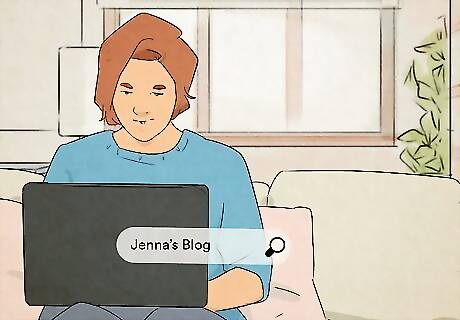
Search for the blog/domain name in the finder tool. No matter which finder tool you use, the interface is largely the same. The tool offers a search field in which you may type the name of the blog or site you are on. The plug-in will then yield contact info for any relevant persons. A plug-in for Gmail will appear as a small icon alongside your other extensions in Chrome. A plug-in for Outlook may operate as a separate application on your computer. Not every email these tools find will always be active or connected to the blog you are researching. Remain cautious when considering your results and your communications thereafter.
Use a Blogger Outreach tool

Install an influencer/blogger outreach tool. There are several tools that help individuals and businesses automate the outreach process. Pitchbox is likely the most popular option, but there are several others as well, such as Ninja Outreach or BuzzStream. Because these tools often serve mass publications or marketing firms, they can be quite costly. Research the pricing for each tool before making a decision.
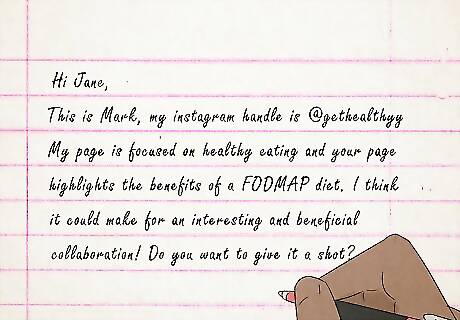
Draft an outreach message. The outreach tool will help you automate your outreach by sending a message and tailoring it to reach recipient you find through the service. Put together a general message that you'd like to send to any bloggers/influencers you are hoping to connect with. Don't worry about crafting a singular message. You can create as many of these as you need, and edit each one before sending it as needed.

Search for the blog/domain name in the tool. The outreach tool will yield any relevant contact info and add it to your contacts. Be sure to filter through these new contacts yourself before saving them, as not every email found will be useful or legitimate.
Perform a Who.is Search

Open https://who.is/. If the blogger you are trying to track down has their own domain, you may be able to find their contact info on who.is, which provides contact info for domain registrations across the internet.

Search for the blogger in the field in the center of the page. If they own their domain directly, you may see their contact info on the results page. If the blog is hosted on a blog hosting site, the writer does not own their domain. A lot of domain registration is done privately these days, through sites like GoDaddy, so this method may not work for the vast majority of bloggers. Still, it's worth a shot.
















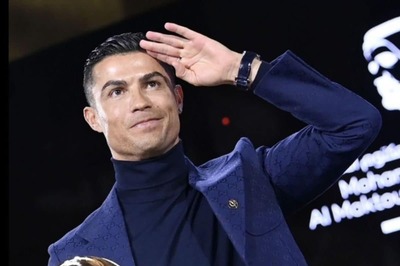



Comments
0 comment