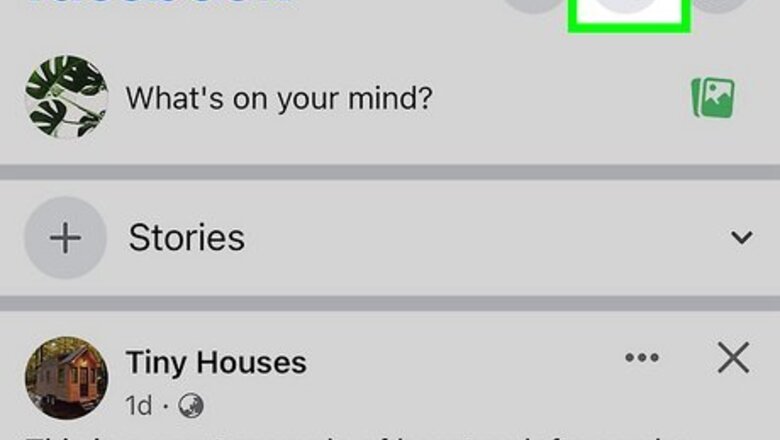
views
- To find old Facebook posts on mobile, type a keyword into Search, tap "See results for (keyword)," tap "Posts," tap the Filter icon, and then select criteria.
- On a computer, type a keyword into Search, tap "Search for (keyword)," Go to "Posts," and select your criteria.
- You can use these steps to view your own old posts or somebody else's.
Searching Posts by Date (Mobile)
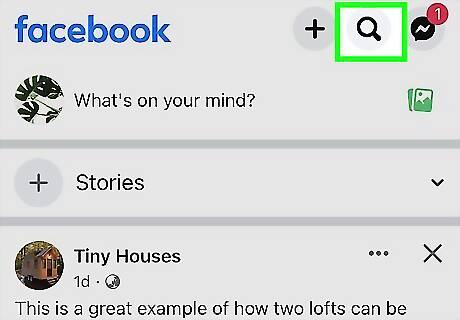
Tap the search icon. It's the magnifying glass at the top of the Facebook mobile app.
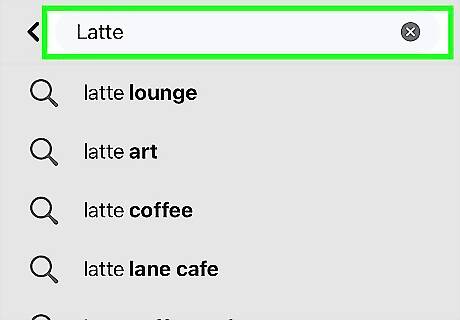
Type a name or keyword into the Search field. This will allow you to search all people, posts, and photos. Don't press Enter or search just yet.
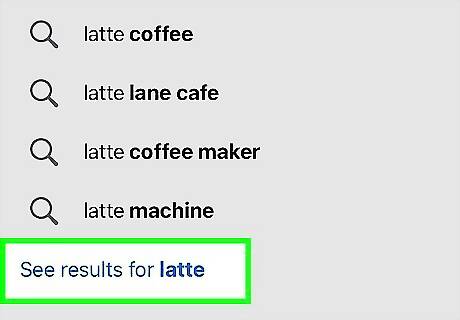
Tap See results for (keyword). Choose this option at the bottom of the search results.
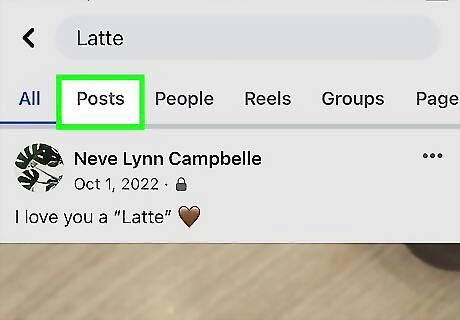
Tap the Posts tab. It's at the top of the search results.
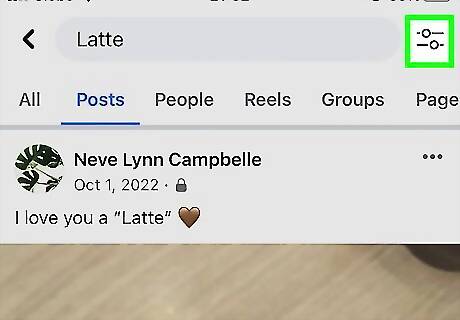
Tap the Filter icon. It's the icon of two sliders at the top-right corner.
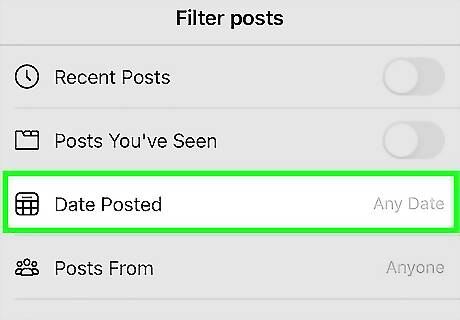
Tap Date Posted and select a date. You can choose to see old Facebook posts from any year.
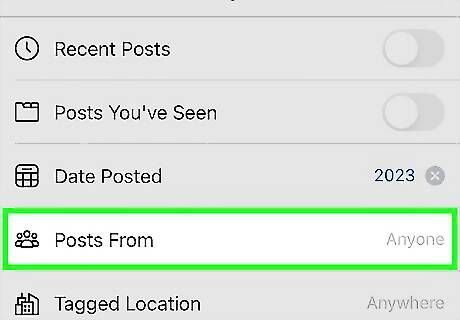
Tap Posts From to choose a Facebook user (optional). You can find old Facebook posts from You, Your friends, Your Groups and Pages, all Public posts on Facebook. Or, type the name of the person whose posts you want to view into the field and select them in the search results.
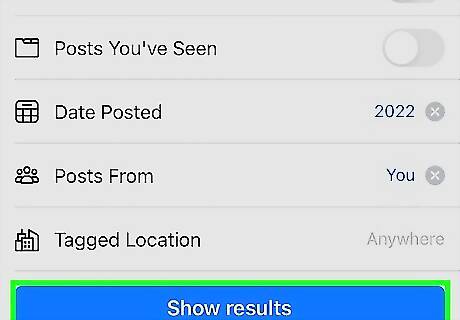
Tap Show results. This displays old Facebook posts that match your search parameters.
Searching Posts by Date (Computer)
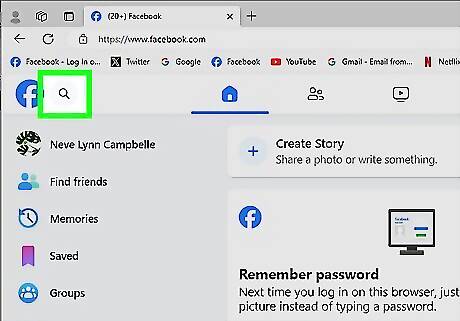
Click the Search field. It's at the top of Facebook.
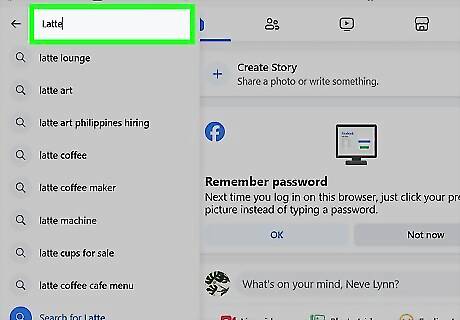
Type a name or keyword into the Search field. This will allow you to search all people, posts, and photos. Don't press Enter or search just yet.
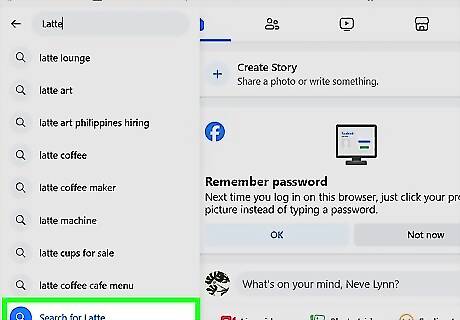
Click Search for (keyword). Choose this option at the bottom of the search results.
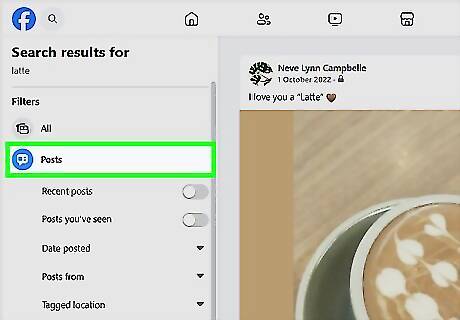
Click the Posts tab. It's on the left panel. This filters your search to show posts that contain what you've typed.
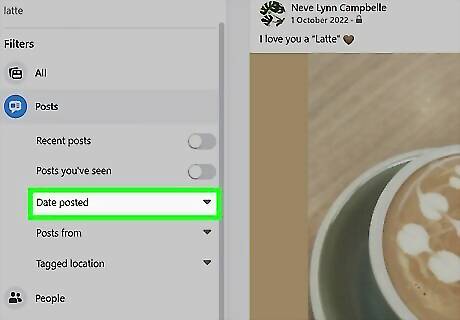
Click Date Posted and select a date. Select the year you'd like to search for from the menu.
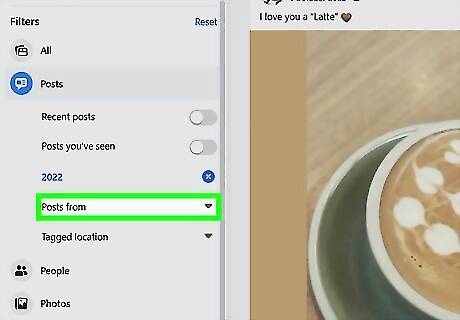
Click Posts From to choose a Facebook user (optional). To search for posts from a specific person, start typing their name into the "Choose Source" field, then select them from the results. Alternatively, you can select Anyone (all posts, including those from people you follow), You (to search for your own old posts), Your friends, Your Groups and Pages, or Public posts (all public posts). Once you select an option, the search results will update to show only the old posts you requested.
Filtering a Profile by Year (Computer)
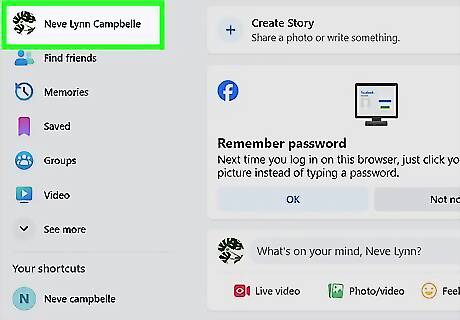
Go to any Facebook profile on a computer. If you're using Facebook in a web browser on your computer, you can use the Filters feature on any profile (including your own) to see old Facebook posts. The Filters feature is not available in the Facebook mobile app.
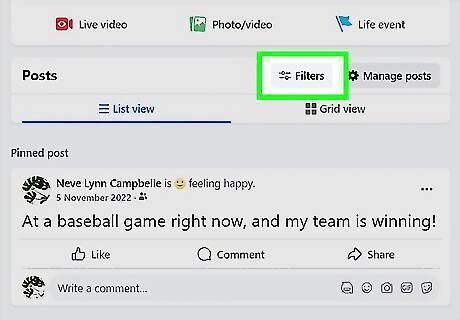
Click the Filters button. You'll see this on the right side of the page next to "Posts" just above the first post on the profile.
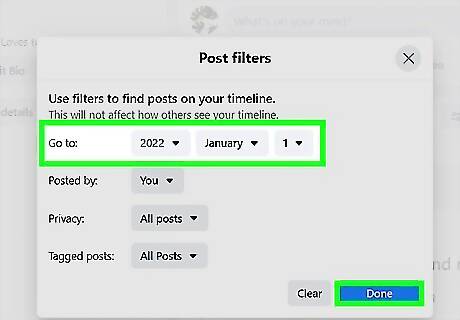
Select a date and click Done. You can choose any year and month in the past to view old posts from that year.
Finding Your Old Posts & Activity (Mobile)
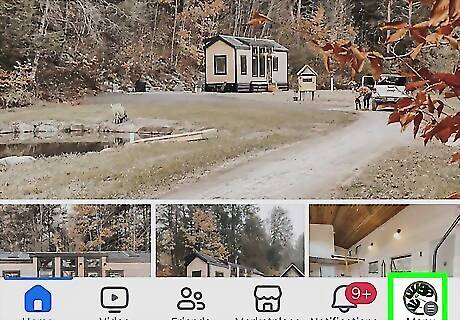
Tap Menu in the Facebook app. It's at the top-right corner on an Android and the bottom-right on an iPhone or iPad.
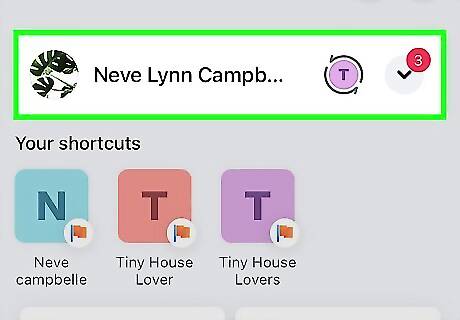
Tap your name. You'll see it at the top of the screen. This takes you to your own profile.
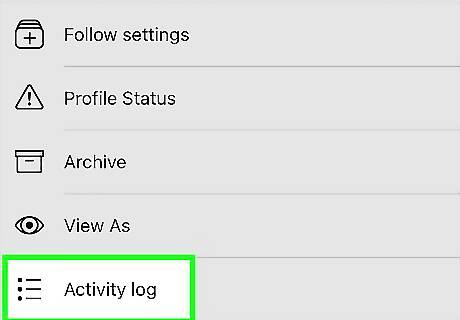
Tap the three-dot menu and select Activity log. It's the three horizontal dots next to "Edit profile."
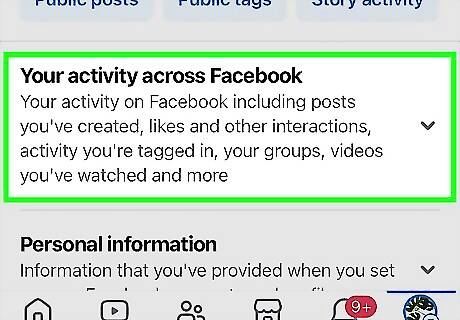
Tap Your activity across Facebook. This displays lots of options you can search for.
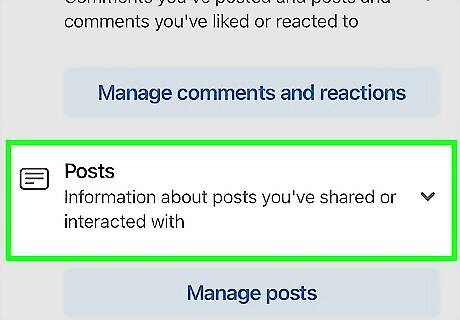
Tap Posts. You may have to scroll down to see it.
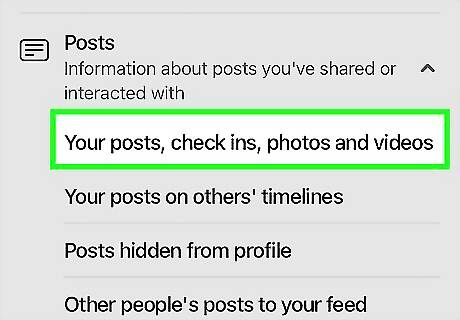
Choose which posts you want to find. You can find your own posts (from your own timeline), your posts on other people's timelines, other people's posts on your timeline, and many other options.
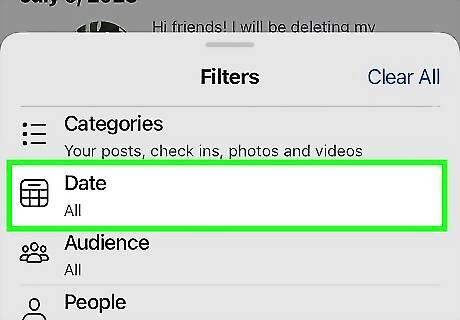
Tap the filter icon and select Date. The filter icon is the two sliders at the top-right.

Select a start and ending date. You can find old posts between any two dates you'd like. You'll be able to choose both the month and year for both options.

Tap Done or the checkmark to find old posts. This displays all old Facebook posts that match your criteria.
Finding Your Old Posts & Activity (Computer)
Click your profile photo at the top-right corner of Facebook. This opens the menu.
Go to Settings and privacy > Settings.
Scroll down the left panel and click Activity log. It's toward the bottom of the left panel under the "Your activity" heading.
Click Your activity across Facebook. This option is at the top of the left panel.
Click Date and select a date. "Date" is at the top-left corner under "Filters." You can choose the year and month you want to search (the month is optional). Once you've selected a date, click Save changes at the bottom.
Click Posts. It's in the left panel below "Comments and reactions" under "Your activity across Facebook."
Choose which old posts you want to find. You can find your own old posts (from your timeline), your posts on other people's timelines, other people's posts on your timeline, and more. Once you make a selection, all old Facebook posts that match your criteria will appear in the right panel.


















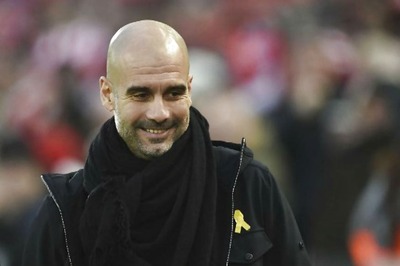
Comments
0 comment