
views
Enabling "Find My iPhone/iPad"

Open Settings on your iPhone or iPad. This app icon features a pair of gears on a light grey background. If you have AirPods 3rd generation, AirPods Pro, or AirPods Max, you can find the network they last connected to within the last 24 hours using the Find My app. Enable "Find My" by going to Settings > Bluetooth > Your Device > Find my network.

Tap your name. It's at the top of your screen.

Tap Find My. You'll find this next to an icon of a locating radar.

Tap Find My iPhone/iPad to turn it "On." If this is already on, you don't want to tap it and turn it off. Also tap the switches next to "Send Last Location" to toggle it on. When your AirPods pair with an iPhone or iPad that has Find My activated, they will also be added to the list.
Pairing with an iPhone or iPad

Turn on your phone and open the charging case of your AirPods. When you do, you'll see a little animation of your AirPods on your phone's screen with a Connect button.

Tap Connect. If you're using AirPods that are 2nd generation or AirPod Pro 3rd generation, you can use "Hey Siri" commands to control your AirPods.
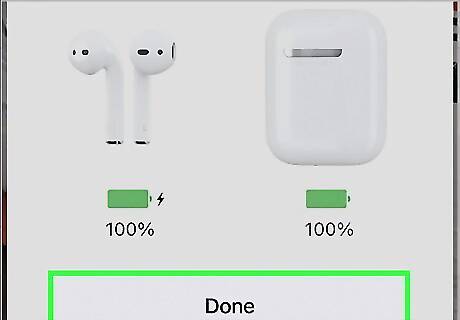
Tap Done. If you haven't set up voice commands with Siri yet, you may be prompted to. If the iPhone or iPad you're using is connected to an iCloud account, your AirPods will automatically be added.
Using the Find My Service

Open the Find My app. This app icon looks like a radar that's green and blue. You can also open a web browser and go to your iCloud account, then open the Find My app.
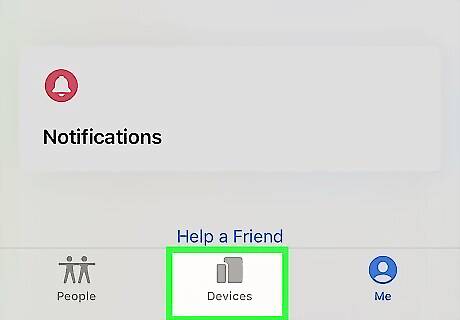
Tap Devices. It's a tab at the bottom of your screen that will open a panel on the bottom half of your screen, displaying the different devices that you have on your iCloud account. If you're using the browser, this is centered at the top of the page instead.

Tap your AirPods. You should see their location on the map. You also have the option to play a sound through them or open Maps to show you directions to find them.











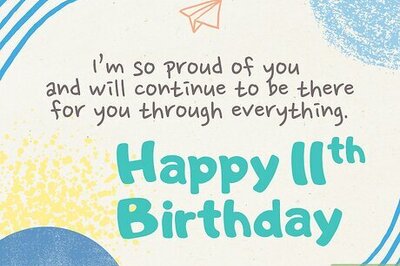





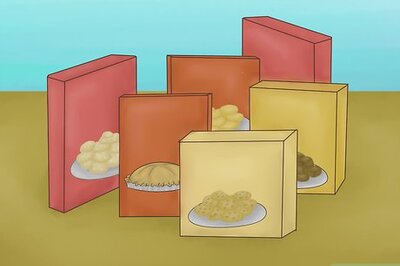

Comments
0 comment