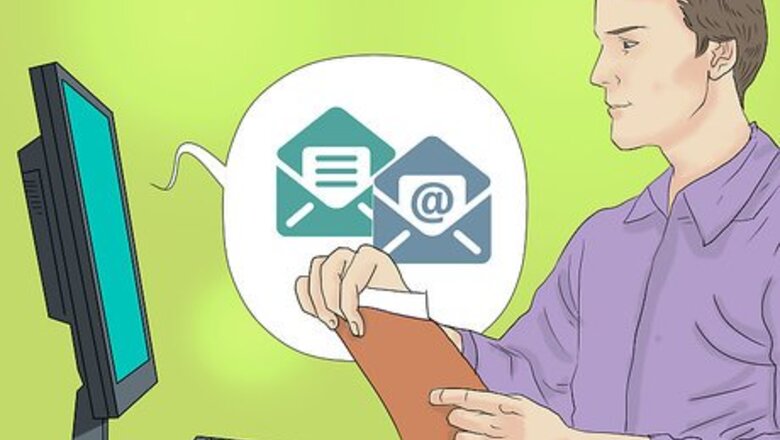
views
Getting the Right Information

Follow employer instructions. Some companies do not want to deal with hard copy resumes, and will specifically request email or other submission. If this is the case, do not send a hard copy resume. If the job ad is not specific, feel free to ask for clarification. For jobs that aren't specific about email or online only, feel free to mail your resume in anyway. It can be a concrete way to demonstrate your interest in the position beyond simply submitting your application and help you stand out in the crowd. Just make sure you definitely apply as the company requests.

Get the correct name for the hiring manager. In some cases, the correct name will be in the job ad, or readily available on the company's website. Not only with your resume get in the hands of someone who will actually be able to act on it, it will also demonstrate that you took the time to research the business and know something about it. If the name is not easily available, a little sleuthing can track it down. An online search using the company's name and department you want to work in may find it. Additionally, calling the company's main line and asking the receptionist for the name of the manager who oversees the department you are applying to can get it. Social networks, especially business-related ones like LinkedIn, are also a good way to track down people in certain businesses. You may not get the hiring manager specifically, but find someone who does. Do not address the envelope to an unnamed "Whom it may concern" or "Person who does the hiring." Your resume may not get through to where it needs to be, and it looks like you did not attempt to learn anything about the company.

Get the correct mailing address. Companies may have multiple addresses associated with them, including a mail address, street address, or addresses for different branches and facilities. Make sure you have the correct mailing address before starting your envelope. This address may be on the job ad, or should be available on the company's website. If you are still unsure, call the company and ask.
Addressing the Envelope
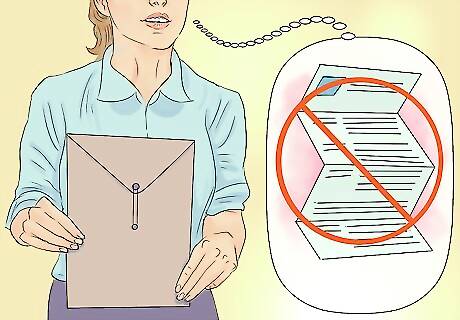
Purchase large envelopes. You want a large envelope because your resume, or a cover letter, should not be bent or folded. These can be white, manila, or matching the paper your resume is on. It does not matter if the envelope does not match the paper your resume is on. As long as the envelope is clean and professional, that should be enough.
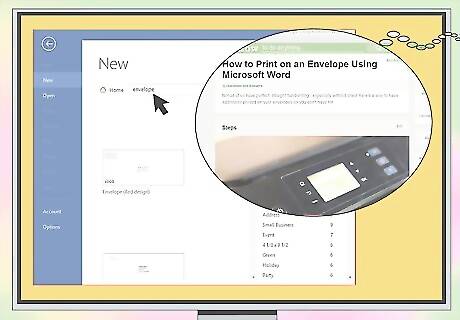
Type the address. Use a word processor or typewriter. Do not hand-write. A typed address is cleaner and easier to read, and also looks more professional. You can either print the address on a label, or directly on to the envelope. Some word processing programs have specific formatting for printing envelopes. Using that will make sure your text appears in the right place on the envelope. If you have trouble printing on an envelope, it might be better to print on a label sheet, and stick that on the envelope. Clear labels can be a nice touch to make it look as though you printed directly on the envelope, but they are not necessary.
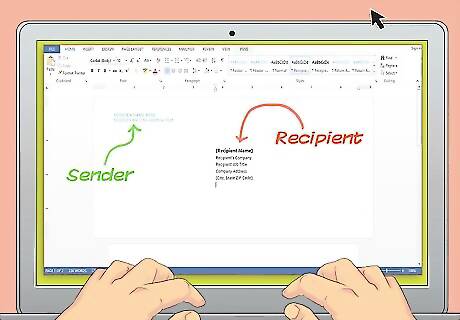
Place the address correctly. Make sure the recipient's address is in the middle of the envelope, with your name and return address in the upper left-hand corner.
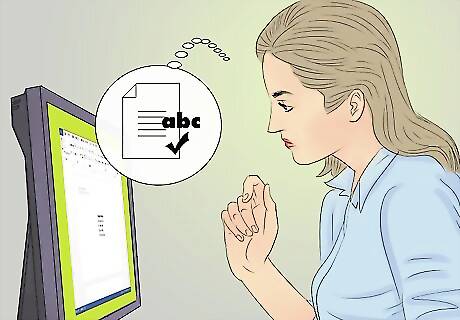
Proofread. Make sure you have typed everything correctly, without spelling errors and in the proper order. A mistake on the envelope can create a bad first impression, or worse, will prevent your resume from even arriving to the right place.
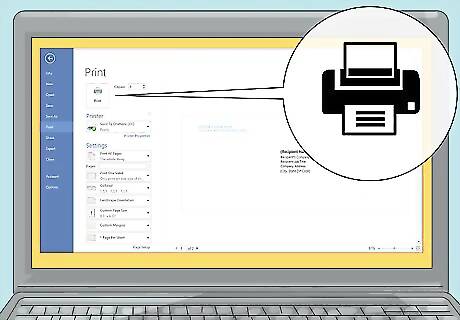
Print on a high quality printer. You want to make a good impression and get the job, so you should print your envelope with the highest quality machine you can find. If your personal printer doesn't print envelopes, or can't handle high-quality resume paper envelopes, a printing service may be a better option.
Preparing the Envelope for Mailing
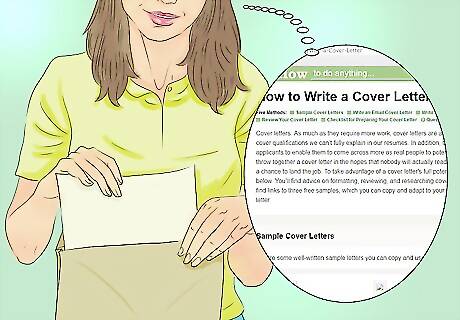
Include a cover letter. Make sure your resume also comes with a cover letter briefly introducing yourself and the position you are applying for. A cover letter is a basic professional courtesy, reminds the hiring manager who you are, and can highlight specific strengths in your resume that would be of interest. You don't want a resume to show up unannounced and with no instructions. Otherwise the hiring manager won't know what to do with it, especially if you've never met before. Address the cover letter to the head of the department you're applying to. Use their full first and last name, and include any titles they have, like Dr.
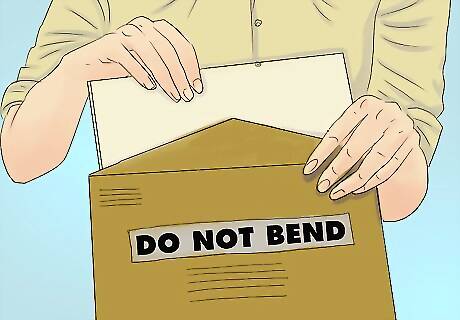
Keep the envelope flat. Once your resume goes in the envelope, you'll want it to stay flat for as long as possible. You can purchase cardboard envelopes, which are thicker and don't bend as easily, or you can use a piece of thin cardboard in the envelope. You can also add "Do Not Bend" to your envelope as a reminder to the post office. The US Postal Service requires that those words appear above the addressee's name and below the postage. If you add "Do Not Bend," you must also include a stiffener (like cardboard) in the envelope.

Add proper postage. If your envelope weighs more than one ounce (and with the cardboard, it probably does), you'll need additional postage. Putting a single stamp, as with a letter, will not do the trick. Your best bet is to go to the post office and pay directly there, as they will be able to weigh your envelope to determine the correct amount.




















Comments
0 comment