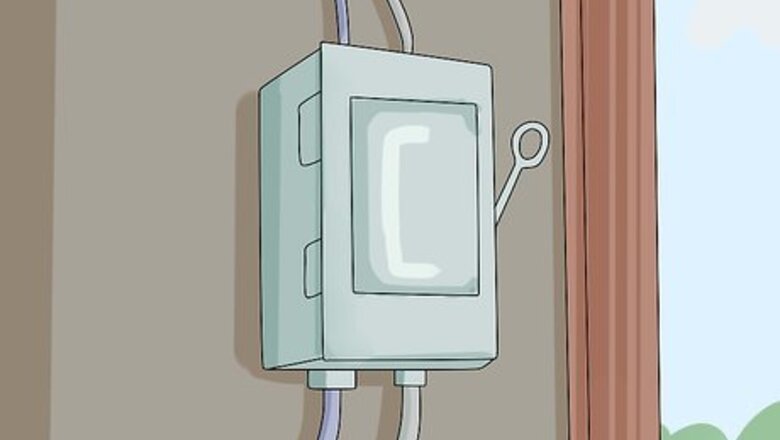
views
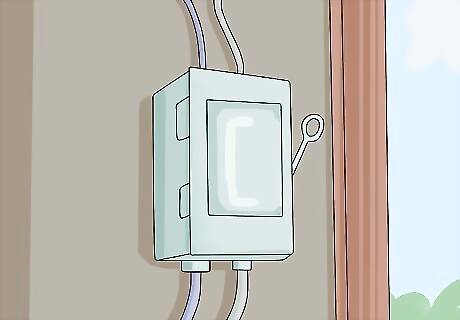
Turn off the power to your sensors by tripping the fuse for your garage. You'll find this in your home's breaker box. You won't actually be working with the electrical wiring, but it's always best to be safe when working with electricity. It doesn't hurt to check the wiring first to ensure that your garage door sensors are receiving power.
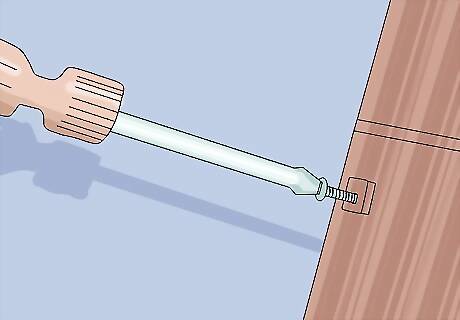
Loosen the screws that mount each of your garage door sensors. Don't take them all the way out. Just loosen them enough so that the mounting brackets can slide up and down, but won't do so unless you intentionally move them.

Slide each garage door sensor downward so it is as low as possible without unscrewing the mounting brackets.

Tie a string to one sensor so that, if pulled across the garage doorway, it will run across the center of the sensor.
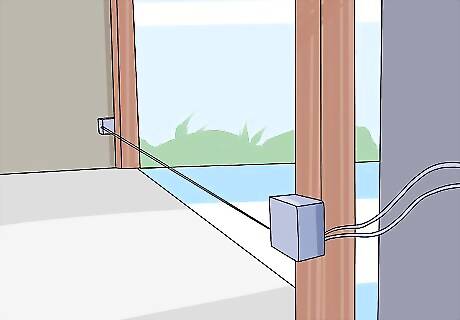
Run the string across the garage doorway and tie to the opposite sensor. Position the knot so the string runs across the center of that sensor, too.

Lay a level so the bottom runs along the string. Check that the line of the string is level. If the line of the string isn't level, adjust 1 or both garage door sensors by sliding the mounting bracket upward. Continue until the sensors are once again level.
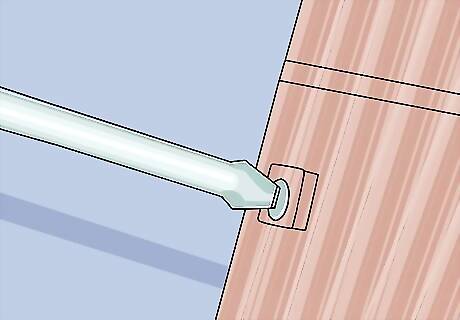
Tighten the screws to secure the garage door sensors in their new position.
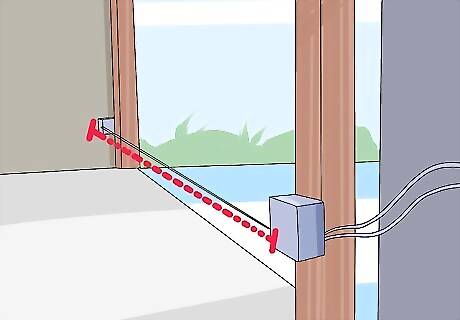
Confirm that the string is level before finishing. The sensors may have come out of alignment when you tightened the screws.
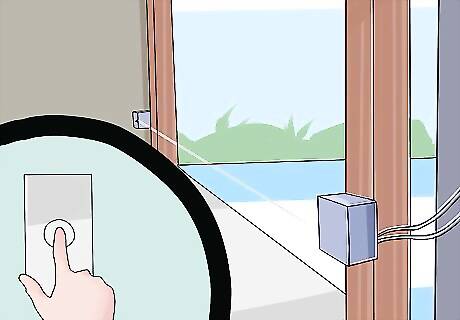
Finish by removing the string and turning the power to your garage back on.
















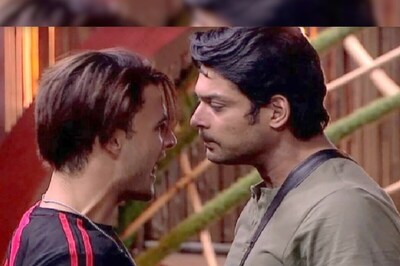



Comments
0 comment