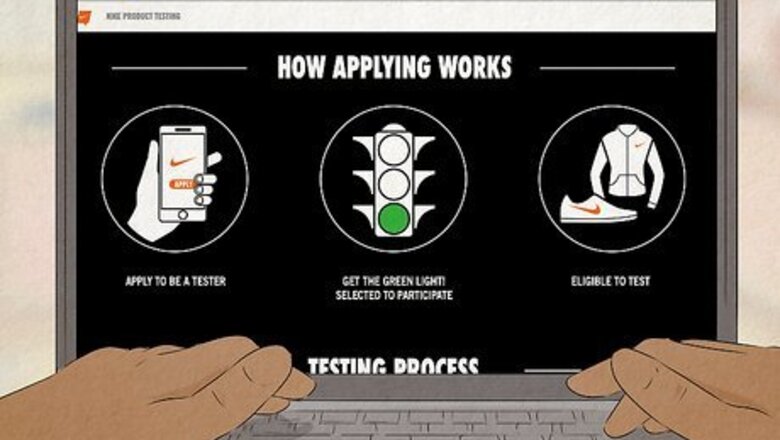
views
- Apply to be a Nike product tester at https://voiceoftheathlete.nike.com/register. Follow the instructions on the screen and enter your information.
- The website will ask you for information like your date of birth, your email, your shipping address, and your sizing information.
- If you are chosen to be a tester, you’ll receive an email with instructions. Nike will send you a product and ask you to log the number of hours and activities you wore it for.
How to Apply to be a Nike Product Tester
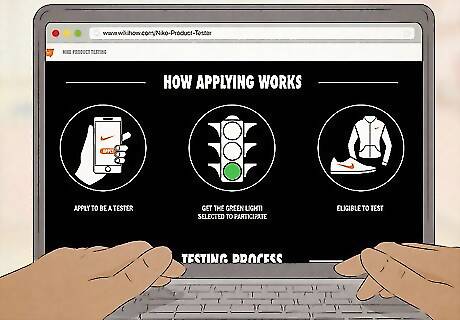
Visit https://voiceoftheathlete.nike.com/applyInfoTester and click “Apply.” The Nike product testing page outlines how the application process works. If you get the green light to participate, Nike will send you sneakers or apparel (depending on what you select in your application) and ask you to submit your feedback online. The site https://www.niketesting.com/ is not a real Nike product tester site. The official site is https://voiceoftheathlete.nike.com/register.

Follow the instructions on the screen and enter your information. The website will ask you for your country or region, the tester’s date of birth, your email, and what kind of product you’d like to test (apparel, footwear, or both). The website will then ask if you’re a Nike employee or an athlete in the NCAA. The Nike product testing program is separated into 3 categories: children, teens, and adults. Child testers must be 12 years old or younger to qualify.
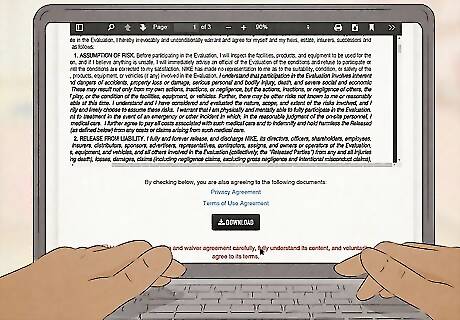
Sign the release and waiver agreement provided. This agreement releases Nike from liability and gives them permission to photograph or film the product or performance testing. It’s also an agreement to return all Nike products provided to you during the testing process. If you are or might become a student-athlete with the NCAA, the waiver is an agreement that you are responsible for your eligibility and agree to follow the NCAA’s rules and regulations. If you’re a legal guardian applying for a minor (a child or a teen), you will need to provide your address, phone number, and the child’s date of birth along with your signature.

Enter your shipping address and sizing information. Enter a valid shipping address (not a P.O. box) and click “Next.” The website will ask for your gender, height, weight, and the product category you’d like to test. It will also ask for your clothing and shoe sizes. The categories include American Football, Baseball, Basketball, Dance, Golf, Lacrosse, Men’s Training, Running, Skateboarding, Soccer (Global Football), Sportswear, Tennis, and Women’s Training. Nike tends to look for applicants who are experienced in one of these categories and would use a product in that category regularly.

Provide further information about your participation in the program. After you submit your application, the website will ask you specific questions about your experience with the activity of the product category you chose. If you choose to test skateboarding apparel, the site asks you how many years you’ve been skating, how often you skate, what kind of skating you do, and your preferred sock height.

Use the products for the instructed time and log your activity. You will receive an email if you’re selected to be a tester. Nike will send you a product and ask you to wear it for a certain amount of time (typically 1 to 2 months). Participants are typically asked to log the number of hours they used the products and what activities they’ve used them for. Nike does not allow you to share the items on social media. You may have to sign a non-disclosure agreement if you’re selected to participate as a tester. You’re also not allowed to leave the product unattended or wear the product where you’re not instructed to.

Return the products at the end of the testing period. After the product test ends, return the product by following the instructions that Nike provides to you.
Do Nike product testers get paid?

Nike will not pay you for testing their sneakers or apparel. You also do not get to keep the items—after the trial period is over, you are expected to ship them back to Nike. However, you do get to try unreleased sneakers and clothing items for free and contribute your experiences so Nike can improve their products. Some testers have said they have gotten benefits like coupons or gift cards, but these are not guaranteed. Nike doesn’t hire product testers, but they do hire analysts to manage the product tester program. If you see a job available for a Nike product tester, it’s most likely a scam.
Avoiding Nike Product Tester Scams

The official Nike emails are [email protected] or [email protected]. Scammers may use an email that varies slightly from the official emails (like [email protected]). If you’re not sure whether an email from Nike is real, contact the company directly at 1-800-344-6453 to verify it. Avoid clicking on email links unless you’re completely sure that the email is real.

Avoid applying to be a tester on third-party job sites. Scammers may create fake accounts with mystery shopper and tester jobs on third-party sites like Indeed or LinkedIn. To see if a third-party job posting is real, visit the official Nike career website. Click on the “Search Jobs” button. Enter the job title in the search bar and look for the job in the results. If it doesn’t appear, the third-party posting is most likely a scam. If a job poster asks you to pay them or deposit a check and send money back, the posting is a scam. Some scammers may ask you to purchase gift cards online or at a nearby store.











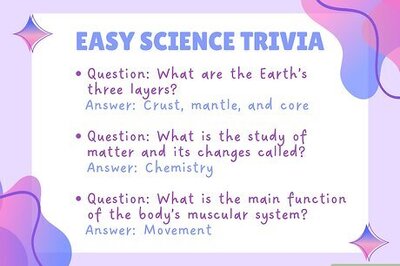



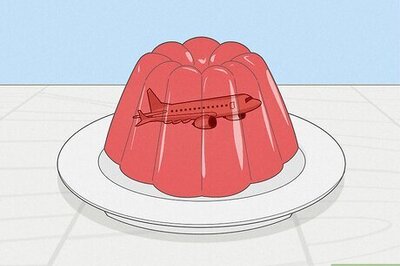

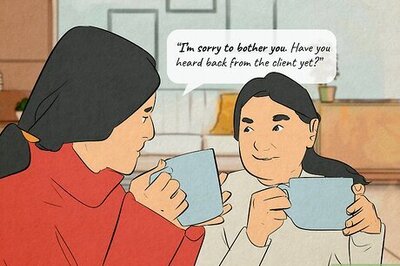


Comments
0 comment