
views
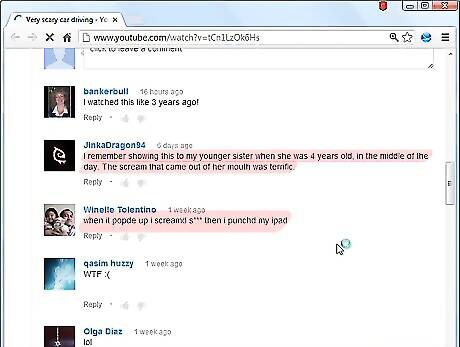
Check the comments on the video before playing it. Unless the user who uploaded the video disabled commenting, you will often quickly find out if the video is a screamer by reading the irritated responses. Disabled commenting itself might also be a clue, as is a large number of "dislike" votes.
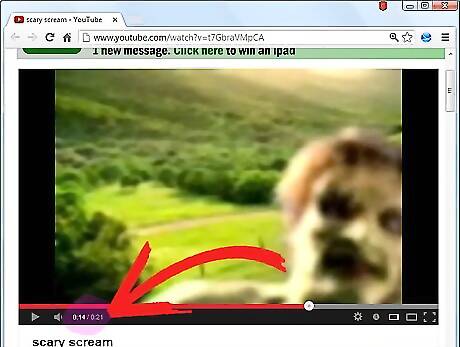
Some clues might alert you to screamers. Clumsier ones ask you to turn up the volume on the speakers for some reason, or no reason at all. Better ones simply have low volume, forcing you to turn it up. Look at the time. If it's under 30 seconds, its most likely a screamer. Thankfully, on YouTube, you're spared flash game screamers, the best of all, as they make you concentrate.
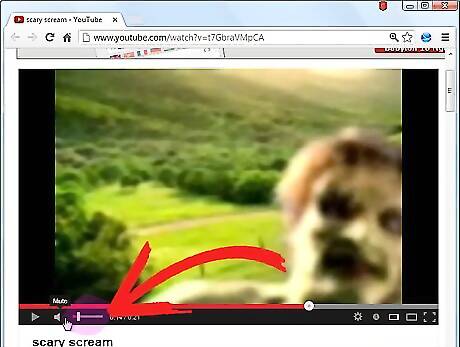
Turn your speakers down. Don't get blamed for waking your parents up with an earsplitting scream from your volumed-up speakers! This applies to headphones as well, for your own sake.

Flag the video as inappropriate, or at the very least, click the thumbs-down button. The more dislikes a video has, the less popular it is, and the most likely it is going to be a screamer. Additionally, if a video is flagged as inappropriate multiple times, it may be removed by site management.

Watch the video with sound muted. If you can't hear the scream, it actually might be fun to watch.
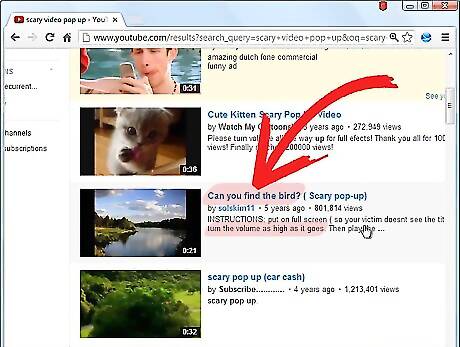
Don't get fooled when browsing for something to watch. The pranksters who upload these videos often tag them and title them with popular search results, so that music videos or sports car commercials may not really be as they seem.
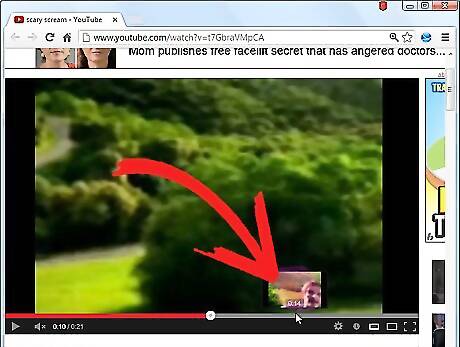
Preview the video frames without playing the video. Pause the video, and slowly move the mouse pointer left and right over the grey bar between the video and the controls. You will see a small frame pop up above the mouse pointer. If you see a scary face in one of the frames, it is definitely a screamer. If you don't see any scary faces in any of the frames, it is not a screamer.












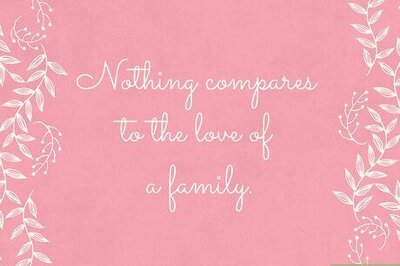
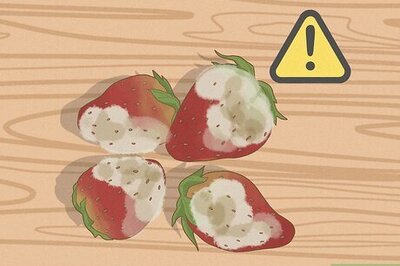



Comments
0 comment