
views
Using an iPhone
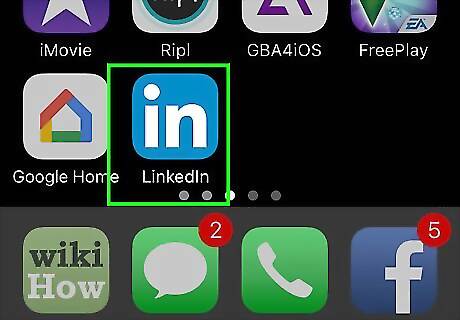
Open the LinkedIn app. If you're logged into LinkedIn, doing so will open your profile's Home page. If you aren't logged in, tap Sign In, enter your email address and password, and tap Sign In.
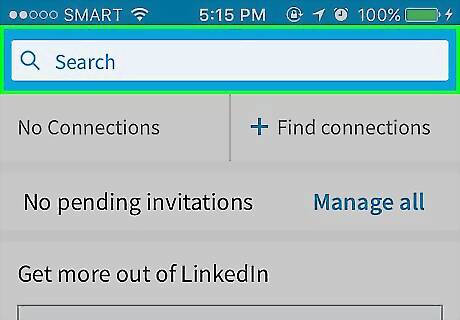
Tap the search bar. It's at the top of the page.
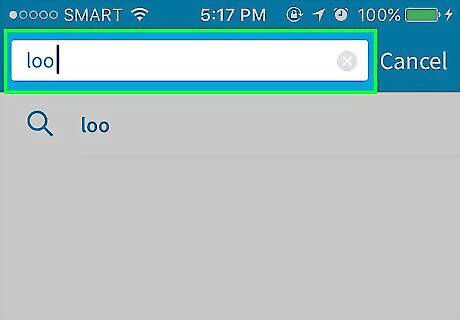
Type in a person's name. This should be the name of the person whom you wish to block.
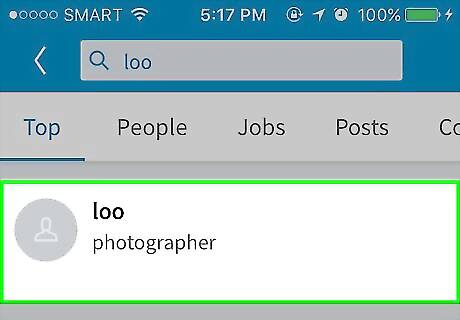
Tap their name. It should appear below the search bar as you type.
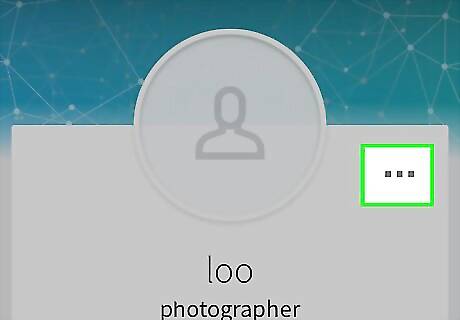
Tap the "..." button. It's in the top right corner of your screen.
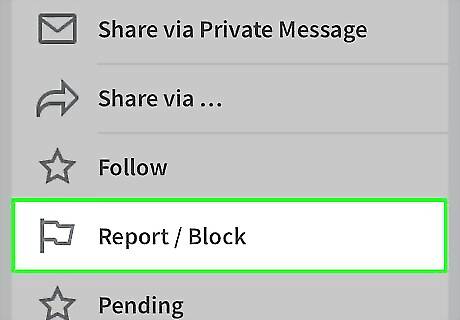
Tap Report/Block. You'll find this in the middle of the subsequent menu.
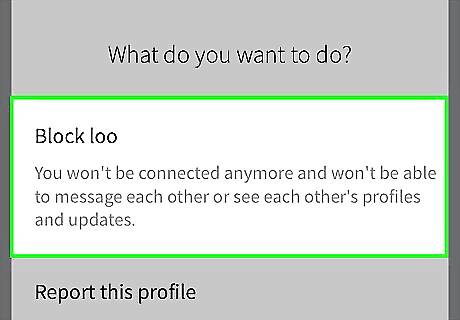
Tap Block [Name]. It's at the top of the pop-up window here.
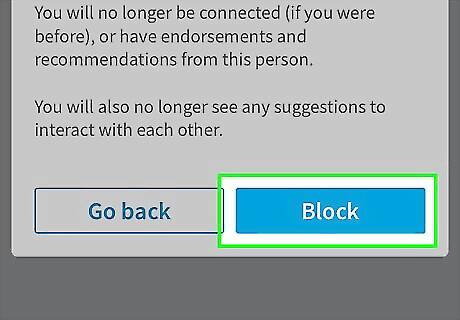
Tap Block. Doing so confirms your choice and blocks the person. They will no longer be able to view your account or your profile information.
Using an Android
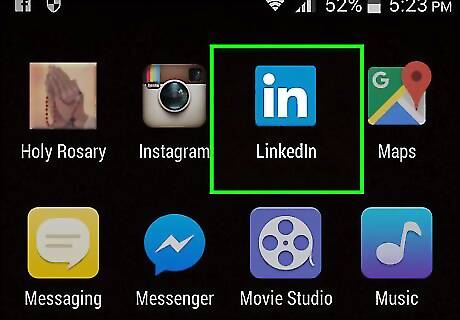
Open the LinkedIn app. If you're logged into LinkedIn, doing so will open your profile's Home page. If you aren't logged in, tap Sign In, enter your email address and password, and tap Sign In.
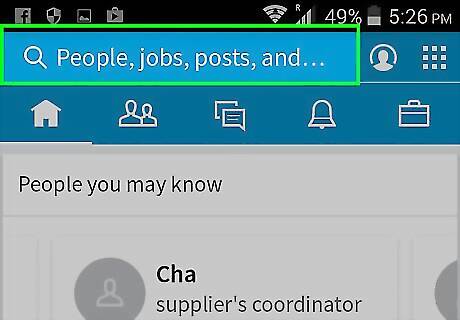
Tap the search bar. It's at the top of the page.
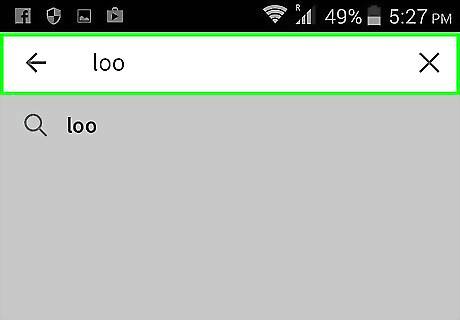
Type in a person's name. This should be the name of the person whom you wish to block.
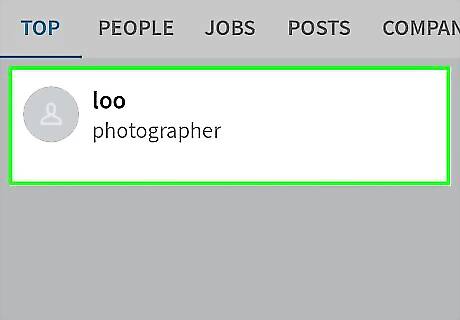
Tap the person's name. It should appear below the search bar as you type.
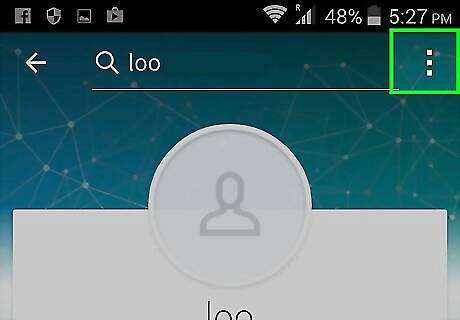
Tap ⋮. It's in the top right corner of the screen.
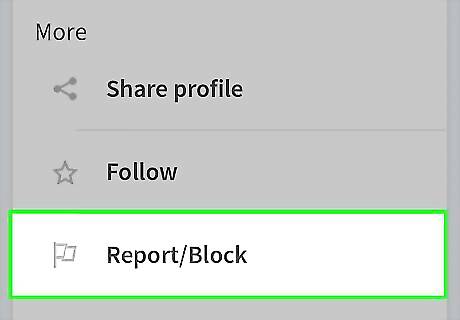
Tap Report/Block. You'll find this in the middle of the subsequent menu.
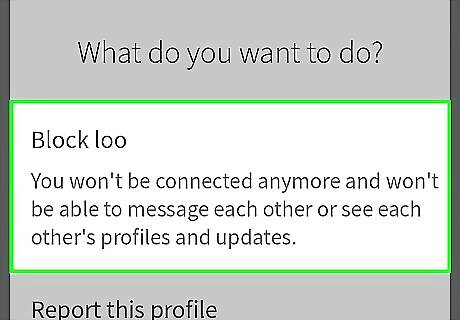
Tap Block [Name]. It's at the top of the pop-up window here.
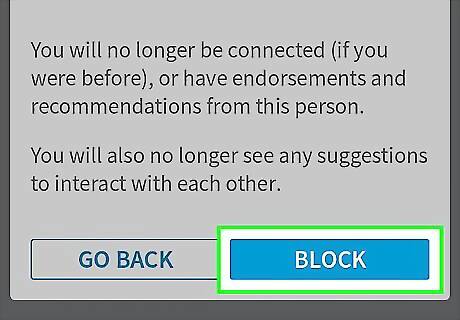
Tap Block. Doing so will block the person, meaning they will no longer be able to view your account or your profile information.
Using the Desktop Site
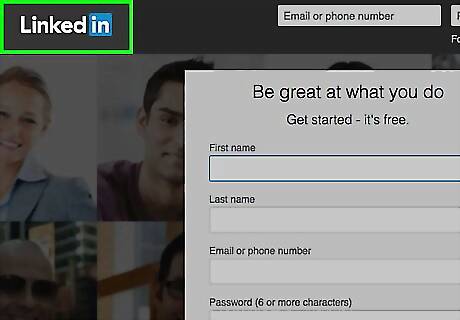
Open the LinkedIn webpage. Doing so will open your LinkedIn Home page if you're logged in. If you're not automatically logged in, enter your user name and password and click on Sign In.
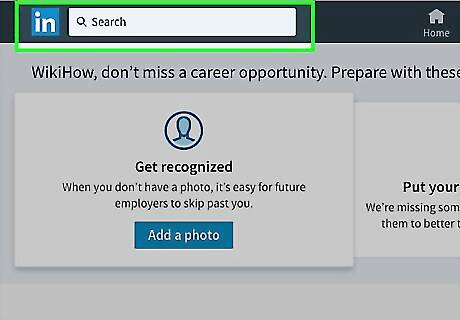
Click the Search bar. It's in the top left corner of the LinkedIn page.
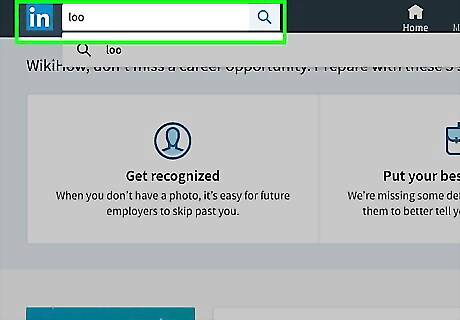
Type in the person's name. This should be the person whom you intend to block.
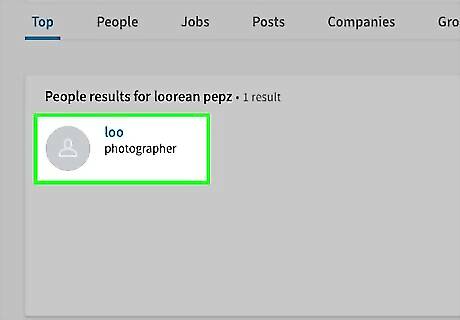
Click the person's name. It will appear below the Search bar as you type.

Click the "..." button. It's to the right of your selected user's profile picture near the top of the page.
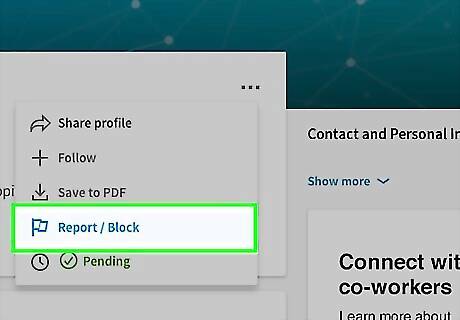
Click Report/Block. This option is roughly halfway down the window that pops up here.
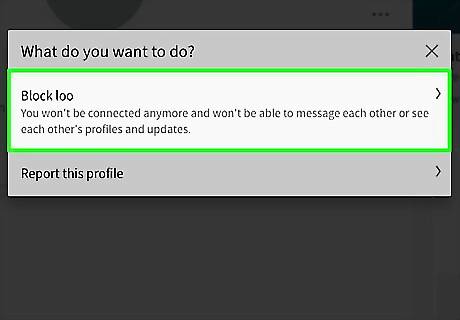
Click Block [Name]. It's the first option on this page.
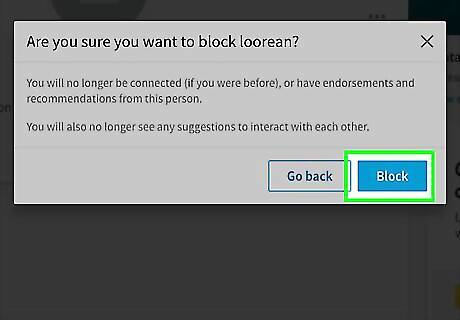
Click Block. Doing so will confirm your choice and block the person from viewing your LinkedIn profile.












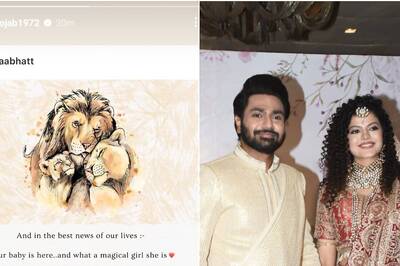





Comments
0 comment