
views
Building a Visually Attractive Tourism Website

Develop an attention grabbing landing page. The landing page is the first page of your website that a visitor sees. It must be appealing enough to keep visitors on your site and looking around. Use a great picture. For example, if you are a surfing instructor or a company that charters boats, use a photo of the ocean or a beautiful wave. If you run a spa, feature a tranquil pool or a relaxing waterfall. Write engaging text. Something like "Your vacation starts here" or "Join us in Paradise" will appeal to your visitors.

Include stunning and colorful photos all over your website. As a professional in the tourism business, you pictures should look like dream vacations and perfect getaways. Use maps as well as pictures. If you run a bed and breakfast, you will want to show visitors where you are located and how to reach you.

Complement your images with video. If you specialize in walking tours of a specific city, you might want a brief video demonstrating what will be seen. A hotel might include a video that touches on each service and amenity.

Keep the design clean. You do not want your site to appear cluttered or confusing. A simple and beautiful site is best. Ensure that the entire site is designed with your brand in mind. You want your tourism business logo and brand to be noticed.
Providing Useful Information on Your Tourism Website
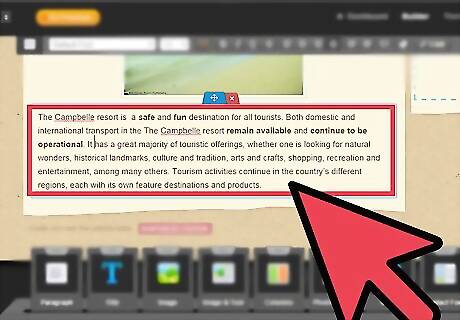
Make sure content is relevant and well written. If you do not have a good writer on staff, consider hiring a copywriter with experience writing for websites.
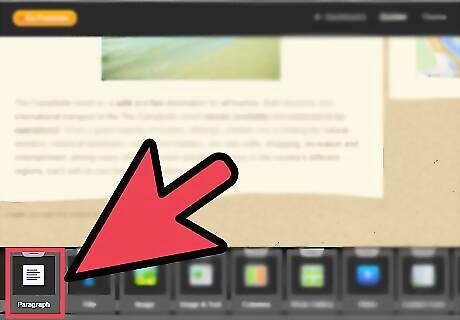
Provide useful information. If you are a tourism company specializing in European vacations, for example, provide currency exchange rates, weather information and vital statistics for each country. Link to additional resources. If you partner with a particular airline or hotel chain, provide links. If restaurants in the area offer discounts to your hotel guests, provide a coupon or a link to their site.

Integrate your social networking. Your website should easily link between your Facebook page, Twitter account and any other online platforms you use to communicate with guests and customers. Consider including a blog. This can demonstrate your level of expertise in the area of tourism your business serves. For example, if you are a Chamber of Commerce in a beach town, write about upcoming events. Refresh or update your blog at least every week.
Building a User Friendly Tourism Website

Keep page layout clear and consistent. When visitors tab over to different pages on your site, everything should be easy to recognize and it should be easy to return to the homepage.
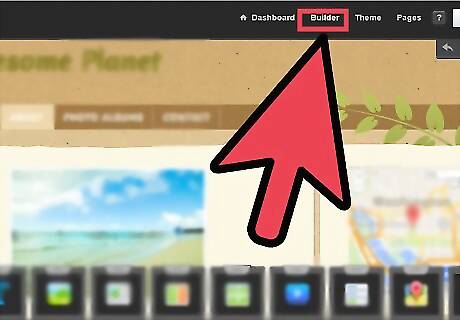
Design your website with mobile compatibility in mind. Many people will view your tourism website on their smart phones.

Design a Contact Us section. You should have your phone number, physical address and email address available for any visitors who want to contact you for more information.
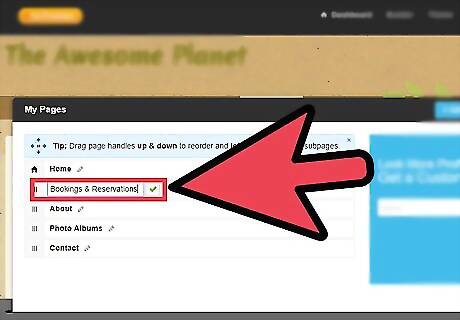
Include reservation or booking programs. You want visitors to be able to book a room, schedule a trip or purchase your services right there from your website. Provide an instant confirmation. If someone does reserve or make a purchase, provide a confirmation via email or by offering to print a page.
















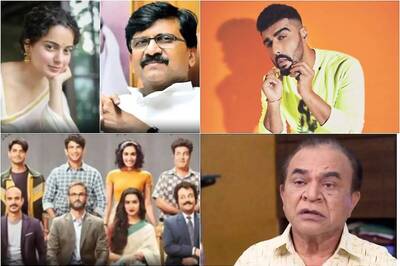
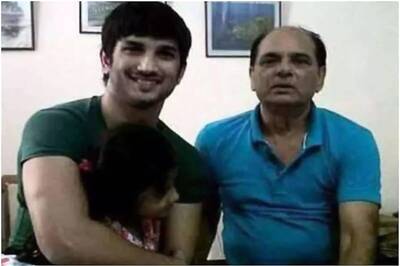


Comments
0 comment