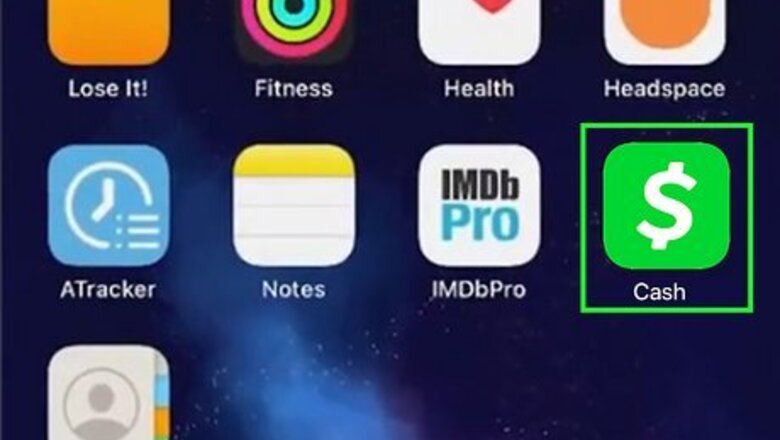
views
- Pending payments can be due to incorrect payment details, insufficient funds, account status, or bank processing time.
- To cancel a pending payment, tap the clock icon to open your transaction history. Tap the transaction, and then tap "Cancel."
- To accept a payment, tap the clock icon. Tap the transaction, enter the amount, and tap "Accept".
Canceling a Pending Payment
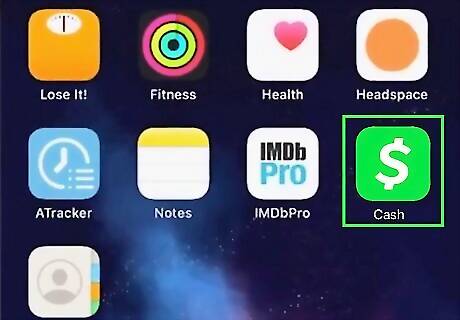
Open the Cash App app. This looks like a white dollar sign with a green background. If you aren't already logged in, enter your phone number or email and tap Next to do so now. Cash App is available for iOS in the App Store and for Android in the Google Play Store. You cannot cancel an instant payment. You will only be able to cancel a payment if it's marked as "Pending".
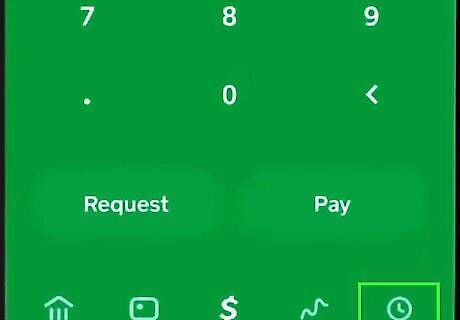
Tap the clock icon. This will open your transaction history.

Tap the pending transaction. This will be underneath the Pending header.
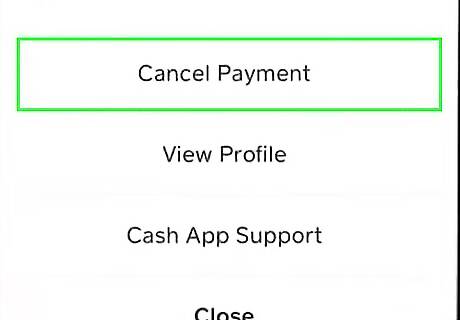
Tap Cancel. If you don't see this option, you may need to tap ••• first.
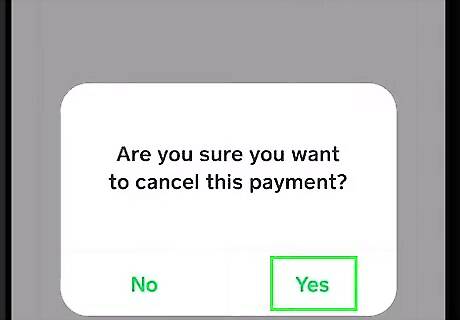
Tap Yes. This will cancel the pending payment. If the payment has already been sent to another person, you can ask them to refund the payment instead.
Accepting a Pending Payment
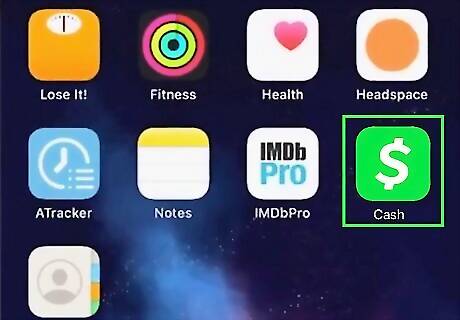
Open the Cash App app. This looks like a white dollar sign with a green background. In most cases, Cash App payments will be accepted automatically. Use this method if you have a pending payment. If you see the message: Cash App pending payment will deposit shortly, the funds should typically be available in your balance within 1-3 business days.
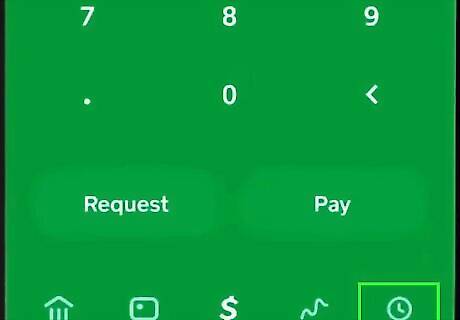
Tap the clock icon. This will open your transaction history.
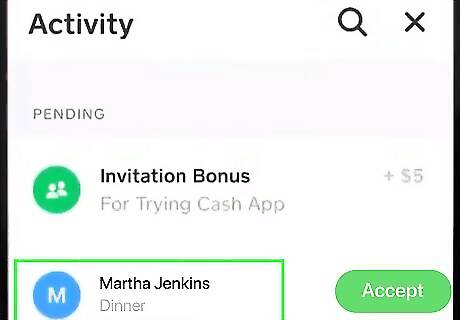
Tap the pending transaction. This will be underneath the Pending header.
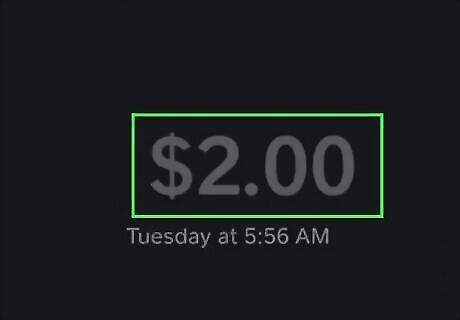
Enter the amount you want to accept. You can enter the exact amount or an amount less than the total.
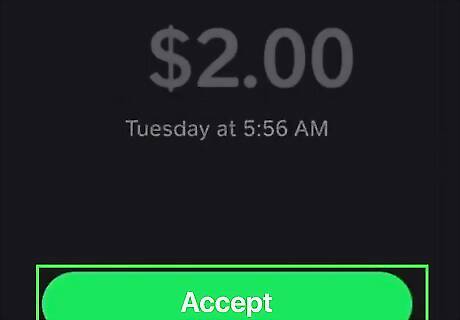
Tap Accept. This will complete the transaction.













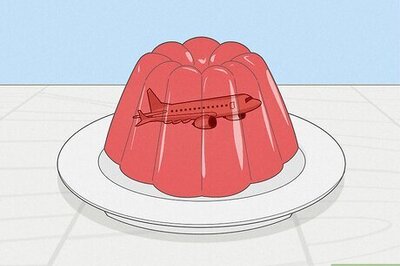

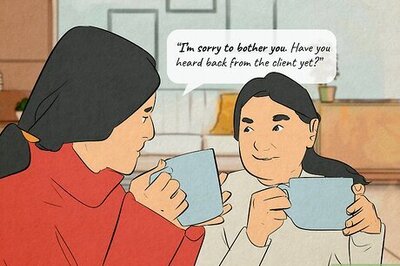


Comments
0 comment