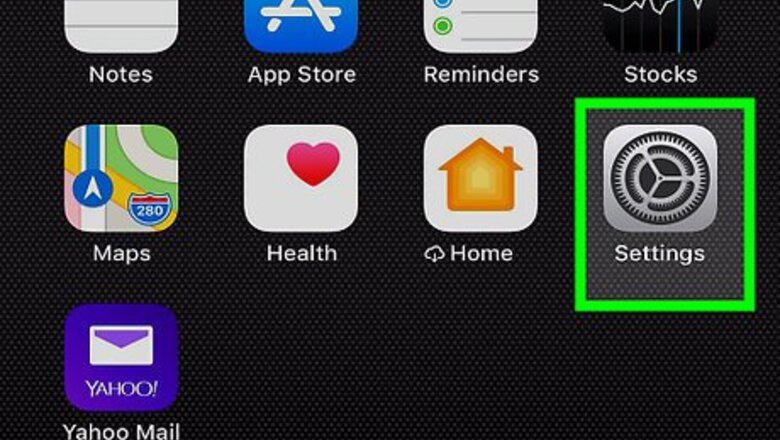
views

Open your iPhone or iPad’s Settings iPhone Settings App Icon. This app is usually located on the home screen.
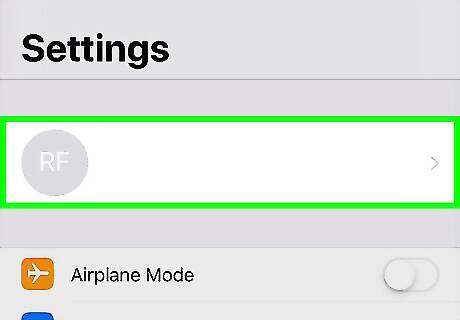
Tap your name. It’s at the top of the screen.
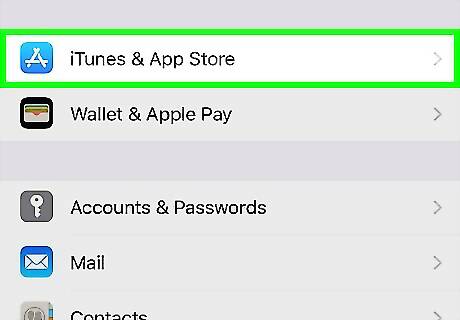
Tap iTunes & App Store. It’s in the second group of options.
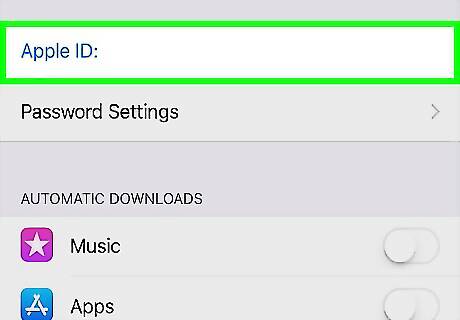
Tap your Apple ID. It’s at the top of the screen.

Tap View Apple ID. It’s the first option.
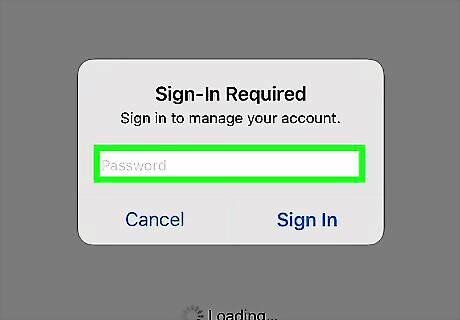
Use Touch ID or enter a passcode. Your account settings will appear.
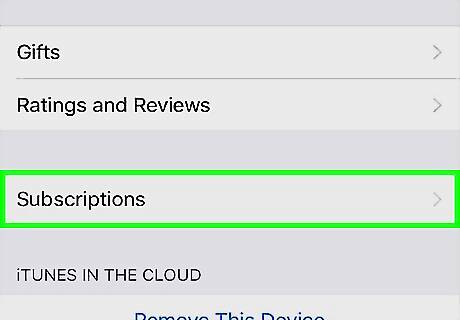
Tap Subscriptions. This page displays a list of services and/or apps you’re subscribed to with this Apple ID.

Tap Tinder. Information about your Tinder Gold subscription will appear.

Tap Cancel Subscription. It’s at the bottom of the screen.
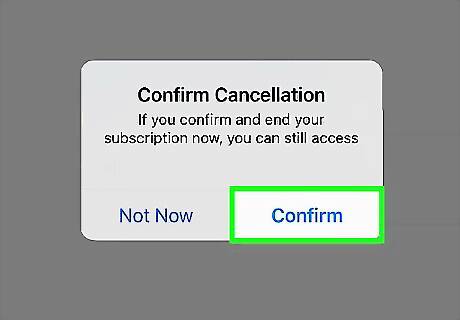
Tap Confirm. Your Tinder Gold membership is now canceled. Since you already paid for this billing period, you can continue using Tinder Gold for the remaining days in the cycle.

















Comments
0 comment