
views

Open the Chime mobile app. You can close your Chime account directly in the app, but there are a few steps you should go through before closing. If you want to close only one of your Chime accounts (such as your Chime Credit Builder account or Chime Savings Account), or you want to speak to a representative on the phone, you can do so by calling (844) 244-6363.
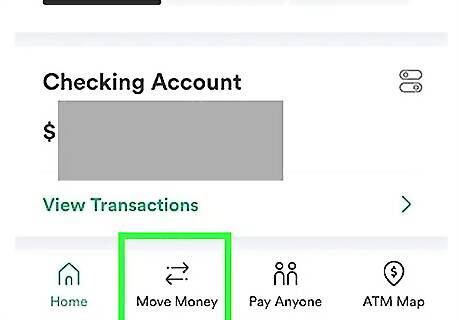
Transfer your money out of your Chime account. While this is optional, it does make the process much smoother. Transfer all of your money out of your Chime account to your bank account, Cash App, or PayPal. You can move money by tapping Move Money > Transfers in your Chime account. When prompted, log in to your external bank account and follow the on-screen instructions to transfer your money. If you opt to not do this, then Chime will send you a check with your remaining balance within 30 days of closing your account. If your Chime account has an overdraft, pay the negative balance before you close it.

Unlink any connected accounts. Once you've transferred your money, unlink any connected accounts, such as an external bank account, Cash App, or PayPal. Navigate to Settings > Linked Accounts and tap Unlink next to each account.
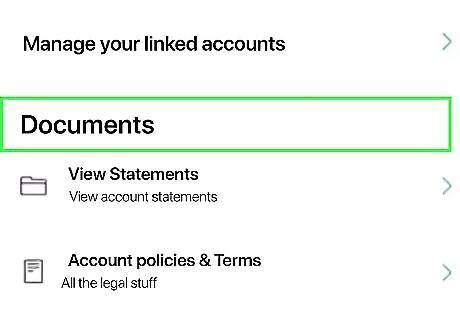
Gather any tax documents or account statements. Prior to closing your account, make sure to save any documents you might need. You can do this by going to Settings > Documents.
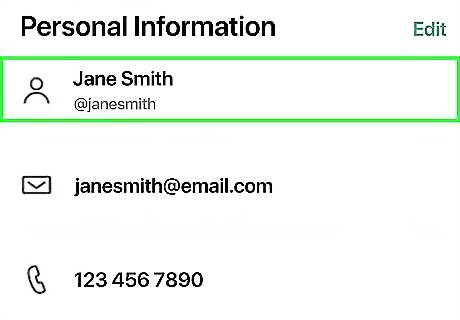
Navigate to Settings > Personal info. Once your money has been transferred out and you've unlinked all of your accounts, you can begin the process to close your account.
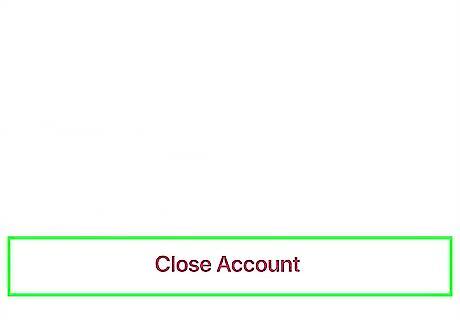
Tap Close Account and follow the on-screen steps. Chime will close your account within five days of your closure request.











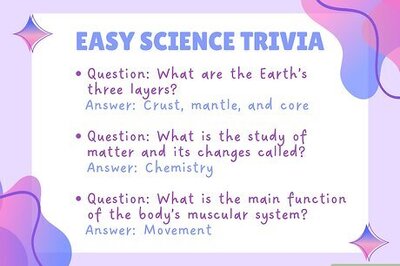



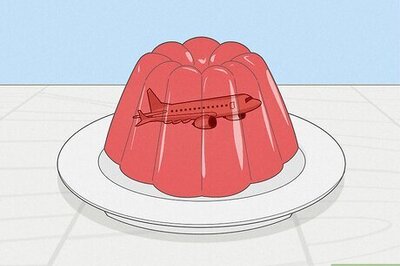

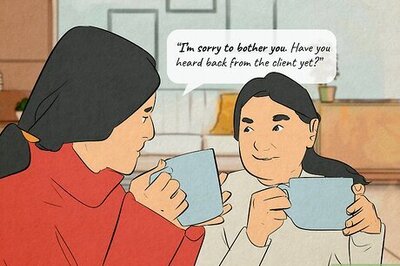


Comments
0 comment