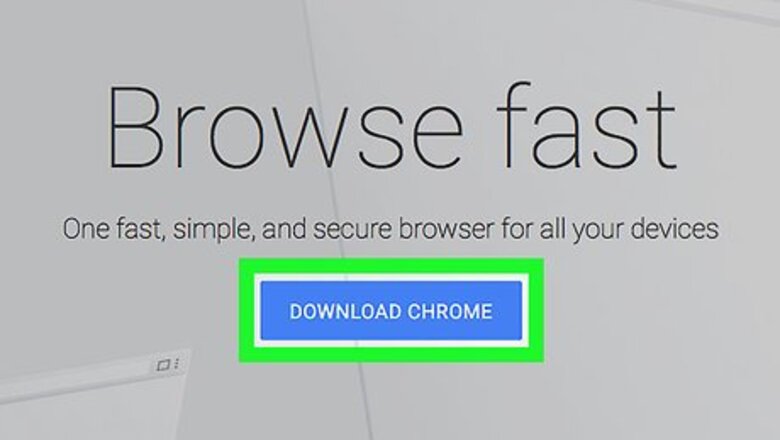
views
Install your preferred web browser.
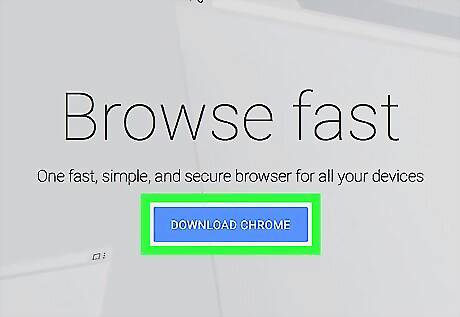
You can use any web browser on your Mac. If you have a browser in mind, go ahead and install it. Otherwise, you can check out the following browsers and see which one you like best: Google Chrome – Download from https://www.google.com/chrome/downloads. Microsoft Edge – Download from https://www.microsoft.com/en-us/edge Firefox – Download from https://www.mozilla.org/en-US/firefox. Opera – Download from https://www.opera.com. Vivaldi – Download from https://vivaldi.com/download. Brave – Download from https://brave.com/download.
Open your Mac's System Preferences.
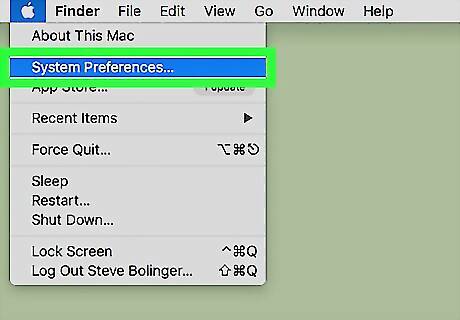
Click the Apple menu and select System Preferences. The System Preferences panel is where you can change your default Mac apps, including your default web browser.
Click the "General" icon.
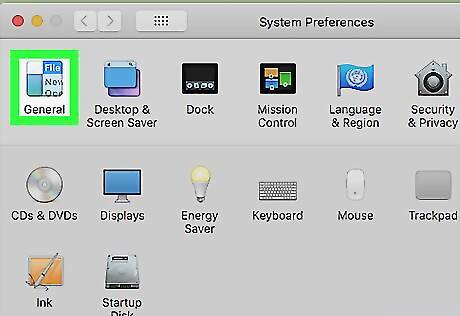
You'll see General near the top-left corner of the window. You can change your web browser from here.
Select a browser from the "Default web browser" menu.
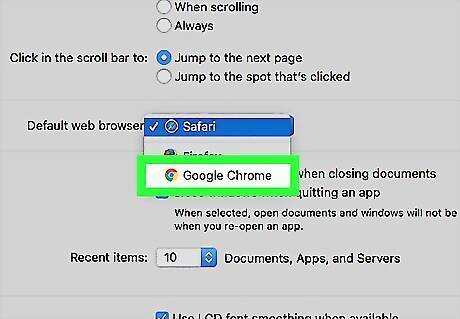
Click the menu that says "Safari" and choose your preferred browser. As long as the browser is installed on your computer and is up to date, it should show up as an option here. If you don't see the browser that you want to use, restart your Mac and then re-open the System Preferences window to try again.











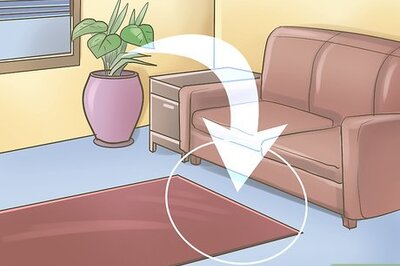


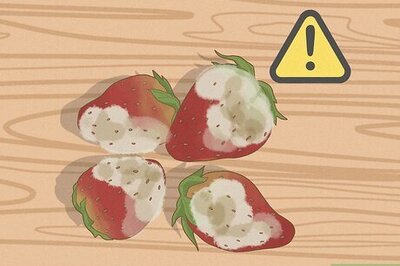
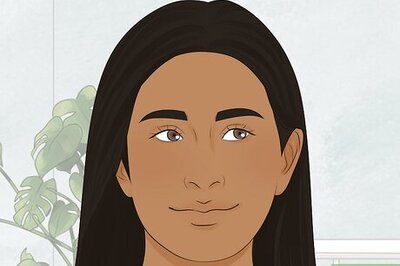

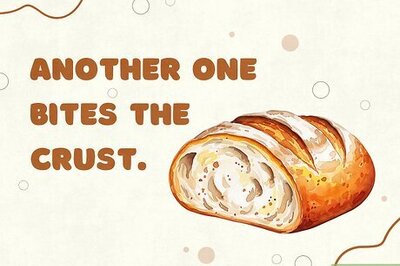
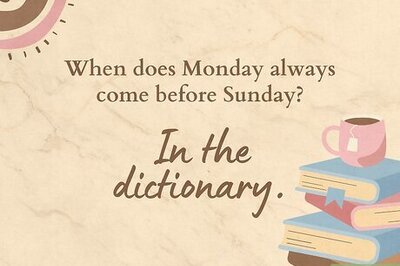
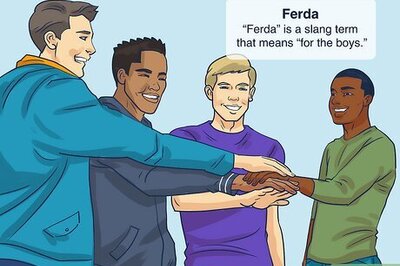
Comments
0 comment