
views

Have the correct remote. If a person has 7 Samsung TVs or Monitors that are TVs, there are remotes everywhere. The one for the Smart TV has a button on the left in the middle of the remote that says hub Smart. On the top of the remote there are three buttons: left is a red power button (turns on TV), right is a yellow light button (lights up remote. And in the middle is the source button.
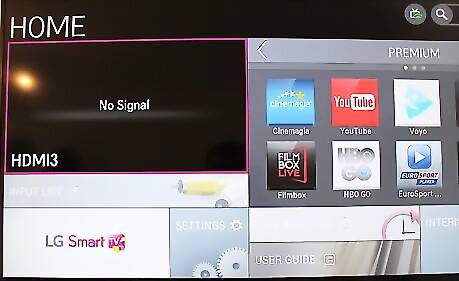
When you set up your media center, you will have several HDMI outlets or ports that you can plug devices into. Plug these in using an order that makes sense to you.

In order to see the HDMI 1 (most likely your cable connection) hit that source button over and over until you reach the HDMI 1 and then hit select. (By the way, if your cable box is turned off, you will get a message saying source not connected. Just turn the darn thing on.












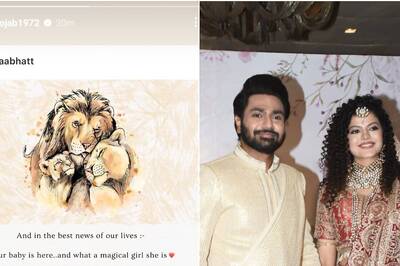


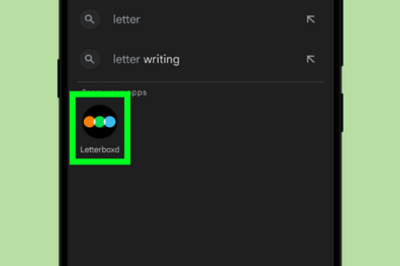
Comments
0 comment