
views
X
Research source
Updating Your Address Online

Sign in to your "my Social Security" account or create a new one. Go to https://www.ssa.gov/myaccount/ to access your online Social Security account. If you haven't set up an online account, you can create one for free by clicking the link to "Create an Account." To create an account, you must be 18 years of age or older, have a valid email address, a US mailing address, and a Social Security number. Once you provide the required information, you'll receive an email with an activation code. Go back to the home page and click the "Finish Setting Up Your Account" link to enter the activation code.Tip: You do not have to be receiving Social Security benefits to open a new "my Social Security" account online. Even if you're not getting benefits yet, you can use your account to verify your income and review estimates of your future benefits.

Click on the "My Profile" tab to update your address. Once you've logged in to your account with your username and password, access your contact information under the "My Profile" tab. From the options available under that tab, select "Update Contact Information." All of your contact information will be displayed as it appears in the SSA records. Enter the correct address in the appropriate lines. You can also update your phone number if necessary. However, if you need to change your name, you'll have to go to a field office in person with the appropriate documentation.Tip: If you are receiving Supplemental Security Income (SSI), you cannot update your address online. However, you can check the address the SSA has on record for you through your account.
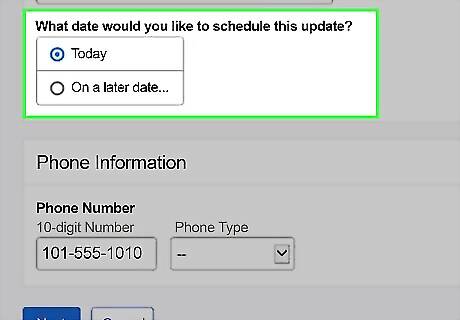
Specify when you want the change to take effect. If you haven't moved yet, you have the option of telling the SSA the date when you want Social Security payments or information mailed to your new address. This can be beneficial if you're expecting a check in the mail soon. You can also check your benefits online to determine if you have a check coming. This can help you ensure that you receive any benefits without delay.
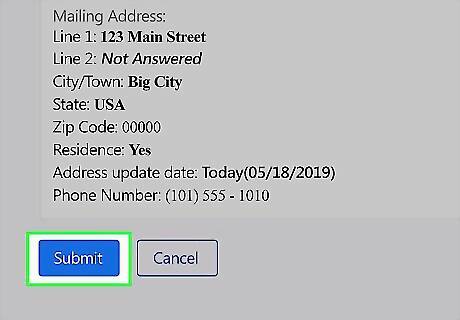
Verify that your address has been updated. When you change your address online, the change should take effect immediately. The page will display a confirmation that your information has been updated. Navigate away from the screen, then go to the "My Profile" tab again and confirm that your new address is there. If you specified that the change should not be made until a future date, you may not see the new address displayed yet. Changing your address with Social Security automatically updates your address with Medicare as well. However, if you have a MyMedicare.gov account, it may take 7 to 14 days for your new address to be displayed there.
Contacting a Social Security Office

Call the SSA if you are unable to change your address online. You can change your address online if you are currently receiving Social Security benefits, including retirement, survivors, or disability benefits. However, you cannot use the online service if you are receiving Supplemental Security Income (SSI) or if you do not have a US mailing address. To change your address by telephone, call the toll-free customer service number at 1-800-772-1213. If you are deaf or hearing-impaired, you can use the TTY number at 1-800-325-0778. These lines are open Monday through Friday from 7 a.m. to 7 p.m.

Locate the nearest Social Security field office. If you've recently moved, you likely won't know where the local field office is. Go to go to https://secure.ssa.gov/ICON/main.jsp and enter your new ZIP code. The SSA field office locator will bring up the closest field office to your ZIP code, along with a map and directions. You can also view the street address and hours that office is open.

Stop by your local field office in person to update your address. If you live in the US and prefer to update your address in person, go to the nearest local field office during regular business hours. While the office can be busy, you're likely to have the shortest wait time if you go first thing in the morning. You may need to show your Social Security card or a government-issued photo ID to prove your identity before SSA staff will update your address for you.Tip: You don't need an appointment to update your address in person at the local field office. Appointments are only required if you're applying for benefits or appealing a disability decision.










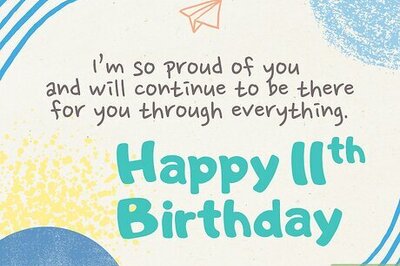
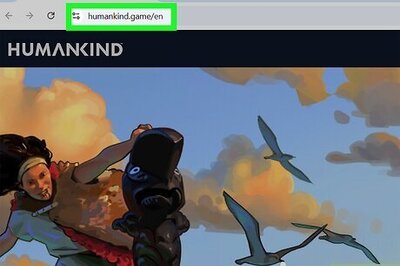
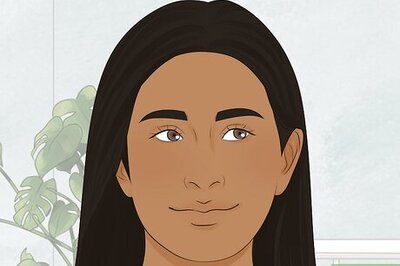
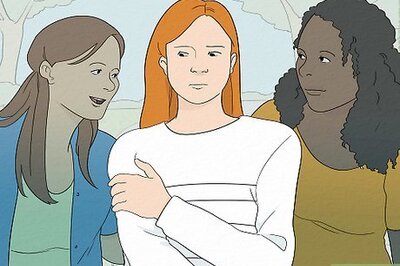






Comments
0 comment