
views
Identifying Issues with an Idle Control Valve

Look for a high engine idle. A common symptom of a faulty idle control valve can be a high idle. Start the engine and look at the tachometer on the dashboard. Most vehicle’s engines will idle at our below one thousand RPMs. If you are familiar with your engine’s normal idle, compare that to its current RPMs. If the vehicle’s engine is idling well above 1,000 RPMs, it’s probably too high. Vacuum leaks can also cause a high idle.

Pay attention to low idle or stalling. Aside from high idle issues, low idle and even sporadic stalling can both be attributed to a bad idle control valve. Again, start the engine and compare how it is running at a stop to how it normally runs. If the idle is low and inconsistent, it may be due to an issue with your idle control valve. Low idles could also be caused by vacuum leaks.
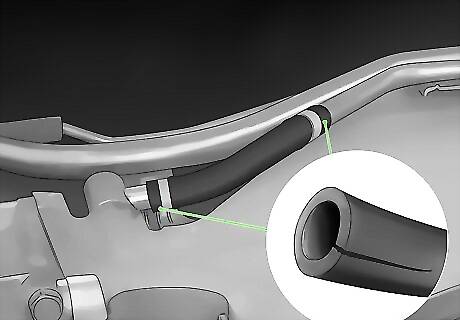
Look for signs of a vacuum leak. If your engine is idling poorly, try to diagnose any possible vacuum leaks that may be causing it. Visually inspect the vacuum lines in your engine bay for signs of damage such as cracks or overly worn areas. Remove a vacuum line and connect it to a vacuum gauge to measure the level and consistency of the vacuum. You can also try spraying a soap and water mixture on the lines to look for bubbling at the point of a leak.

Take note if the check engine light comes on. The check engine light in your vehicle is designed to turn on if the Engine Control Unit (ECU) identifies an issues with how the engine is running. Look at your dashboard; if the check engine light is on in conjunction with idle issues, it may be because the idle control valve is malfunctioning. The check engine light looks like a simple drawing of an engine. A check engine light in conjunction with idle issues can be indicative of a faulty idle control valve. Diagnose an engine issue. "My old Chrysler had no spark, and I thought it might be the idle sensor. This article provided helpful diagnostic info to check the idle control valve. Now, I can methodically test components to pinpoint the real problem instead of guessing. The clear guidance gives me confidence I'll find the root cause." - Jeanie P. Identify the source of rough idling. "My car was idling really rough between 500 and 700 rpm but ran fine otherwise. After reading about signs of a faulty idle control valve, I checked mine and found the issue. Now I know what needs replacing to smooth out my idling and avoid continued problems." - Terry S. Save money on unnecessary repairs. "A mechanic told me I needed a new accelerator cable, but this article helped me test the idle control valve instead. After following the instructions here, I confirmed the real problem myself without paying for unneeded repairs. Now, I can fix only what's actually broken at a fraction of the cost." - Richard D. Understand the valve's purpose. "I didn't really grasp what the idle air control valve in my car did before reading this. The article gave me a clear understanding of its purpose and how it works. I then confidently inspected it myself and discovered a major carbon buildup issue. Now I know how to check this important component." - James M. We want to hear from you! Advice from our readers makes our articles better. If you have a story you’d like to share, tell us here.
Checking to See if the Idle Control Valve is Functioning

Use a code scanner to check error codes. If your vehicle was built prior to 1996, you will need an OBD I scanner. Vehicles made after 1996 will need an OBD II scanner. Connect the code scanner to the port beneath the dashboard and turn it on. Once connected, use the scanner to bring up the error codes making the check engine light come on. In some code scanners, it will provide the English description of the error code on the read out. If your code scanner does not, you will need to look up the code the scanner shows you to find out what it is.

Start the engine and take note of the idle RPMs. Insert the key into the ignition and start the engine. Wait a minute for the engine idle to level off, then use a pen and paper to write down the RPMs that your engine settles and idles at. You may need to let the engine run for a few minutes in order for it to come down to its normal idle speed. Keep the paper you write the RPMs on handy so you can compare it to the engine’s idle as you continue the test.

Shut the car off and disconnect the Idle Control Motor. With the idle RPMs noted, shut the vehicle back off and remove the key from the ignition. Open the hood and locate the Idle Control Motor. Once you locate it, disconnect it. The way to disconnect your Idle Control Motor will vary from application to application; refer to your vehicle’s service manual for more specific instruction as to how to disconnect it. You can usually disconnect the idle control motor by unplugging the wiring clip going into it.
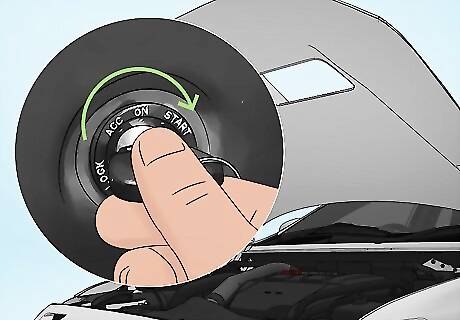
Restart the engine. With the Idle Control Motor disconnected, get back into the vehicle and start the engine again. The engine should still start and run without any issue despite the idle control motor being disconnected. Be sure to tuck the wiring you disconnected up in the engine bay so it doesn’t get caught in any moving parts.

Look for a difference in idle speed. Allow the engine to run for a minute so it settles to a consistent idle, then take note of any difference in the idle RPMs versus the idle you observed earlier. If the idle has not changed at all, it’s likely because your idle control motor has not been functioning. If the idle control motor was working, disconnecting it should have created a difference in the engine’s idle. This test confirms there’s an issue with the idle control motor, but not what the issue may be.

Shut off the engine and reconnect the Idle Control Motor. If you identified a difference in engine idle RPMs with the Idle control motor connected and disconnected, confirm your hypothesis by reconnecting it and starting the engine again. The idle should go back to what it was when the idle control motor was last connected. Refer to the note you took about idle RPMs to compare it to your first reading.
Checking for Issues in Specific Makes

Use a test light to check the wiring on a GM idle control motor. Take a test light and connect the negative lead to the body of the vehicle. Press the test light into each of the four circuits on the GM idle control motor. Each circuit should make the test light flash or go from bright to dim while the engine is running. If the test light doesn’t flash on each circuit, the issue is coming from the ECU, not the idle control motor. If the test light flashes properly, it means the idle control motor needs to be replaced.

Measure the resistance of the solenoid in a Ford. Locate the idle control motor in your Ford vehicle and identify the two electrical pins on the solenoid. Connect an Ohm meter to the two and measure the resistance between them. Fords are designed to operate with the resistance in the solenoid in a range between 7.0 to 13.0 ohms. If the resistance is outside that range, the idle control motor needs to be replaced.

Use a bidirectional scan tool to increase idle speed in a Chrysler. Connect a bidirectional scan tool to the same OBD port you would plug a code scanner into. Use the command in the scan tool to increase the engine’s idle. If the engine idle does not increase, it means there is an issue at the idle control motor of its circuit preventing the signal from changing the idle. You can purchase a bidirectional scan tool at your local auto parts store. Make sure the wiring harness is firmly connected to the idle control motor before conducting this test.











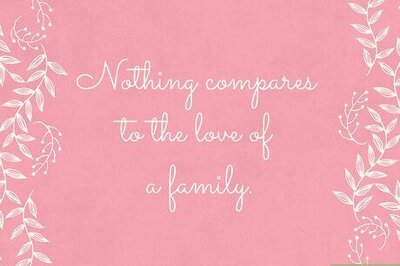






Comments
0 comment