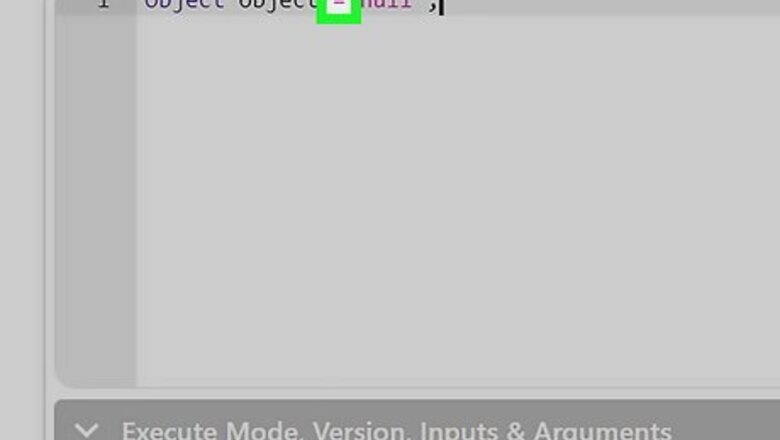
views
X
Research source
Using an If Statement
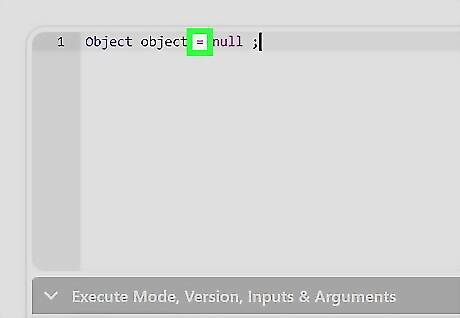
Use “=” to define a variable. A single “=” is used to declare a variable and assign a value to it. You can use this to set a variable to null. A value of “0” and null are not the same and will behave differently. variableName = null;
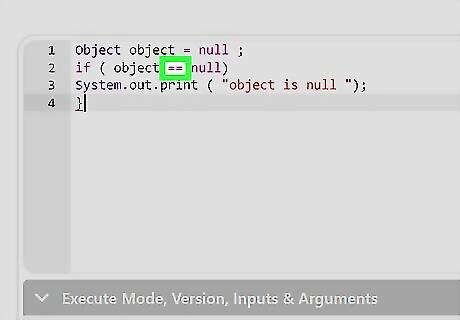
Use “==” to check a variable’s value. A “==” is used to check that the two values on either side are equal. If you set a variable to null with “=” then checking that the variable is equal to null would return true. variableName == null; You can also use “!=” to check that a value is NOT equal.
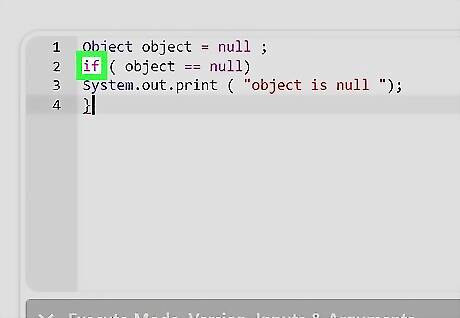
Use an “if” statement to create a condition for the null. The result of the expression will be a boolean (true or false) value. You can use the boolean value as a condition for what the statement does next. For example, if the value is null, then print text “object is null”. If “==” does not find the variable to be null, then it will skip the condition or can take a different path. Object object = null ; if ( object == null ) { System.out.print ( "object is null "); }
Using a Null Check
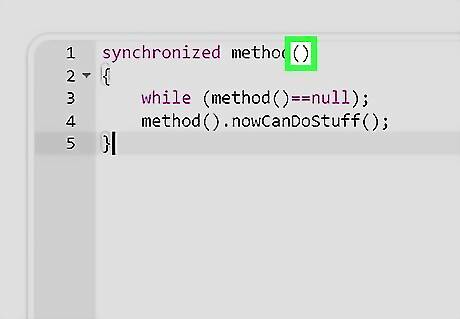
Use null as an unknown value. It is common to use null as a default in lieu of any assigned value. string() means the value is null until it is actually used.
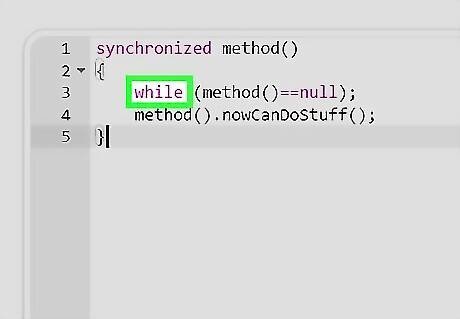
Use null as a condition for ending a process. Returning a null value can be used to trigger the end of a loop or break a process. This is more commonly used to throw an error or exception when something has gone wrong or an undesired condition has been hit.
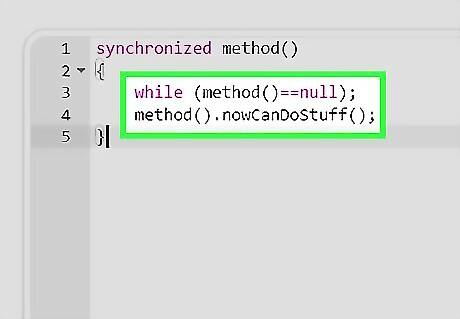
Use null to indicate an uninitiated state. Similarly, null can be used as flag to show that a process has not yet started or as a condition to mark to be beginning of a process. For example: do something while object is null or do nothing until an object is NOT null. synchronized method() { while (method()==null); method().nowCanDoStuff(); }













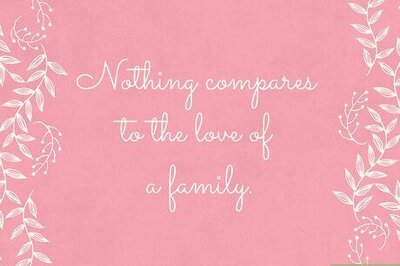
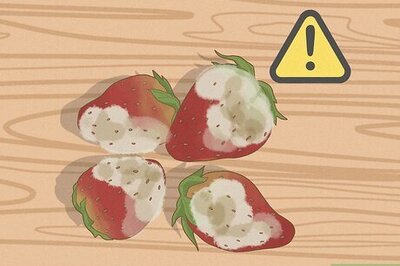

Comments
0 comment