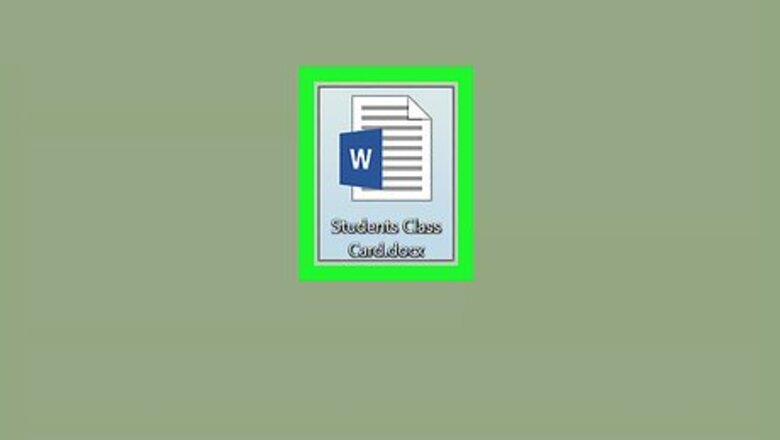
118
views
views
This wikiHow teaches you how to combine data in multiple cells when you're using Microsoft Word.
Open a Word document.
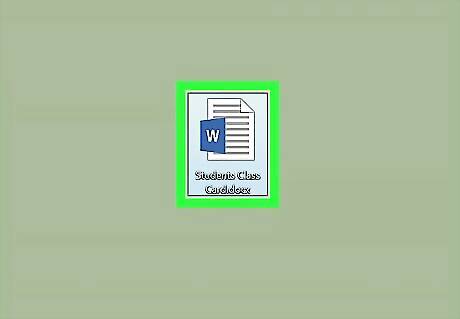
Double-click your document to open it in Word. Be sure to open a document that contains a table.
Highlight the cells you want to merge.
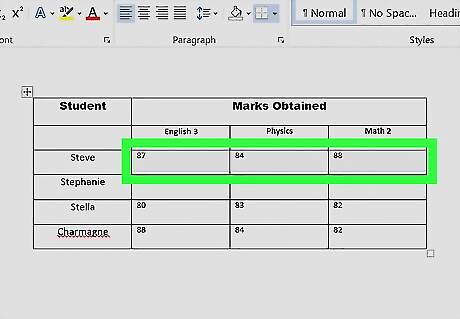
Click and hold the first cell, then drag the mouse until you've selected multiple cells. Once the cells are highlighted, you'll see a new toolbar called “Table Tools” at the top of the screen.
Click the "Layout" tab.
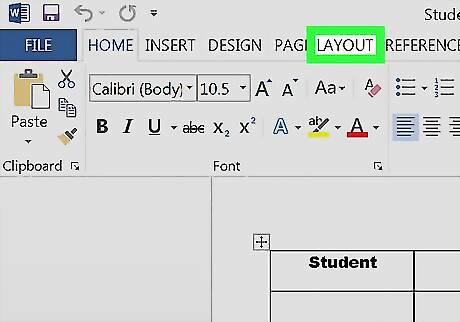
You'll see the Layout tab at the top of the screen. Additional items will appear on the toolbar. If you don't see this section, right-click the selected cells to bring up a pop-up menu.
Click the "Merge Cells" icon.
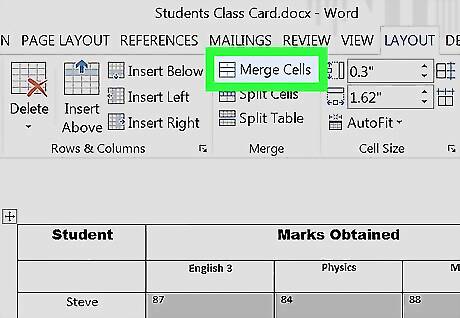
You'll see Merge Cells on the toolbar at the top. The selected cells are now combined.












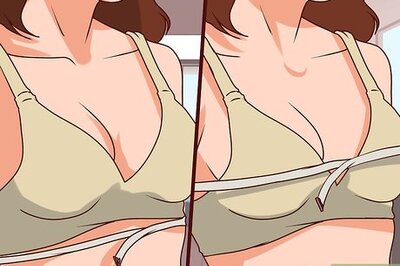

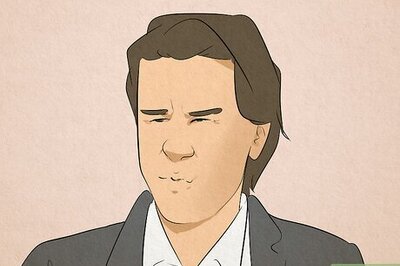


Comments
0 comment