
views
X
Research source

Open Sweatcoin. This app icon looks like a broken letter S on a blue background. You can find this app on either your home screen, in the app drawer, or by searching.
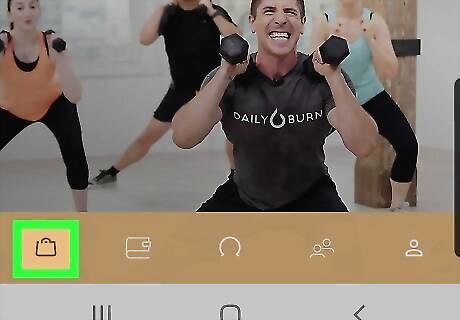
Swipe right on the tracking screen (Android) or tap the marketplace icon (iPhone). You'll see the marketplace icon along the menu at the bottom of your screen, it's the furthest icon on the left. A page with all your shopping offers will appear.

Tap the PayPal reward. This will open that specific offer and instructions to purchase. If you do not see the PayPal reward listed, it's because it is not offered currently. You can check the app again daily to find it. The offer to redeem for a PayPal gift card generally sells out quickly once it's on the marketplace, so it might be harder to find. You'll usually need at least 20,000 coins to redeem via PayPal.
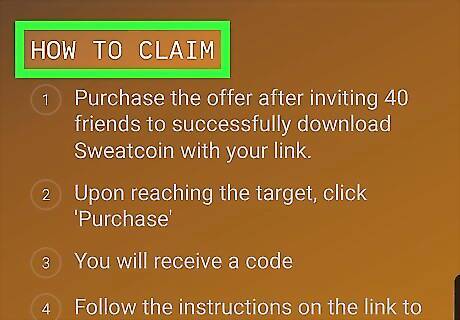
Read “How to claim”. All offers will have this section, and all offers will have different ways to claim. Follow the instructions listed in your “How to claim” section of the offer. You will need to access your email to continue.
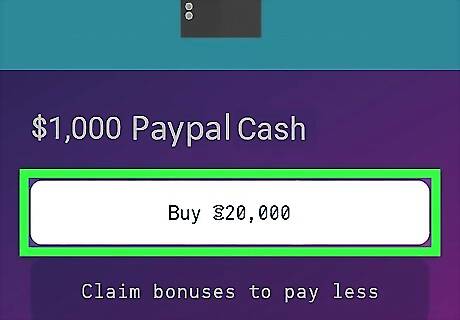
Tap Buy. This is located under the offer’s image at the top of your screen and lists the Sweatcoin price.This will redeem your Sweatcoins and send you cash after you follow the steps listed in “How to claim”.

















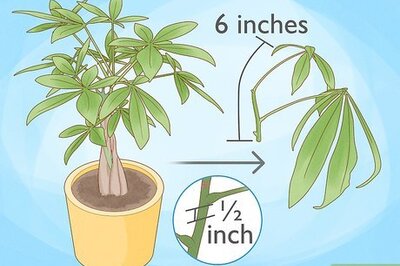

Comments
0 comment