
views
Facebook Direct Contact Forms

Using a direct contact form is just like sending an email, except you're more likely to get a reply. Because these forms are all linked directly from support pages on Facebook, you're more likely to get a reply to filling out these forms than sending emails directly. If your personal account was disabled: https://www.facebook.com/help/contact/logout?id=260749603972907 If your advertising account was disabled: https://www.facebook.com/help/contact/391647094929792 If you lost access to your Facebook Page: https://www.facebook.com/help/contact/1280439701975125 Trouble with payments, including donations and game purchases: https://www.facebook.com/help/contact/1937556639801443 If your email address is already taken when you try to sign up: https://www.facebook.com/help/contact/logout?id=537325953055459 If you're missing content after reactivating your account: https://www.facebook.com/help/contact/270321339699849 Report a user as deceased or medically incapacitated: https://www.facebook.com/help/contact/228813257197480 Request information from a deceased person's account: https://www.facebook.com/help/contact/398036060275245 Give feedback about a Facebook product or feature: https://www.facebook.com/help/contact/268228883256323 Report an underage child on Facebook: https://www.facebook.com/help/contact/209046679279097 Report a convicted sex offender on Facebook: https://www.facebook.com/help/contact/207005222725325 Report a violation of your or your child's privacy: https://www.facebook.com/help/contact/144059062408922 Report an infringement of your copyright: https://www.facebook.com/help/contact/1758255661104383 Report an infringement of your trademark: https://www.facebook.com/help/contact/1057530390957243 Get support for fundraisers or donations: https://www.facebook.com/help/contact/162031714239823 If you're a developer who needs to report a bug: https://developers.facebook.com/support/bugs Report a "Page Unavailable" error: https://www.facebook.com/help/contact/357161520978587 If your group or event is unavailable: https://www.facebook.com/help/contact/157461604368161 If your videos are disappearing: https://www.facebook.com/help/contact/333113853388695 If you want to report abusive content: Instead of using a contact form, it's best to report abuse and harassment directly from the user's post, message, or profile. To report a profile, click or tap the three dots and select Find support or report. To report a post, click or tap the three dots and select Report post. To report a message, click or tap the down-arrow or "I" in a circle, then select Report.
How to Get Support by Email
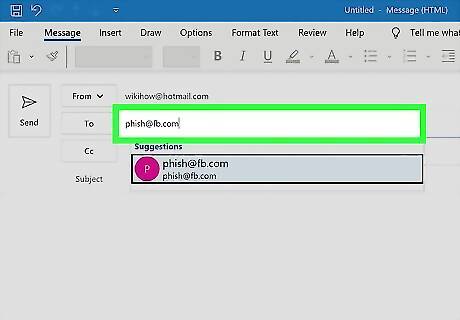
There are Facebook email addresses you can use to get help with different problems. These are some of the more common email addresses. Note that none of these addresses are customer service addresses. If you need support, use use Facebook's direct contact forms instead. If your account was disabled and you've already tried to recover it, try writing to [email protected]. If you've appealed Facebook's decision to disable your account and need to send Facebook more information (such as an ID or other document), send it to [email protected]. If you need help with financial issues relating to Facebook Ads and promotions, write to [email protected]. For press and media inquiries, write [email protected]. While contacting Mark Zuckerberg by email is likely not going to get you a response, his known email addresses are [email protected] or [email protected]. To report a scam or phishing attempt that mentions or implicates Facebook, forward the message to [email protected]. If you are with law enforcement, write to [email protected].
Reporting a Hacked Account
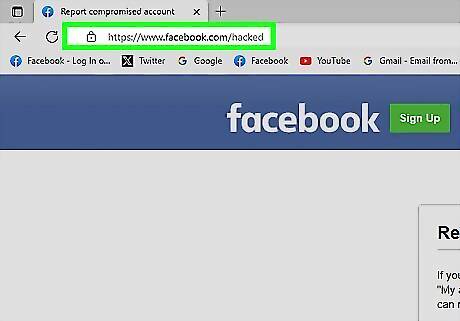
Go to https://www.facebook.com/hacked. If somebody hacked your Facebook account, you can contact Facebook through this link to get your account back.

Click My Account is Compromised. You'll only see this option if you're signed out of Facebook. If you don't see it, you're likely signed in using another account.
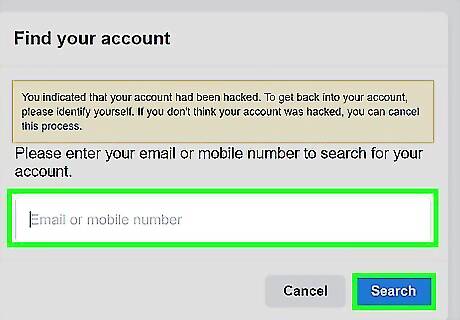
Search for your account. Enter the email address or phone number associated with your Facebook account, then click Search. Once Facebook finds your account, you'll be asked for your password.
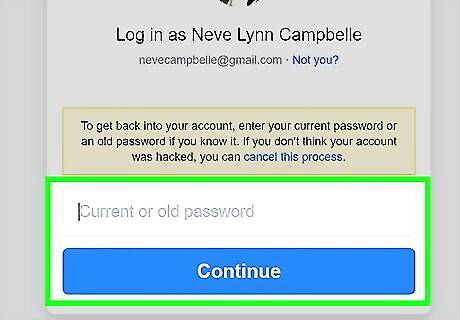
Enter the last password you remember and click Continue. Even if the hacker changed your password, you can enter your previous password to confirm that you really own the account.
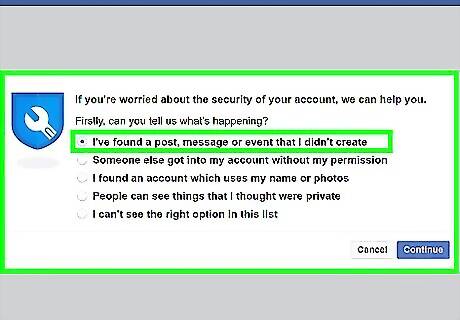
Select why you think your account was hacked. Once you choose the best fitting option, click Continue.
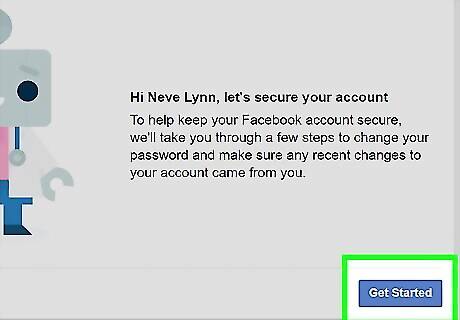
Click Get started to restore your account. Facebook will now walk you through steps to reset your password and get you back into your account.
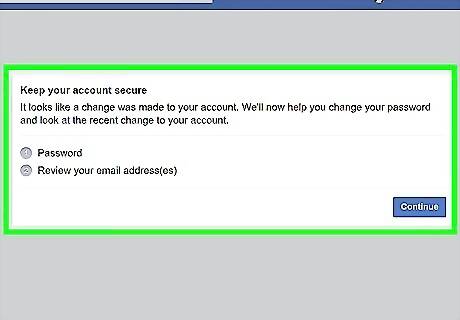
Restore your account. Follow the on-screen instructions to get your account back. If the hacker removed your email address from your account and replaced it with another, you can remove it. Facebook will be able to send a recovery link to the previous email address associated with your account. You'll also be able to remove any information the hacker added to your account and posts they created while signed in as you.
How to Contact Facebook by Phone

Facebook does not do phone support, so getting in touch with a live human is hard. Meta's only phone number, which includes Facebook, Instagram, and Oculus, is 650-543-4800. If you call that number and choose the option for support, you'll hear a recording that tells you Facebook doesn't offer phone support. If you're with law enforcement or need help with your business, developer, or advertising account, there are options in the phone menu for support. There are also options in the phone menu for marketing, press inquiries, and employment verification for current Facebook employees.
How to Contact Facebook by Live Chat
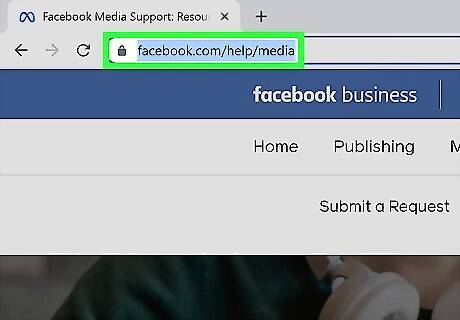
Facebook is testing live chat support for some users. While live chat is not yet available to everyone, some English-speaking users in the United States now see the option to chat with a support representative if they are locked out of their accounts. If you're a Facebook creator in the US, go to https://www.facebook.com/help/media. If chat support is available, you can chat with a representative on this page. If you try to sign into your locked Facebook account and chat support is available in your area, you'll be prompted to chat with a live support representative.
Reporting Facebook Marketplace Scams

Report a scam listing. If you find an obvious scam on Facebook Marketplace but haven't fallen victim, you can report the scam directly from the listing. Just click or tap the three dots on the listing, select Report or Report Listing, and select Scam, and follow the on-screen instructions.

Report a seller scam. If a seller scams you on Facebook Marketplace, report it to Facebook using these steps: In the mobile app, open the listing from the Buying section of your Marketplace inbox, tap the seller's photo, tap the three dots, and select Report. Choose Scam and follow the on-screen instructions. On a computer, open the Buying area of Marketplace, click the listing, and then click the seller's name. Click the three dots, select Report Seller, and follow the on-screen instructions.
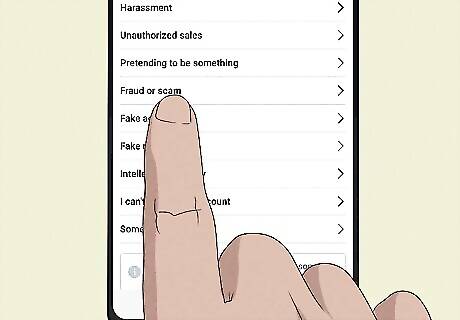
Report a buyer scam. If you were the seller of an item and were scammed by the buyer, report it from your listing. In the mobile app, go to the Your Listings area of Marketplace, select the listing, tap the messages with the buyer, and then tap the buyer's name to open their profile. Tap the three dots, select Report > Scam, and follow the on-screen instructions. On a computer, open Marketplace, go to Your Account > Your listings, and select the listing. Click any of the messages from or to the buyer, click the three dots, select Report buyer > Scam, and follow the on-screen instructions.
Business and Partner Support
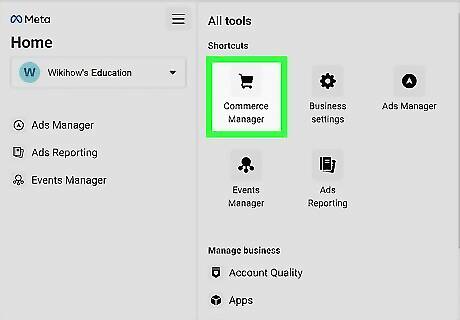
If you have a business that uses Facebook Checkout services, you can use chat or email support. If you don't have a business account with checkout services, this will not work. To contact Facebook Support via chat: Open your Commerce Manager and select your account. Click the Education tab and select Contact Support. Select the issue you need help with and type your message. Choose either Chat or Email and choose Send. If you chose email, you'll get an email response. If you chose Chat, a Facebook Messenger window will open, and a support representative will join the conversation.
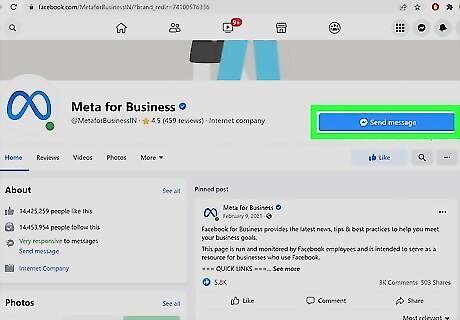
Business accounts can also send messages to Meta for Business. While signed into Facebook with your Business account, head to https://www.facebook.com/MetaforBusiness and click the Send message button at the top.

Media partners have a direct support form. If you're a media partner and have trouble with payment, bugs, or monetization problems, visit https://www.facebook.com/help/contact/478867325828479.
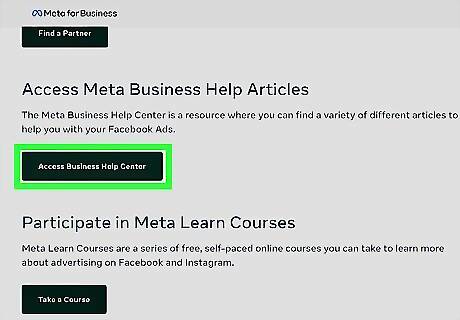
Get advertising advice from a Facebook marketing expert. If you need help crafting your advertising strategy, fill out the form to request help from one of Facebook's marketing experts at https://www.facebook.com/business/m/facebook-marketing-expert.
Tweet at Facebook
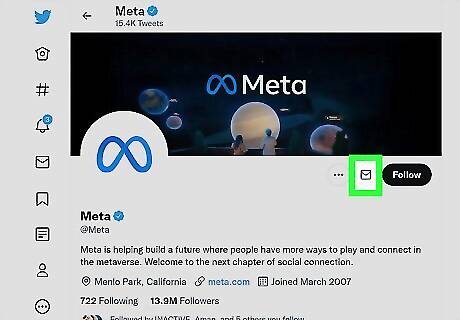
Facebook (Meta) has multiple official Twitter accounts. If your issue is serious enough, someone at Facebook might contact you in response to a tweet—this has happened for a few different people in Reddit forums. Here's a list of official Facebook accounts you can try: Meta: https://twitter.com/Meta Facebook App: https://twitter.com/facebookapp Facebook Gaming: https://twitter.com/FacebookGaming Facebook Messenger: https://twitter.com/messenger Facebook Messenger for Kids: https://twitter.com/MessengerKids Facebook Security: https://twitter.com/fbsecurity Meta for Business: https://twitter.com/MetaforBusiness Meta for Creators: https://twitter.com/MetaforCreators Meta Engineering: https://twitter.com/fb_engineering Meta Newsroom: https://twitter.com/MetaNewsroom Meta Portal: https://twitter.com/metaportal Meta Tech: https://twitter.com/techatfacebook
Send a Letter to Facebook
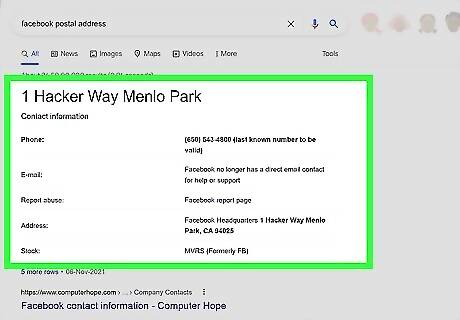
Unlike contact email addresses and phone numbers, Facebook's physical mailing address is public. If you want to mail a letter to Facebook, send it to Meta Headquarters at 1 Hacker Way, Menlo Park, CA 94025.
Find Facebook Employees on LinkedIn
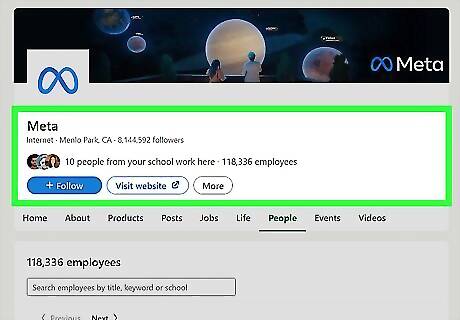
If you have a LinkedIn account, you may be able to reach out to a Facebook employee who also has LinkedIn. There is no guarantee that a Facebook employee will reply to a message on LinkedIn, but it's worth a shot. Visit https://www.linkedin.com/company/meta/people/ to see a list of Meta employees on LinkedIn.












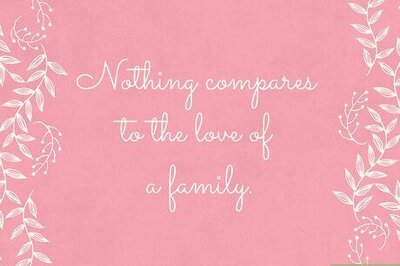
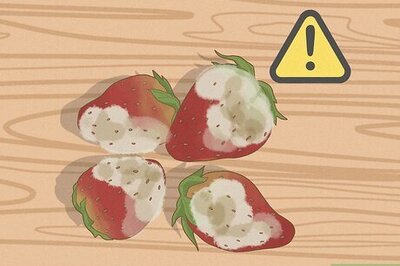



Comments
0 comment