
48
views
views
Many Windows 10 apps can access your webcam, which can cause privacy concerns. This wikiHow help you to control which apps can access your webcam in few steps.

Open the Settings app. Press the Start Windows Start button and select the settings gear Windows Settings from the lower-left corner.
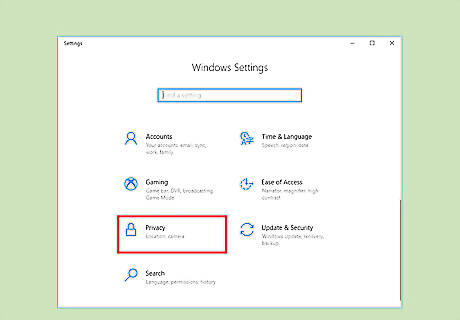
Go to the Privacy category.
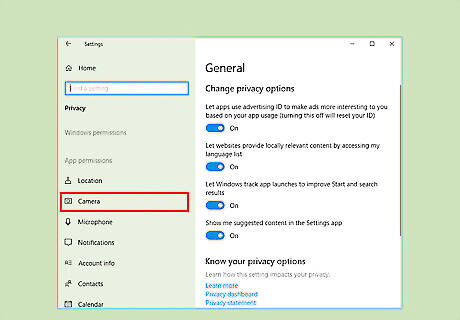
Select Camera from the left pane.
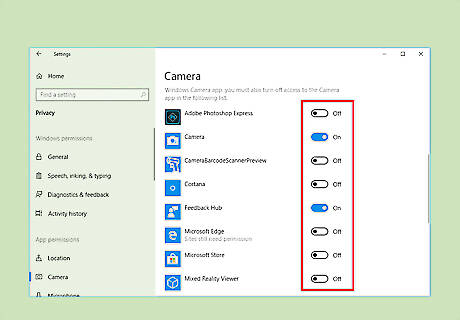
Choose apps that can use your camera under the "Choose apps that can use your camera" header. You can toggle them on or off using the switches. Windows Switch On = app has permission to use camera Windows Switch Off = app cannot use your camera












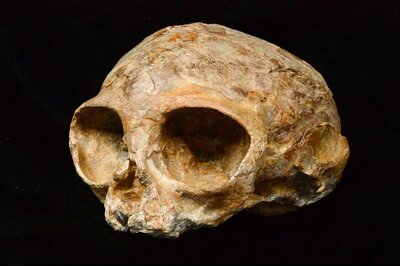

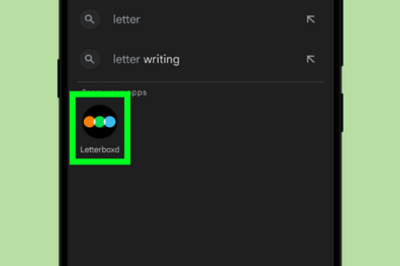



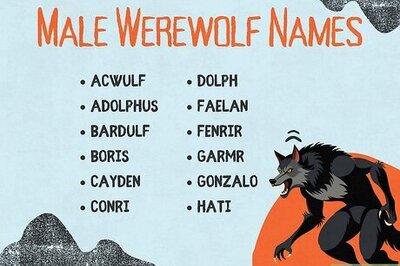

Comments
0 comment