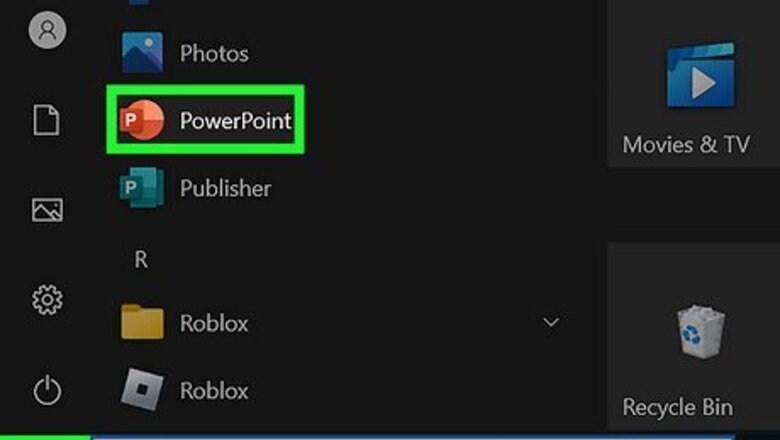
views
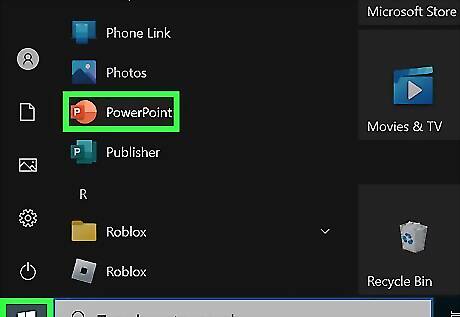
Open Microsoft PowerPoint.
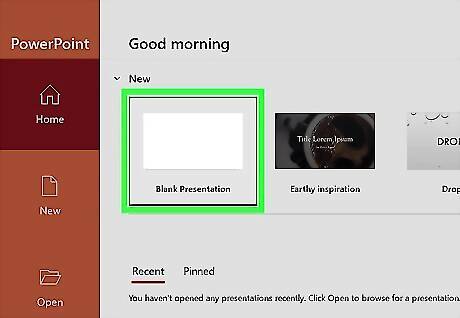
Create a new, blank presentation by pressing Ctrl-N.
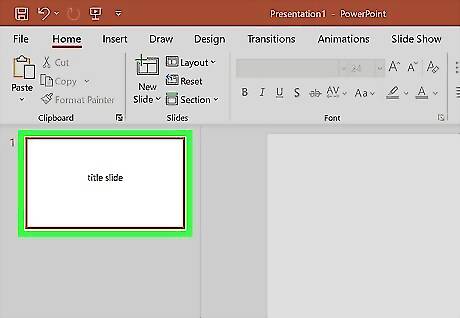
Make sure the first slide's layout is the title slide.
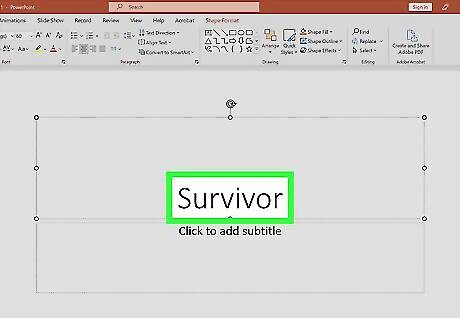
In the title box, name your new game. You may want to change the font to something more interesting.
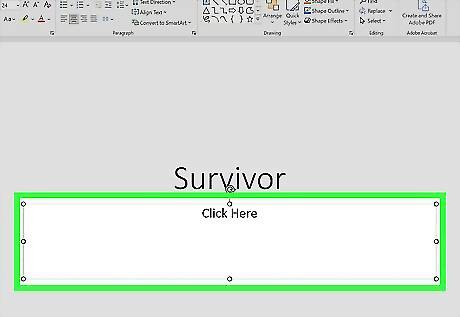
In the subtitle box, write "Click Here".
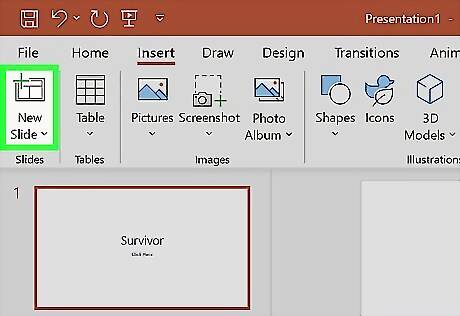
Create a new slide, one with a title and text, by clicking Insert->New Slide.
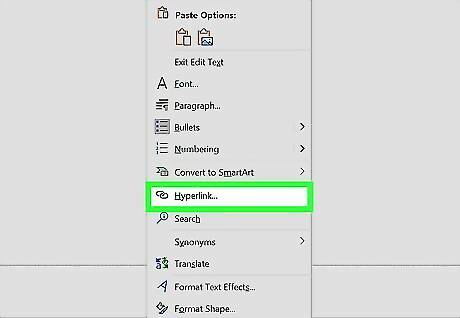
Highlight "Click Here" and link it to slide 2 by selecting it then right click and go to hyperlink.
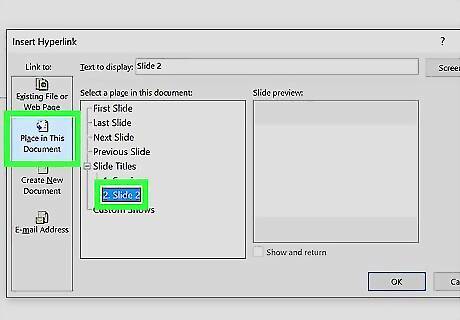
A box will pop up. You pick Place in This Document, pick slide titles, then slide 2.
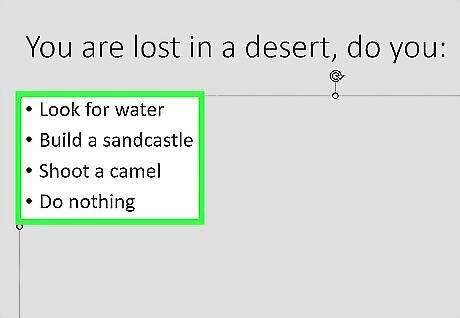
Create a scenario for this slide and create options to deal with the scenario. For example, slide 2 would look like: You are lost in a desert, do you: Look for water. Build a sandcastle. Shoot a camel. Do nothing.
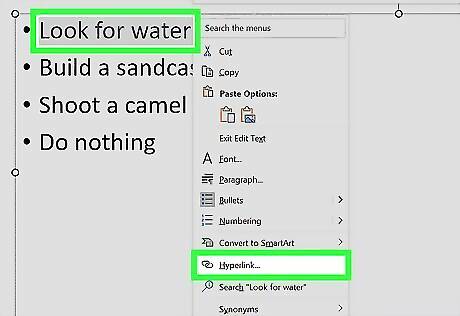
Highlight each option and link them to another slide that presents a new scenario. This new scenario will present the player with the consequences of his/her actions. There will be wrong choices and there will be right choices.
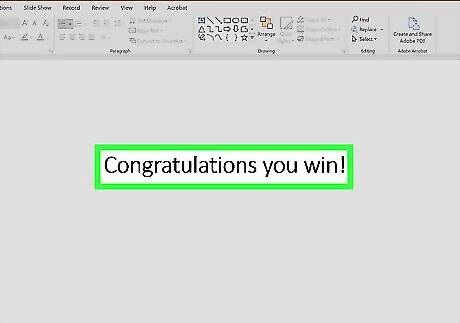
Continue the chain of linked slides until you arrive at a final result. Enough wrong choices will lead to a slide that reads something like 'You Lose' and enough right choices will lead to a slide that says something like "Congratulations you win!"



















Comments
0 comment