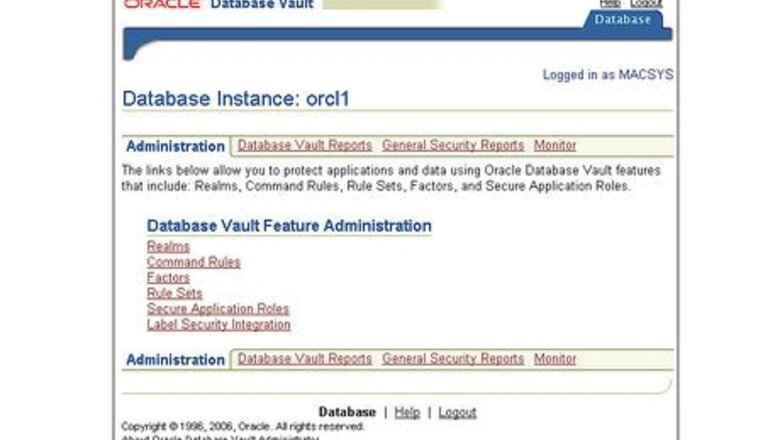
137
views
views
Authorized applications or database administrators may need to drop any Oracle user. This article demonstrates how an Oracle user can be dropped from database.
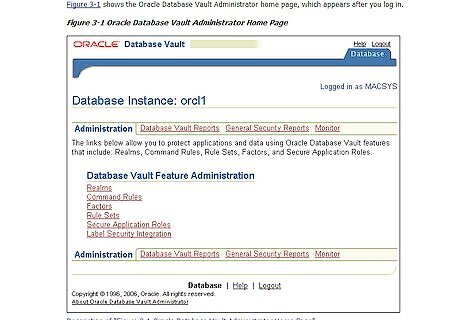
Connect to Oracle database with any administrator user which has 'drop user' permissions. Connection to Oracle database can be either via program (through application) or manual (through SQLplus or any equivalent utility).
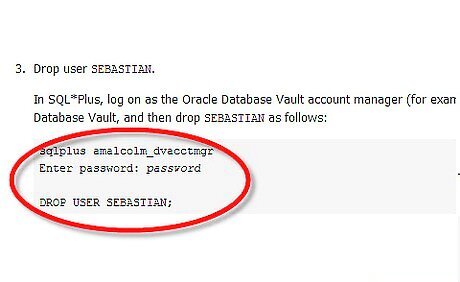
Run command 'drop user
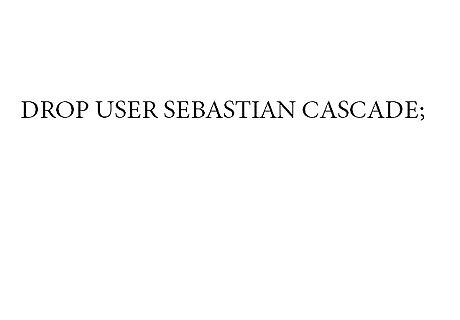
Alternatively run command 'drop user
















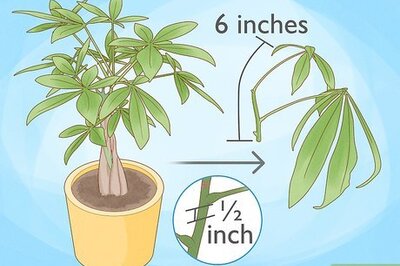



Comments
0 comment