
117
views
views
Do you have a WordPress blog? Do you want to delete a post? This article will teach you how to do it.
Temporarily Deleting a Post

Go to wordpress.com and sign in with your account.
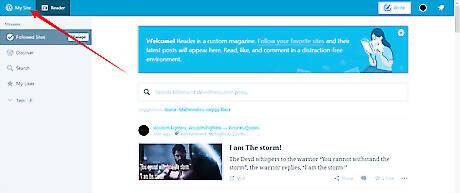
Open your dashboard by clicking on the My Site button.
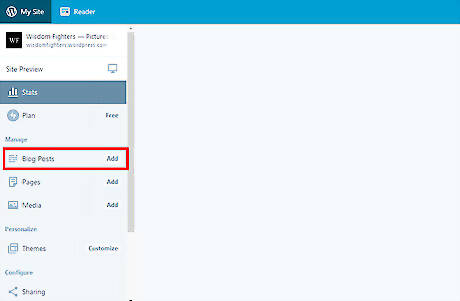
Select Blog Posts from the sidebar to open the blog posts menu.
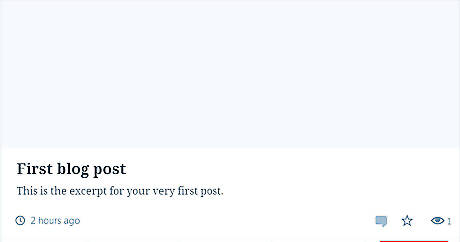
Select a post. Click on the ⋯ More button.
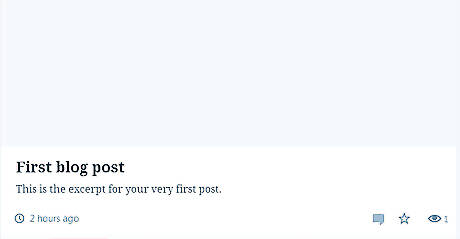
Click on the Trash button to delete the post. Done!
Permanently Deleting a Post
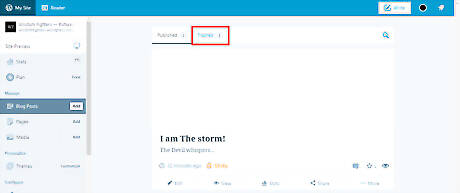
Go to Trash. Click on the Trashed option from the Blog Posts menu.
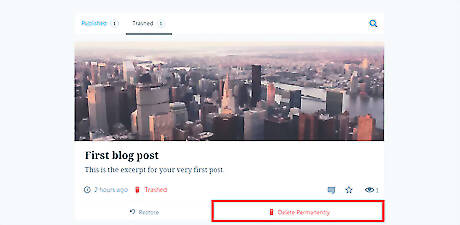
Select the post you want to permanently delete. Click on Delete Permanently.
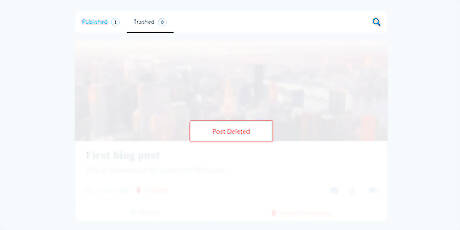
Done! Now your post is permanently deleted.




















Comments
0 comment