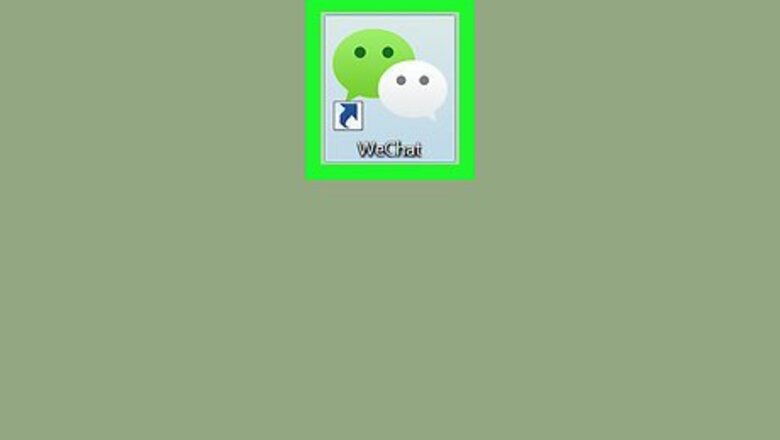
views
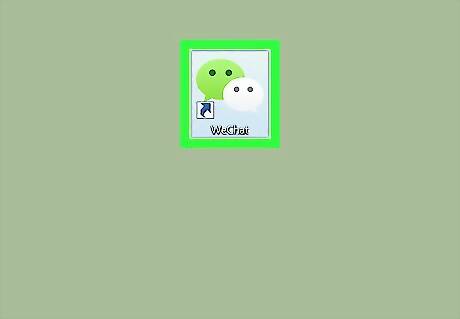
Open WeChat on your computer. You’ll find it in the Applications folder on a Mac, or the Windows menu on a PC. If it’s your first time using WeChat on your computer, see Log in to WeChat on PC or Mac to learn the proper way to set up the desktop app.

Click Log in. You’ll now see a message that tells you to confirm the login on your phone or tablet.
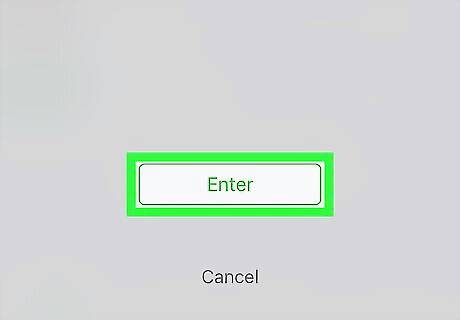
Tap Enter on your mobile device. This logs you in to WeChat on your computer.
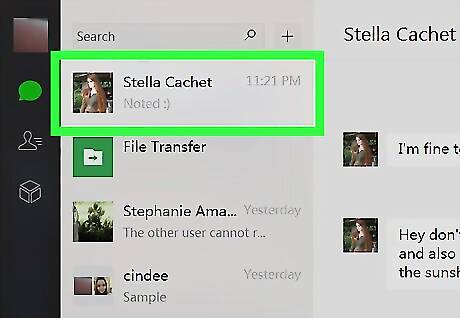
Select the conversation that contains the message(s). Do this on your computer—you won’t need your phone or tablet for the rest of this method.
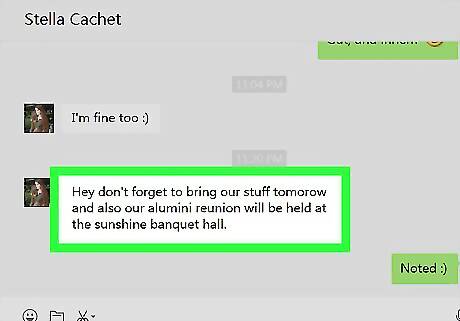
Right-click the message you want to delete. A pop-up will appear. If your computer doesn’t have a right mouse button, press Control as you click with the left.
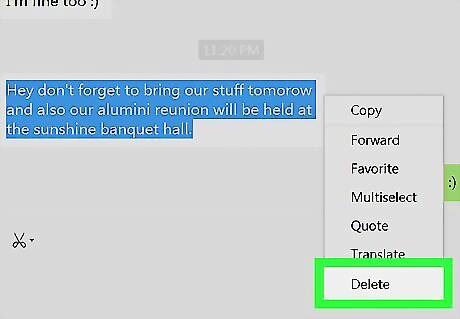
Click Delete. This removes the message from the conversation. To delete more than one message at a time, click Multiselect (instead of Delete), then click each message you want to delete. When you’re ready, click the trash can icon at the bottom-right corner of the pop-up window.




















Comments
0 comment