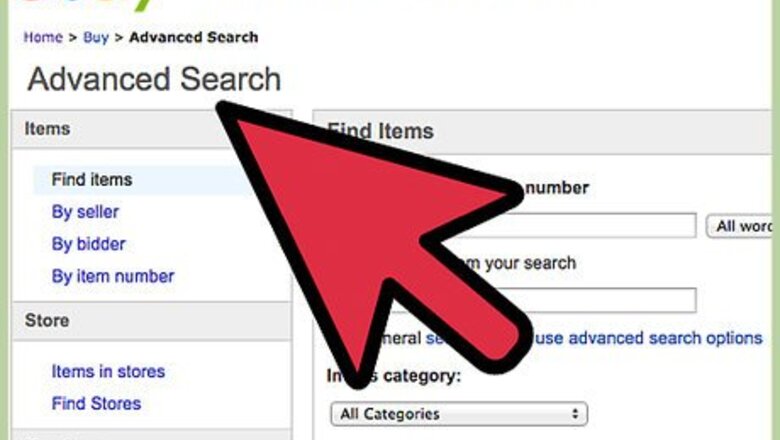
views
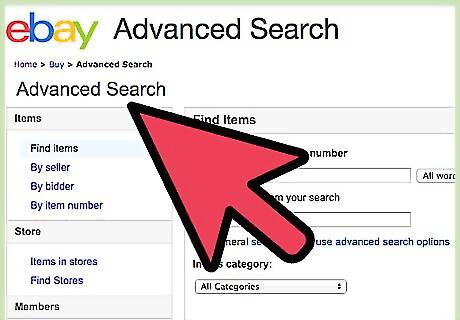
Search eBay closed auctions to get an accurate look at what prices other sellers have gotten for the same or similar items. Log into your eBay account and then click on the link labeled "Advanced" next to the search box. Enter the name of your item into the search box after the advanced search page loads, then scroll down and tick off the box next to "Completed listings." Find the "Sort by" menu and choose "Price: highest first" then click the "Search" button. Wait for the results to load. You will see all items matching your search criteria that sold on eBay in the past 15 days. Scroll through the results so you can see the entire range of sell prices. Pay attention to condition and other factors that may affect the realized price on the item. If you are selling auction style, go into the auctions to see what the starting bid prices were on the items. Sometimes it is important to start the bidding at a low price and get a lot of bid activity to get the price up. Other times, you may find that similar items are not getting bid up, in which case you must set a higher starting bid. Find the seller that had the best results and got the highest price for his comparable item, and price your item accordingly.

Use the "What's It Worth?" feature at eBay to see average sell prices. Click on the "Sell" button on your eBay homepage. Wait for the page to load, then type the name of your item into the box located near the words "What's It Worth?" and click the "Look It Up" button. The search results will tell you the number of similar items sold on eBay in the past 15 days, their average sell price, and the high and low price range. Use the average sell price as a starting point and adjust your eBay price up or down depending on the condition of your item.
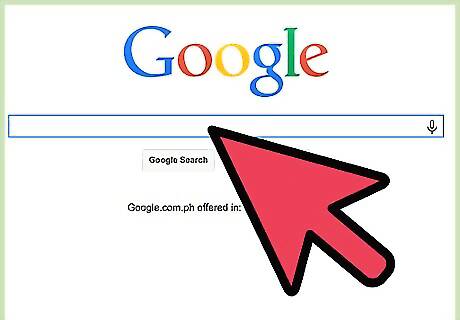
Search the Internet to see the prices that other sellers are asking if you are unable to find your item on eBay. If the item you want to sell is scarce, you may not find another one like it on eBay; this is especially true if you sell antiques. In this case, search the rest of the Internet to see if your item is being offered elsewhere. If you find your item for sale at another website and you like the price the seller is asking, reference the website in your eBay listing to give prospective customers a price comparison.
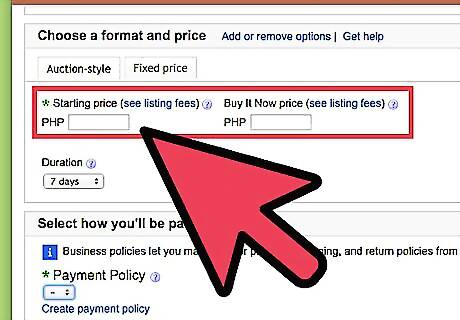
Consider putting a reserve price on your auction style listing if you are afraid that the item might sell too low. This prevents an item from selling if bidding does not hit your bottom line price. If bidding does not hit reserve on your auction, you have the option of choosing to sell it to the highest bidder at his high bid price or holding the item and trying to sell it another week. Before deciding to run your auctions with a reserve price, check eBay closed auctions first for similar items to see if that style of selling is effective in your target market. In some categories on eBay, bidders hesitate to open bid on auctions with a reserve price.















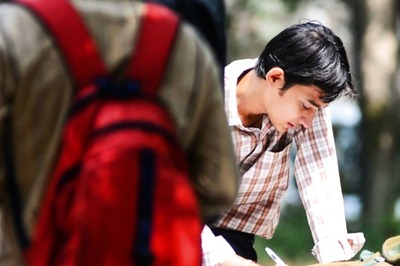
Comments
0 comment