
views
Disabling Absolute Bluetooth Volume

Open the Settings menu Android 7 Settings. The easiest way to open the Settings menu on an Android device is to swipe down from the top of the screen and then tap the gear icon in the upper-right corner.
Enable developer options. The option to disable Absolute Bluetooth Volume is hidden in the developer options menu. You'll need to enable developer options in order to access it. Once it is enabled, you should see a pop-up message that says "You are now a developer!" Use the following steps to enable developer options: Open About Phone at the bottom of the Settings menu. Tap the Build Number 7 times (it may be under Software Information on some devices). Enter your PIN, password, or pattern if prompted.
Open the developer options menu. It should be at the bottom of the Settings menu. Tap the back arrow on your Android device until you return to the Settings menu and then scroll down and tap Developer Options. On some Android devices, the "Developer Options menu may be under System. If you are having a hard time finding it, tap the magnifying glass icon in the upper-right corner and enter "Developer Options" in the search bar.
Ensure Developer Options are turned on. To do so, tap the toggle switch at the top of the Developer Options menu.
Diable Absolute Volume Scroll down until you find the "Disable Absolute Volume" option. Tap the toggle switch to enable this option. This will disable Bluetooth Absolute Volume control. You will need to use the volume controls on your Bluetooth device to change the volume.
FAQ
What does Bluetooth Absolute Volume do? Absolute Volume control is a feature that has been a part of Android since Android 6.0 back in 2015. It syncs unattuned audio and volume information with external Bluetooth audio devices. This allows you to control the volume of your Bluetooth speaker, headphones, or earbuds using the volume up and volume down buttons on your Android phone or tablet instead of the volume controls on the device itself.
What happens when I disable Absolute Volume control? You will need to use the independent volume control on your Bluetooth audio device to change the volume. You will not be able to control the volume of your Bluetooth device using the volume buttons on your phone or tablet.
Why disable Absolute Bluetooth Volume? Bluetooth Absolute Volume may cause volume problems on some Bluetooth audio devices. The volume may be too low or too high. Some Bluetooth audio devices aren't designed to handle Bluetooth Absolute Volume control, especially for Bluetooth devices built before 2015.
What if my Bluetooth device doesn't have volume controls? You will not be able to control the volume without Absolute Volume controls enabled. Most Bluetooth speakers and headphones have independent volume controls. However, many Bluetooth earbuds do not come with independent volume controls. If this is the case, you will need to enable Absolute Volume to control the volume on your earbuds, or you will need to invest in a pair of earbuds that do come with volume controls.

















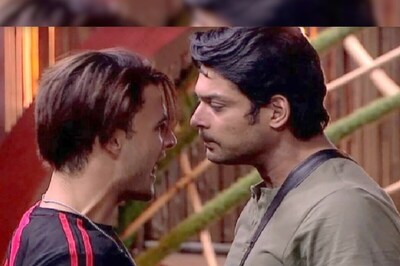


Comments
0 comment